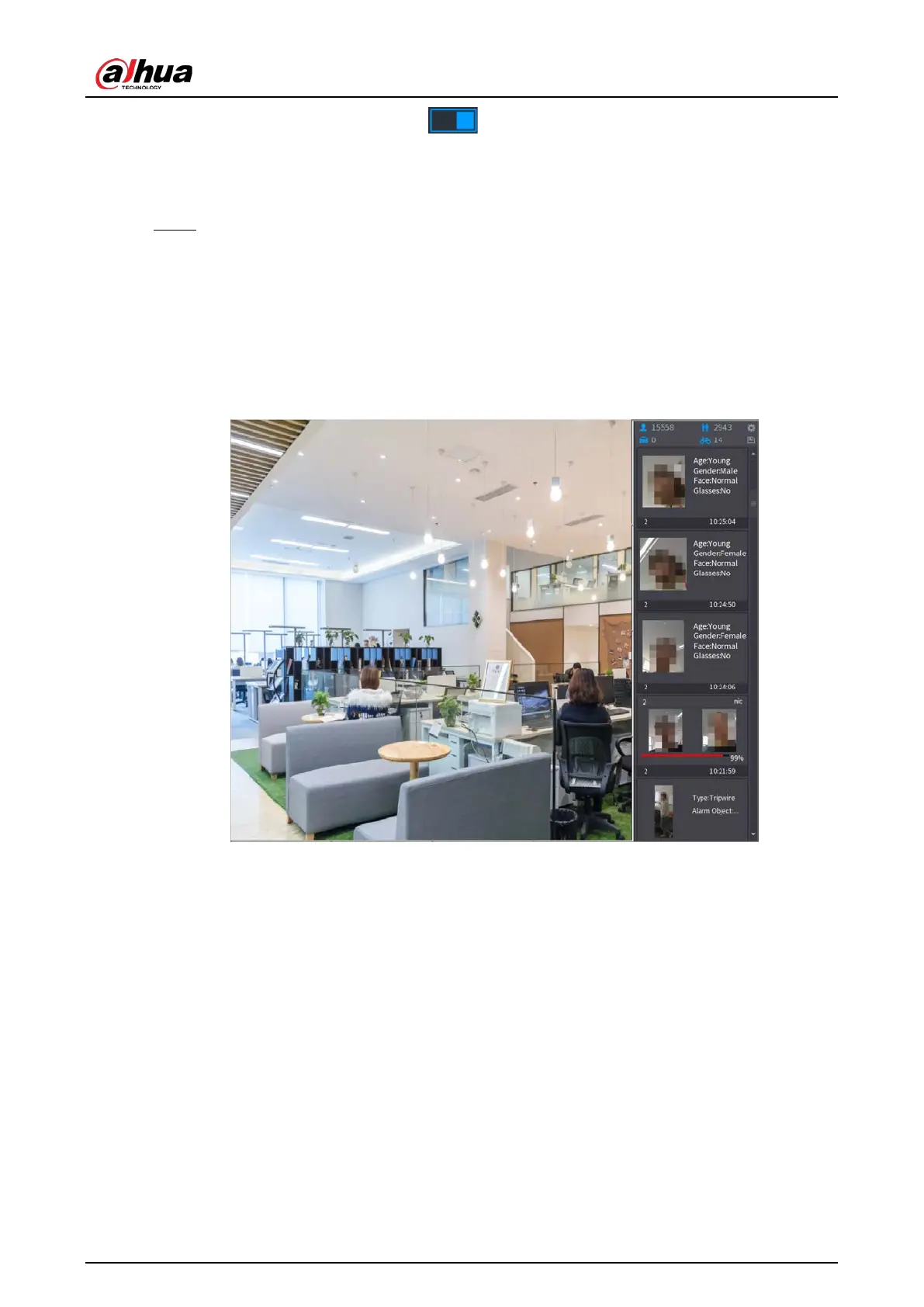User's Manual
195
1) Enable the Stranger mode ( ). When the detected faces do not belong to the face
database, the system remarks the face as "Stranger".
2) Click
Setting
to set the alarm linkage.
3) After setting is completed, click
OK
.
Step 7 Click
Apply
to complete the settings.
After the face recognition function is enabled, right-click on the live view screen, and then
select
Live Mode
>
AI Mode
.
●
If the detected face belongs to the enabled face database, the similarity result is
displayed.
●
If the detected face does not belong to the enabled face database, the face will be
remarked as "Stranger".
Figure 5-152 Similarity result
5.11.2.2.4 Smart Search for Face Recognition
You can compare the detected faces with the face database and play back.
●
Search by attributes: Search the face database by the face attributes.
●
Search by picture: Search the face database by uploading face pictures.
Searching by Attributes
1. Select
Main Menu
>
AI
>
AI Search
>
Face Recognition
>
Search by Attributes
.