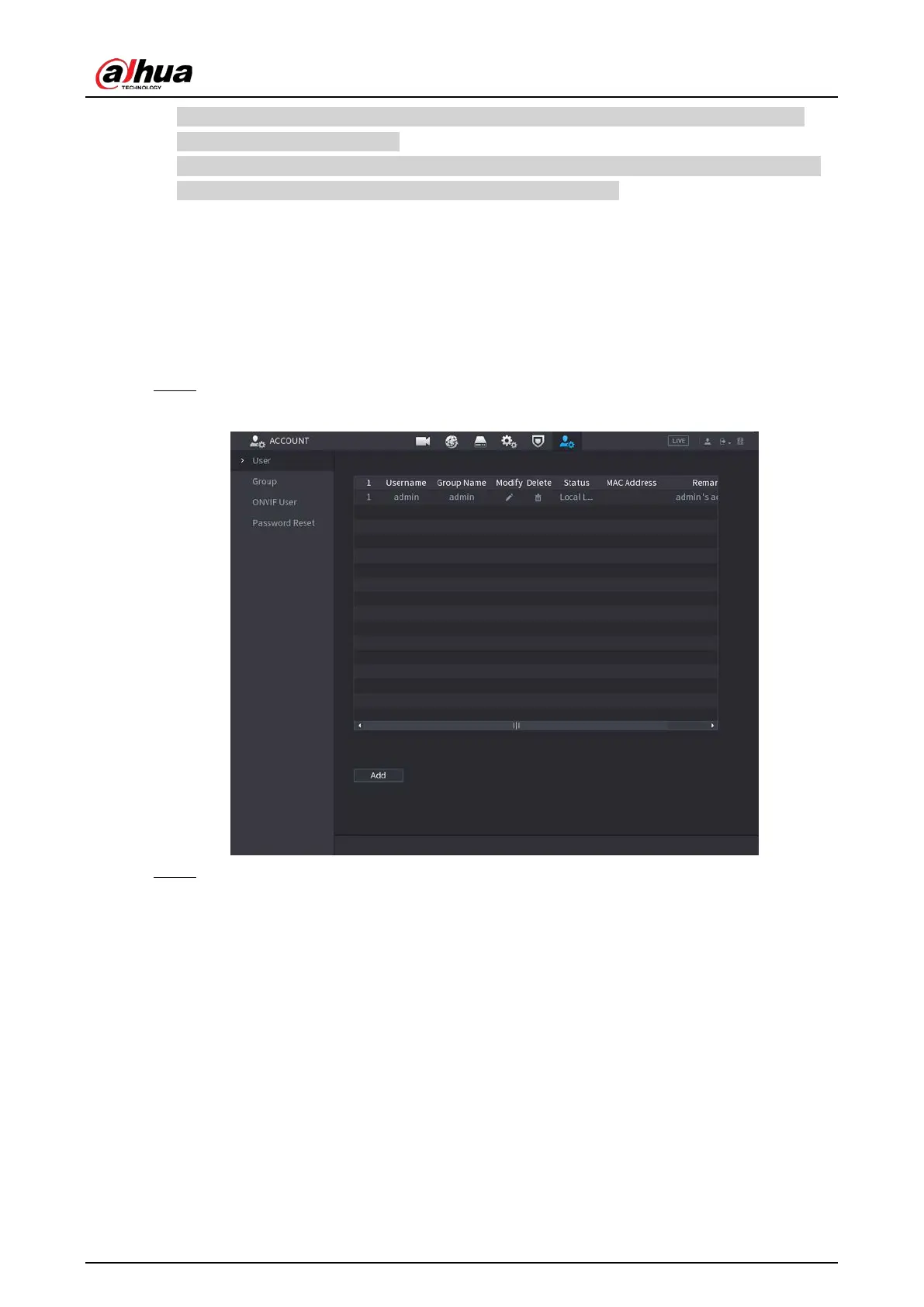User's Manual
273
deleted. You can set other groups and define the relevant permissions. However, the admin
account cannot be set randomly.
●
You can manage the account by user and group and the name cannot be repeated. Every user
must belong to a group, and one user only belongs to one group.
5.16.1 Configuring User Account
5.16.1.1 Adding a User Account
Procedure
Step 1 Select
Main Menu
>
ACCOUNT
>
User
.
Figure 5-237 User
Step 2 Click
Add
.
