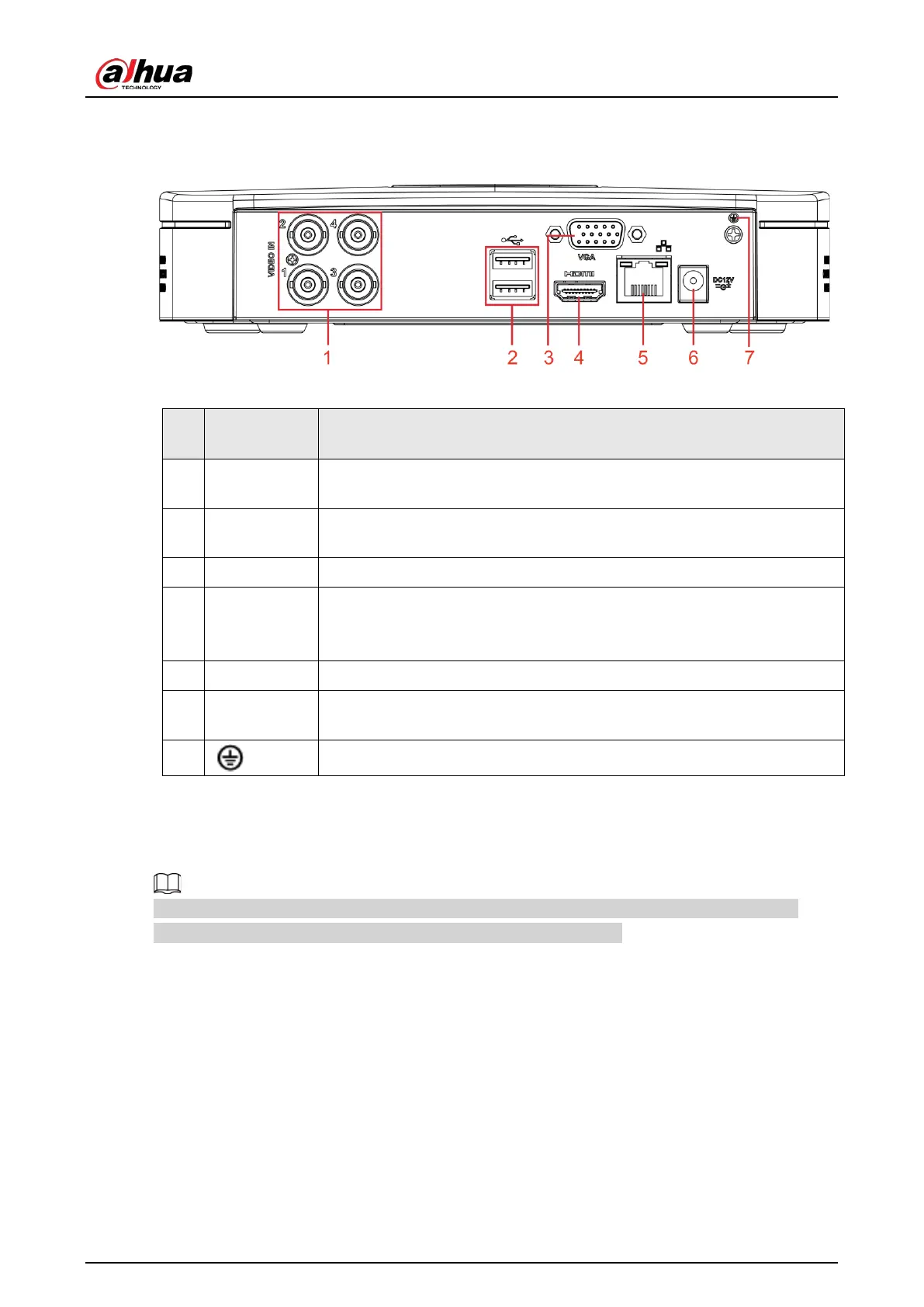User's Manual
36
3.2.9 DH-XVR51xxC-I3/DH-XVR51xxC-4KL-I3
Figure 3-22 Rear panel
Table 3-19 Pear panel description
N
o.
Port Name Function
1
Video input
port
Connects to analog camera to input video signal.
2 USB port
Connects to external devices such as USB storage device, keyboard and
mouse.
3 VGA port Outputs analog video data to the connected display with VGA port.
4 HDMI port
High definition audio and video signal output port.
The port outputs the uncompressed high definition video and multi-
channel audio data to the connected display with HDMI port.
5 Network port Connects to Ethernet port.
6
Power input
port
Inputs 12 VDC power.
7 Ground terminal.
3.3 Remote Control Operations
Please note the remote control is not our standard accessory and might not be included in the
accessory bag. It is supplied dependent on the model you purchased.
