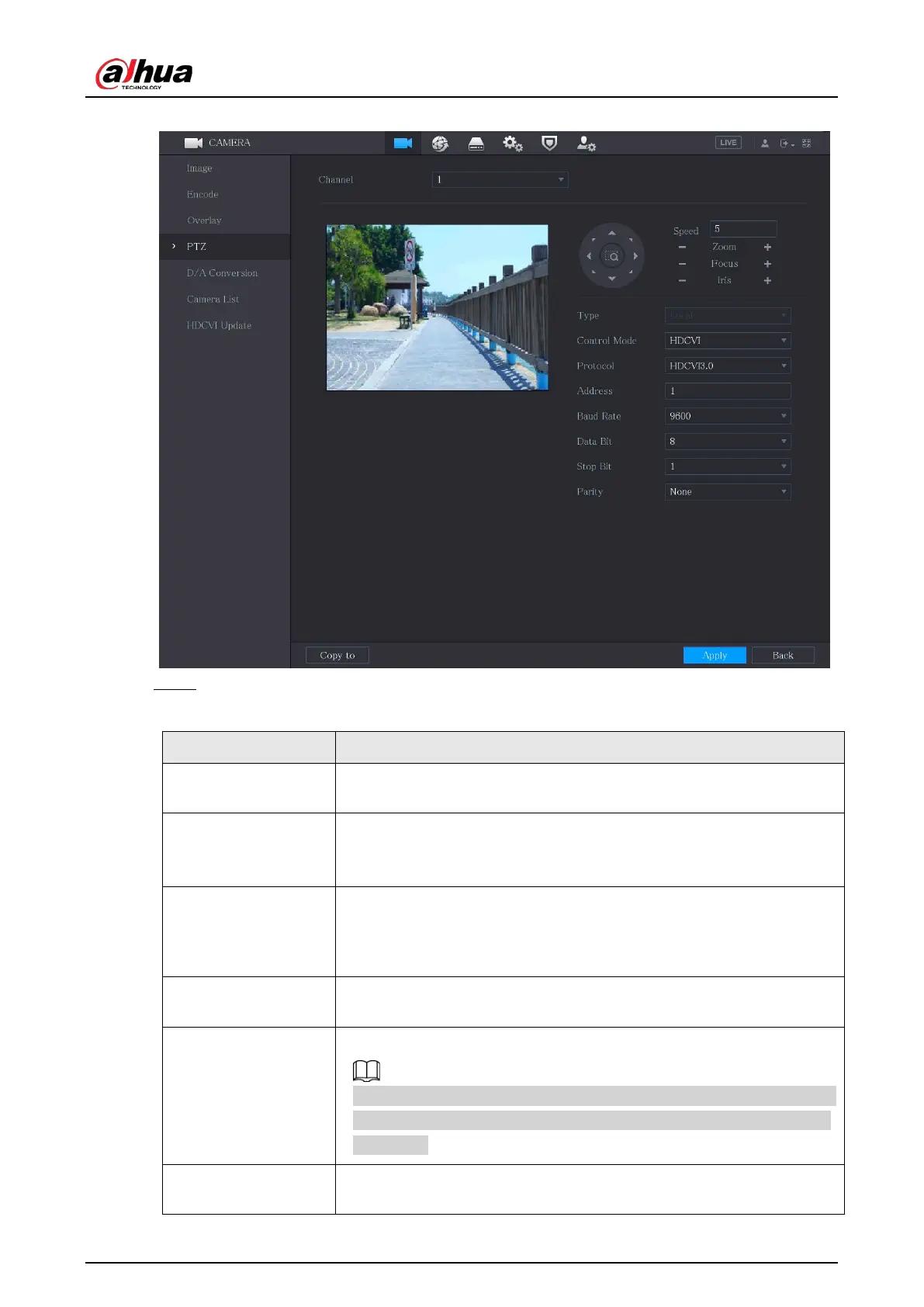User's Manual
97
Figure 5-51 PTZ
Step 2 Configure the settings for the PTZ connection parameters.
Table 5-22 PTZ connection parameters
Parameter Description
Channel
In the
Channel
list, select the channel that you want to connect the PTZ
camera to.
Type
●
Local: Connect through RS-485 port or coaxial cable.
●
Remote: Connect through network by adding IP address of PTZ
camera to the Device.
Control Mode
In the
Control Mode
list, select
SerialPort
or
HDCVI
. For HDCVI series
product, select
HDCVI
. The control signal is sent to the PTZ through the
coaxial cable. For the serial mode, the control signal is sent to the PTZ
through the RS-485 port.
Protocol
In the
Protocol
list, select the protocol for the PTZ camera. For example,
select
HDCVI3.0
.
Address
In the
Address
box, enter the address for PTZ camera. The default is 1.
The entered address must be the same with the address configured on
the PTZ camera; otherwise the PTZ camera cannot be controlled from
the Device.
Baud Rate
In the
Baud Rate
list, select the baud rate for the PTZ camera. The
default is 9600.