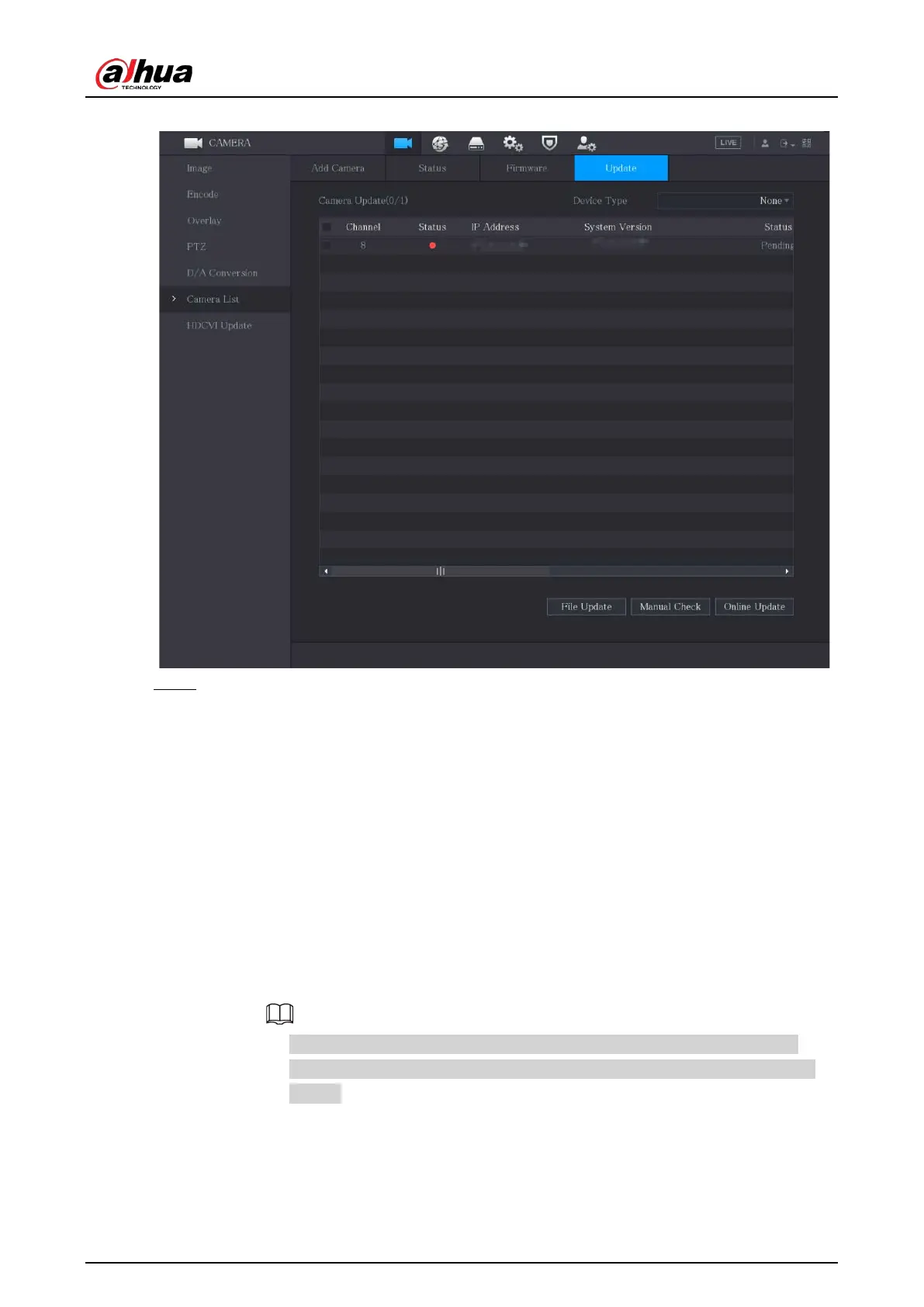User's Manual
135
Figure 5-88 Update
Step 2 Upgrade the device.
●
File Update
1. Insert a USB storage device containing the upgrade files into the USB port of the
Device.
2. Select the devices that you want to upgrade.
3. Click
File Update
.
4. Select the upgrading files and click
Apply
.
●
Online Update
1. Click
Detect
or select the checkbox the device that you want to upgrade and click
Manual Check
.
The system starts detecting if there is a new version on the online server.
2. Select the checkbox of all the devices that have new version.
3. Click
Online Update
.
◇
The system will pop up a message to indicate if the upgrading is successful.
◇
You can use the Type list to filter the devices so that you can find the devices
quickly.