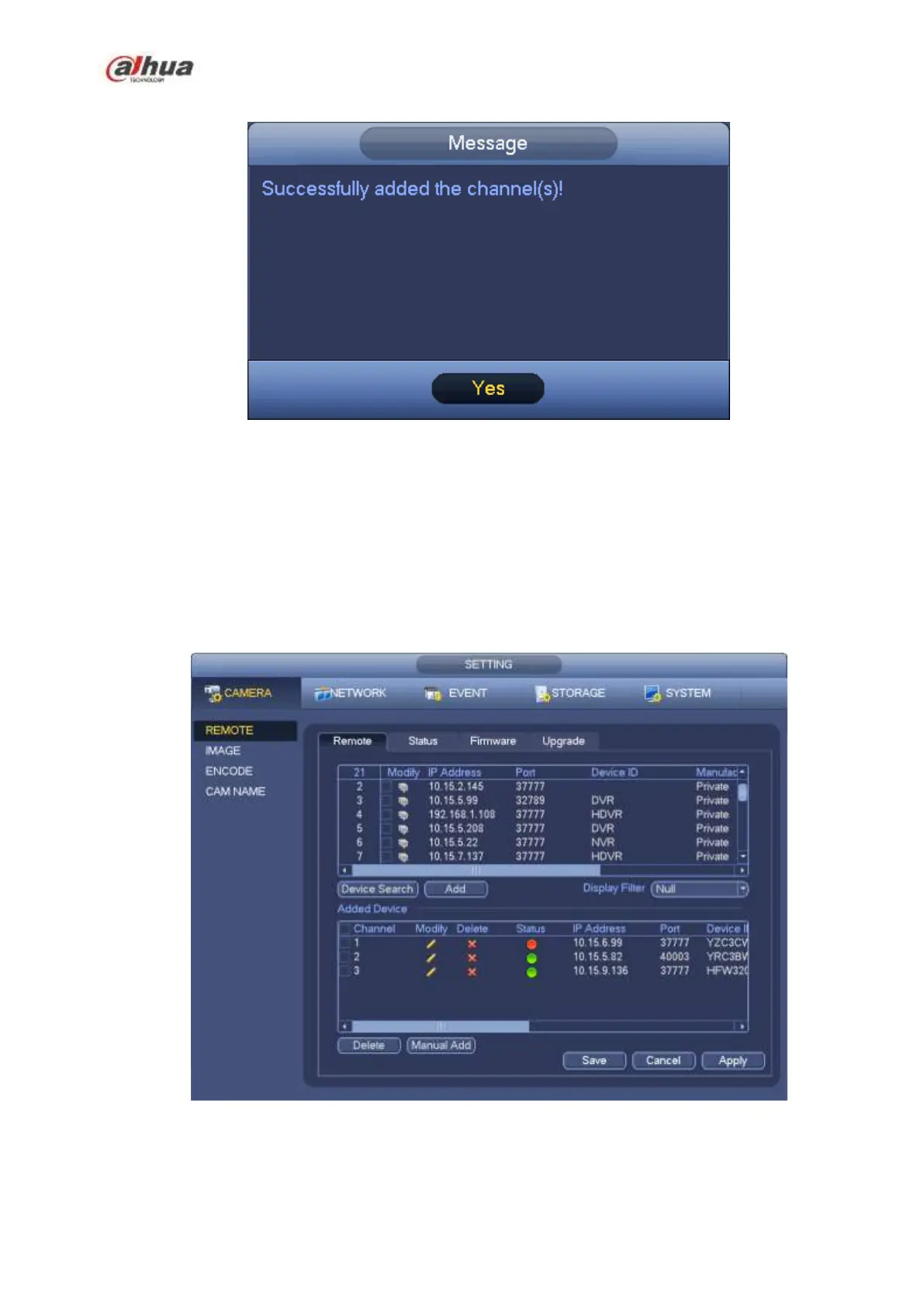151
You can see the following dialog box after system successfully added network cameras. See Figure 4-23.
Figure 4-23
4.6 Remote Device
4.6.1 Remote Device Connection
From Mani menu->Setting->Remote device or right click mouse on the preview interface and then select
remote device item, you can see the following interface. See Figure 4-24.
Figure 4-24
Click Device search button, you can view the searched IP addresses at the top pane of the interface.
Double click an IP address or check one IP address and then click Add button, you can add current
