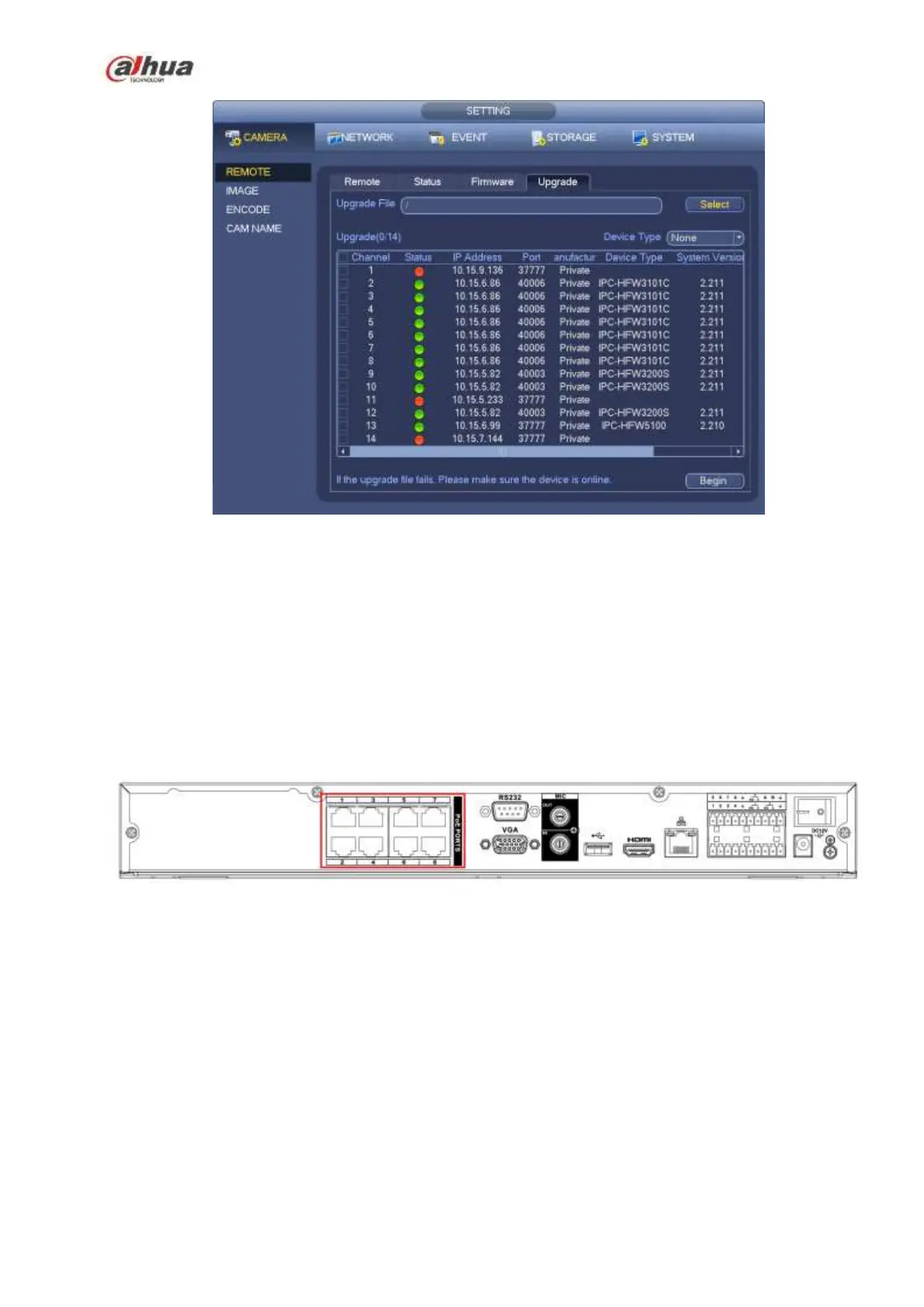156
Figure 4-29
4.6.6 UPNP
Important
Do not connect the switch to the PoE port, otherwise the connection may fail!
Please connect the IPC to the PoE port of the device rear panel (Figure 4-30), system can auto connect
to the network camera. Please note the following figure is for reference only.
Figure 4-30
4.6.7 Built-in Switch Setup
The built-in switch function is for product of PoE port.
From Main menu->Setting->Network->Switch, you can set switch IP address, subnet mask, gateway and
etc. See Figure 4-31.
