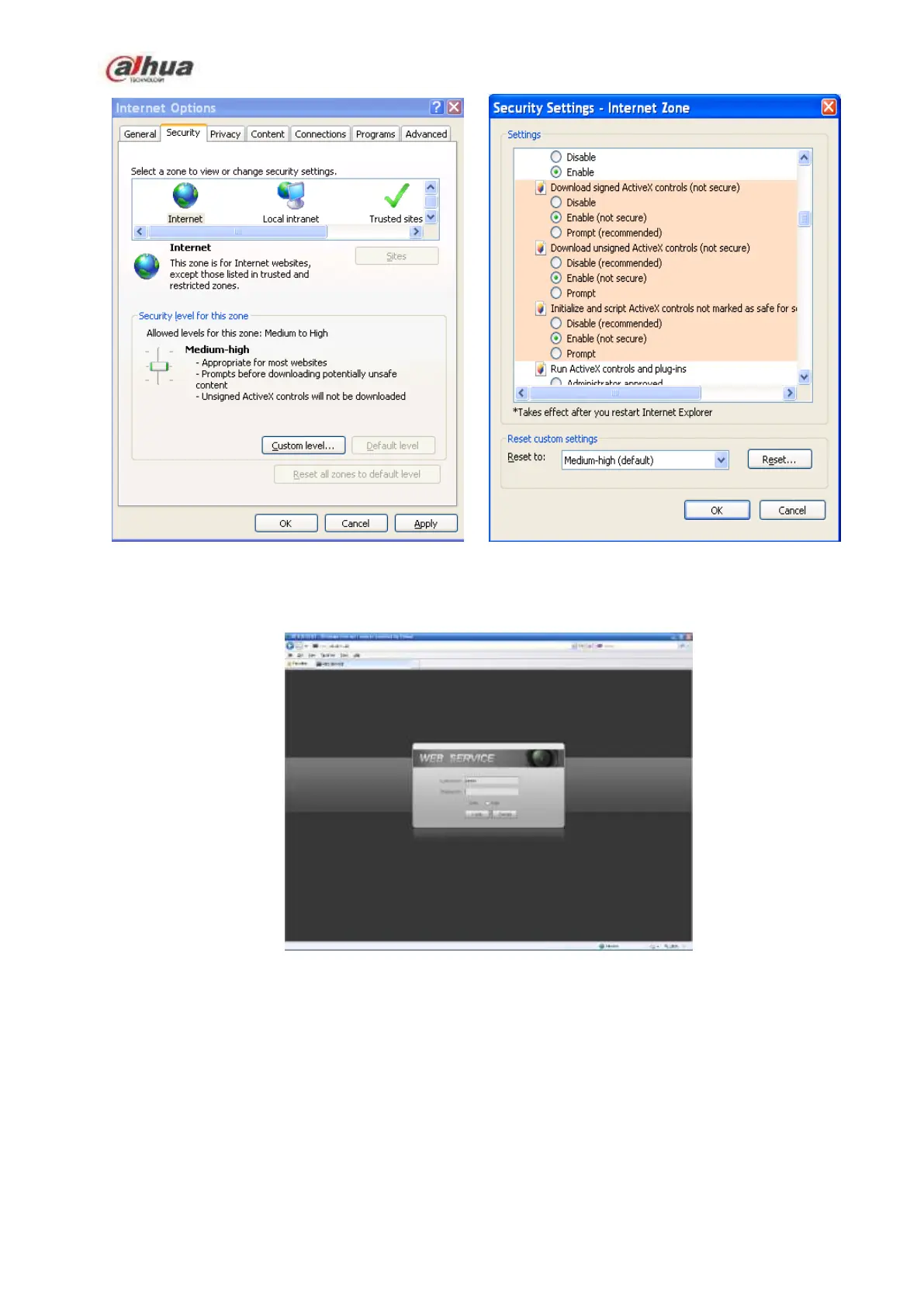280
Figure 5-2
After installation, the interface is shown as below. See Figure 5-3.
Figure 5-3
Please input your user name and password.
Default factory name is admin and password is admin.
Note: For security reasons, please modify your password after you first login.
5.2 LAN Mode
For the LAN mode, after you logged in, you can see the main window. See Figure 5-9.
This main window can be divided into the following sections.
