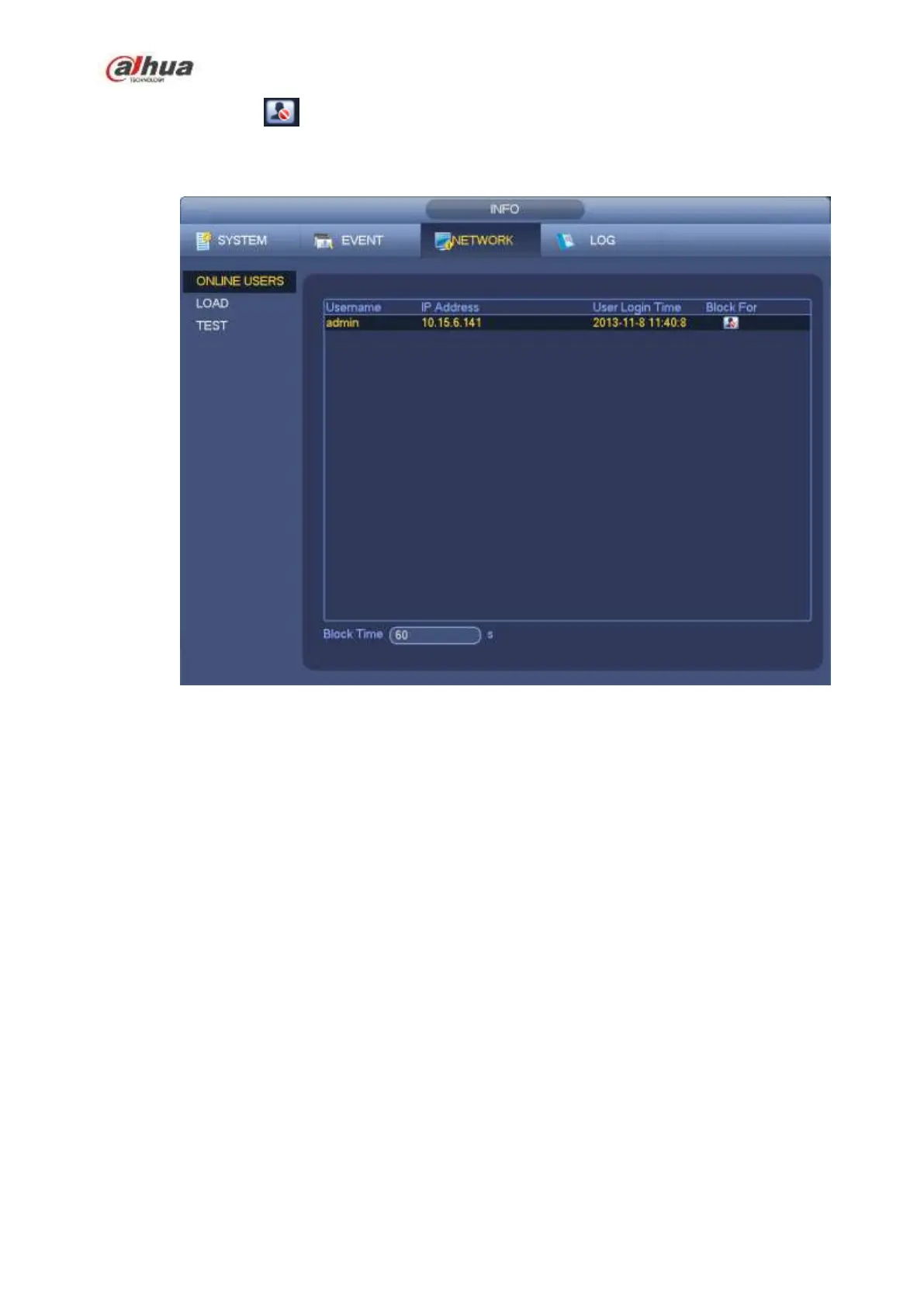262
You can click button to disconnect or block one user if you have proper system right.
System detects there is any newly added or deleted user in each five seconds and refresh the list
automatically.
Figure 4-163
4.17.1.4 Remote Device Information
From main menu->info-Event, here you can view the channel status of the remote device, connection log
and etc. See Figure 4-164.
