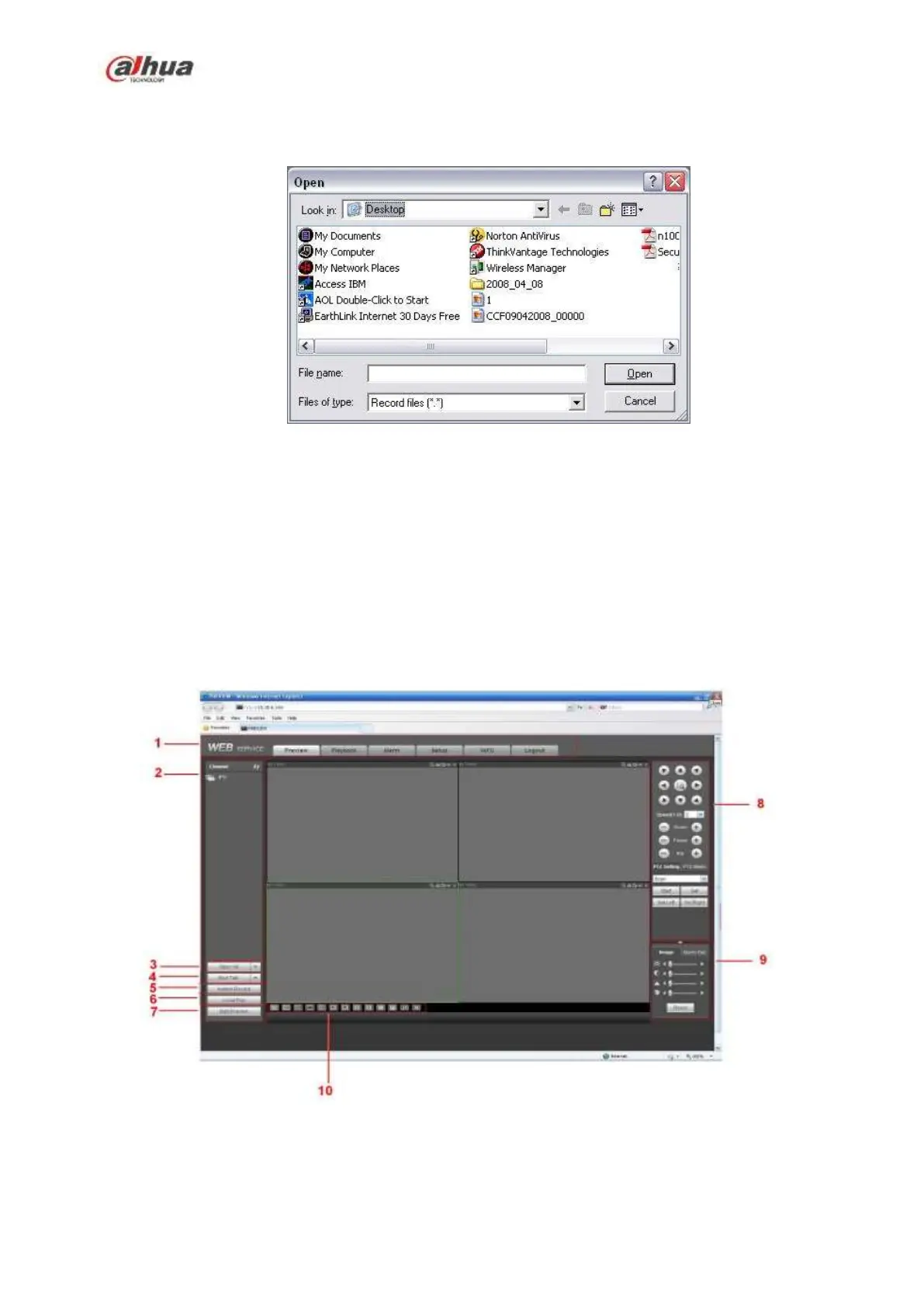282
The Web can playback the saved (Extension name is dav) files in the PC-end.
Click local play button, system pops up the following interface for you to select local play file. See Figure
5-8.
Figure 5-8
Section 7:Zero-channel encoding. Please refer to chapter 5.6 for detailed information.
Section 8: PTZ operation panel. Please refer to chapter 5.4 for detailed information.
Section 9: Image setup and alarm setup. Please refer to chapter 5.5 for detailed information.
Section 10: From the left to the right ,you can see video quality/fluency/ full
screen/1-window/4-window/6-window/8-window/9-window/13-window/16-window/20-window/25-win
dow/36-window.. You can set video fluency and real-time feature priority.
Figure 5-9
5.3 Real-time Monitor
