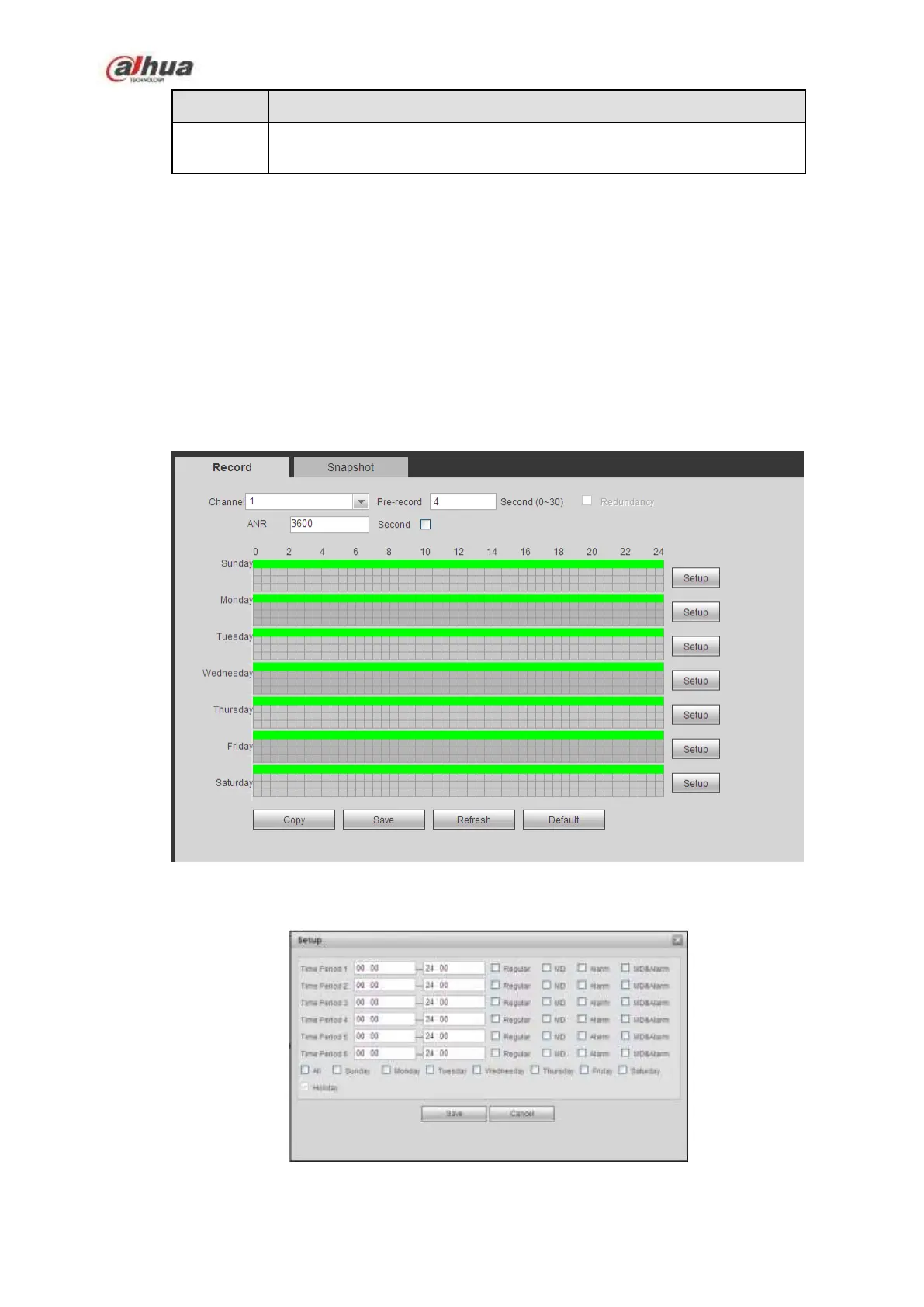333
Check the box here to enable this function. The buzzer beeps when an
alarm occurs.
5.8.4 Storage
5.8.4.1 Schedule
In this interfaces, you can add or remove the schedule record setup. See Figure 5-84.
There are four record modes: general (auto), motion detect, alarm and MD&alarm. There are six periods
in one day.
You can view the current time period setup from the color bar.
Green color stands for the general record/snapshot.
Yellow color stands for the motion detect record/snapshot..
Red color stands for the alarm record/snapshot.
Blue color stands for MD&alarm record/snapshot.
Figure 5-84
Figure 5-85
