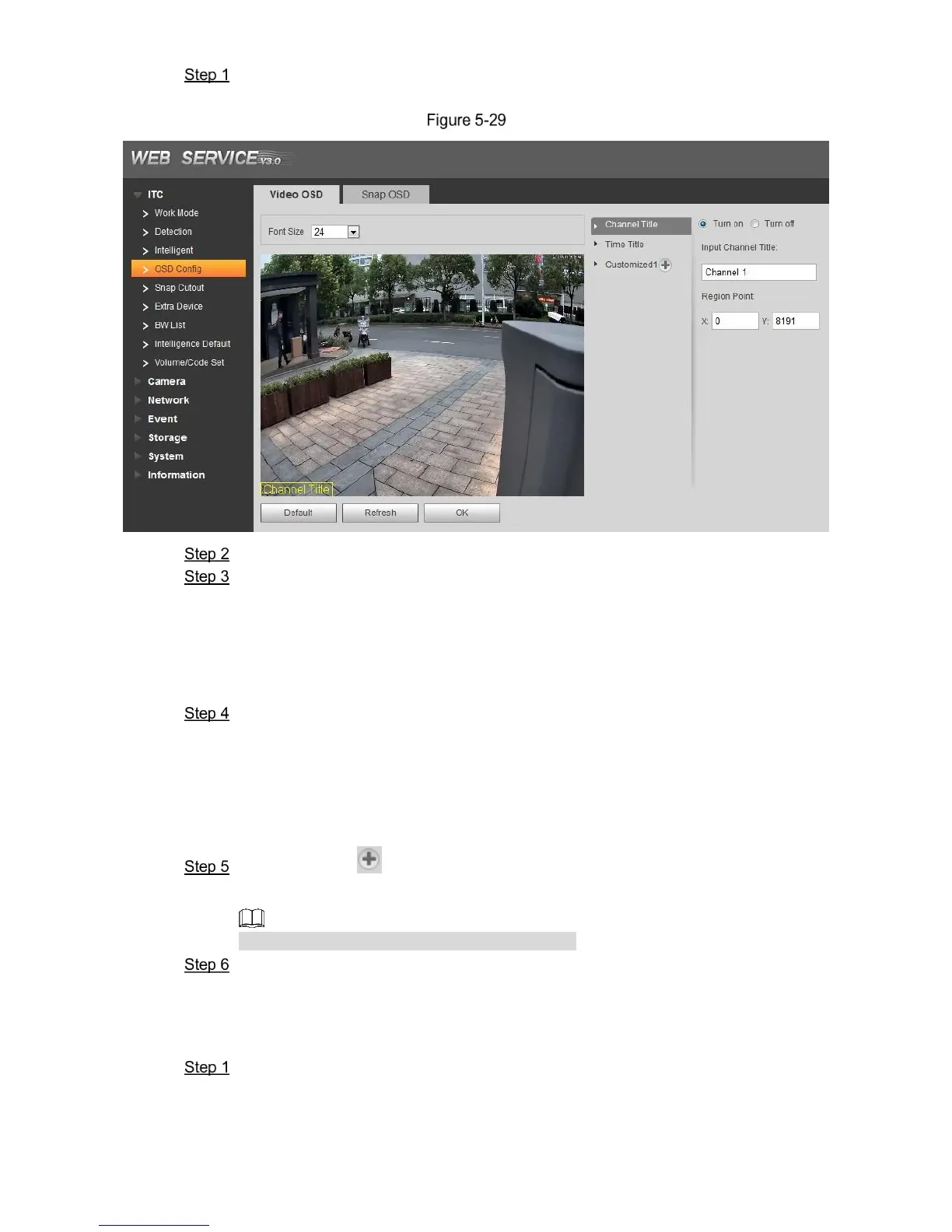WEB Client 46
Select Setting > ITC > OSD Config > Video OSD.
The Video OSD interface is displayed, see Figure 5-29.
Video OSD
Select Font Size scheme.
Set channel title and location.
1. Click Channel Title.
2. Select Enable.
3. Input channel name into the Input Channel Title.
4. Use left mouse button to drag yellow box or input coordinate directly and then set
the location of channel title.
Set time title and location.
1. Click Time Title.
2. Select Enable.
3. Select Display Week.
4. Use left mouse button to drag yellow box or input coordinate directly and then set
the location of time title.
Click Customize , add customized region and set OSD info and its display location
according to requirement.
The system supports max 3 customized regions.
Click OK to finish configuration.
5.4.1.4.2 Picture OSD
In this section, you can set OSD info of Picture.
Select Setting > ITC > OSD Config > Picture OSD.
The Picture OSD interface is displayed, see Figure 5-30.
