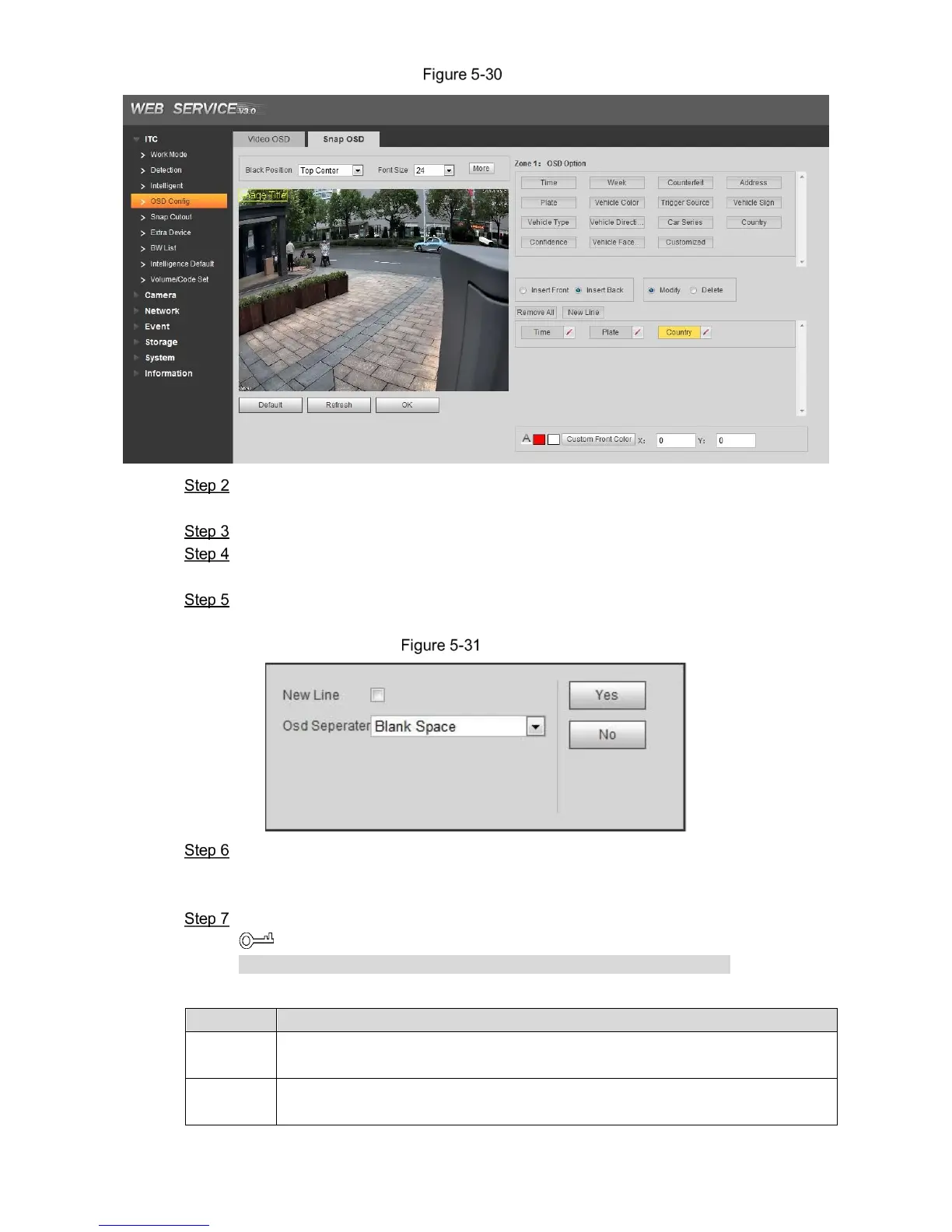WEB Client 47
Picture OSD
Move the title box to displayed location, or manually input coordinate value into the X/Y
box in the lower right corner of the interface.
Select Black Position, which includes top, bottom or none.
Set font size and scheme of OSD info. You can set font color of picture OSD info in the
lower right corner of the interface.
Click More.
Line feed and separator are displayed. See Figure 5-31.
Line and separator
Select New Line according to actual requirement and set separator types of OSD info.
You can manually input other separators when selecting Customize from OSD
Separator.
Set OSD option.
Click Recommended Overlay and quickly set general overlay formats.
Table 5-17 Picture OSD parameters description
Select one OSD option, click Insert Front and select other OSD options. The
new OSD options will be displayed in front of original OSD option.
Select one OSD option, click Insert Back and select other OSD options. The
new OSD option will be displayed behind the original OSD option.
