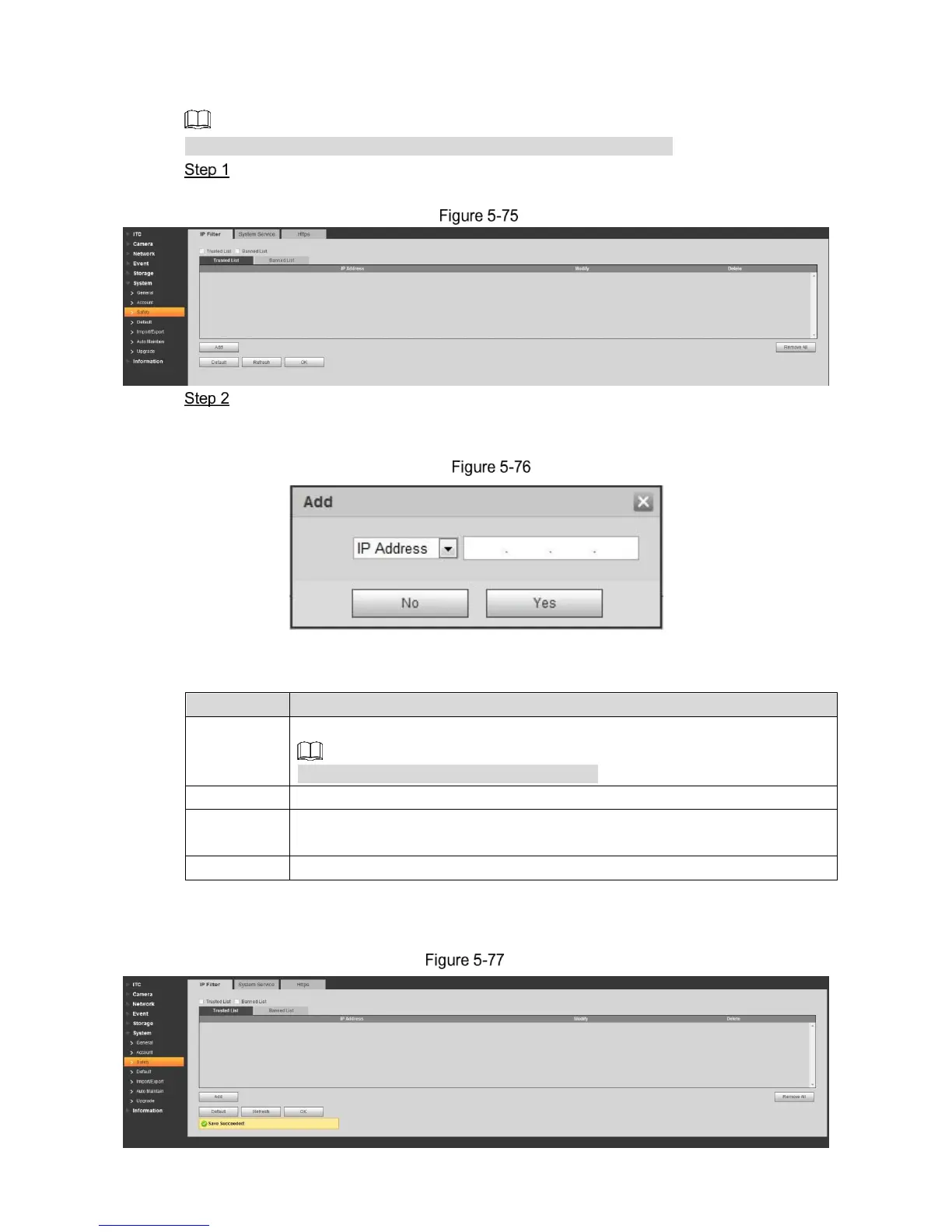WEB Client 81
Set banned list mode: The user whose IP address exists in banned list is forbidden to log in
device.
It fails to support enabling trusted list and banned list at the same time.
Select Setting > System > Safety > IP filter.
The IP Filter interface is displayed, see Figure 5-75.
IP Filter
Take the example of adding IP address user in trusted list.
1) Click Add.
The Add interface is displayed. See Figure 5-76
Add
2) Configure address information. Please refer to Table 5-37 for more details.
Table 5-37 Address parameter description
