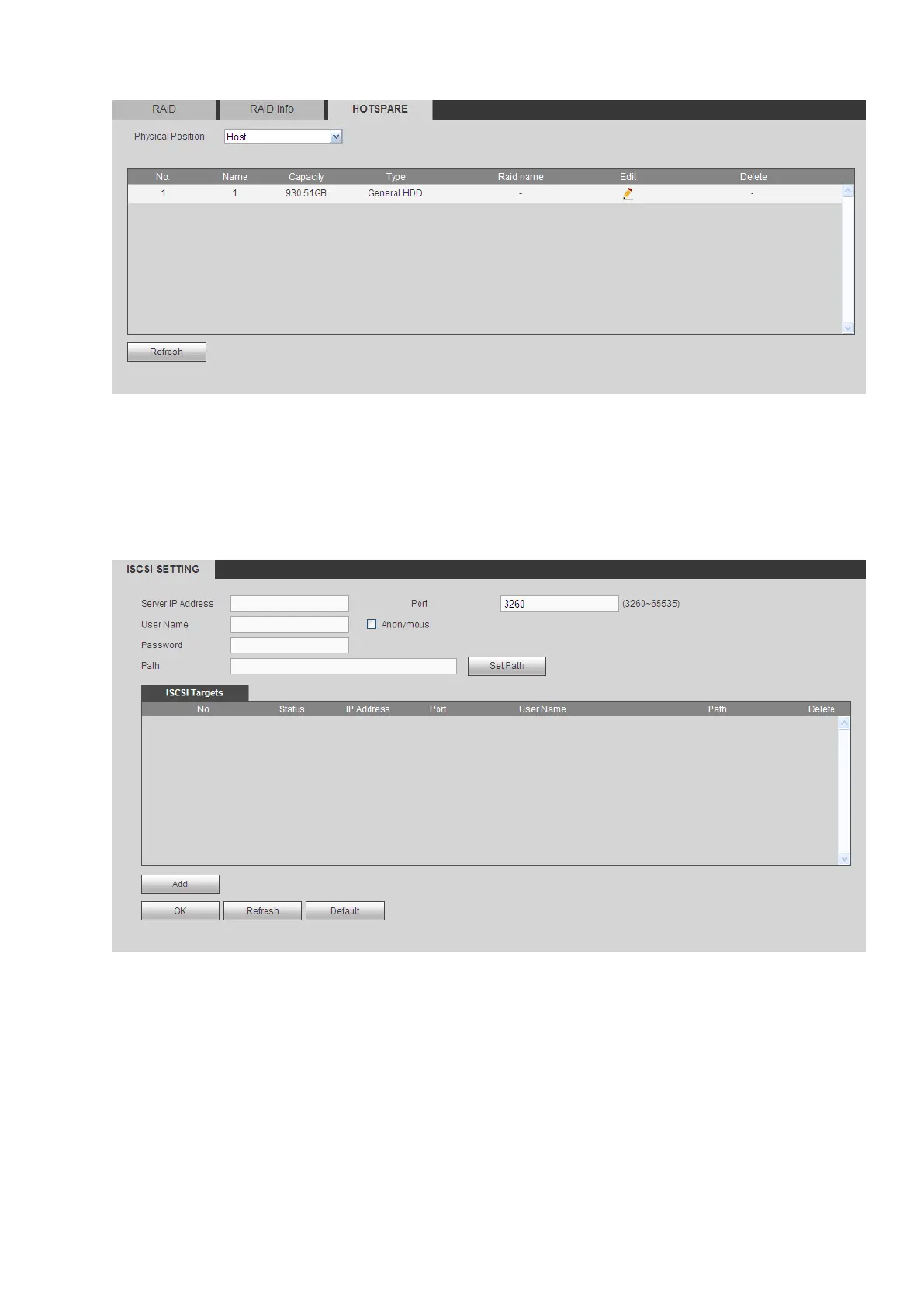344
Figure 4-127
4.6.5.8 iSCSI
From main menu>Setup>Storage>iSCSI, you can see an interface shown as in Figure 4-128. Here you
can set corresponding HDD group to save main stream.
Figure 4-128
Check the box to enable iSCSI function and then input iSCSI server IP address and port. The default port
number is 3260.
Click Set path button, system pops up the path setup dialogue box. Please select the connected path and
then click OK button. See Figure 4-129.
Each path here stands for an iSCSI share disk. The path is already generated when it was created on the
server.
