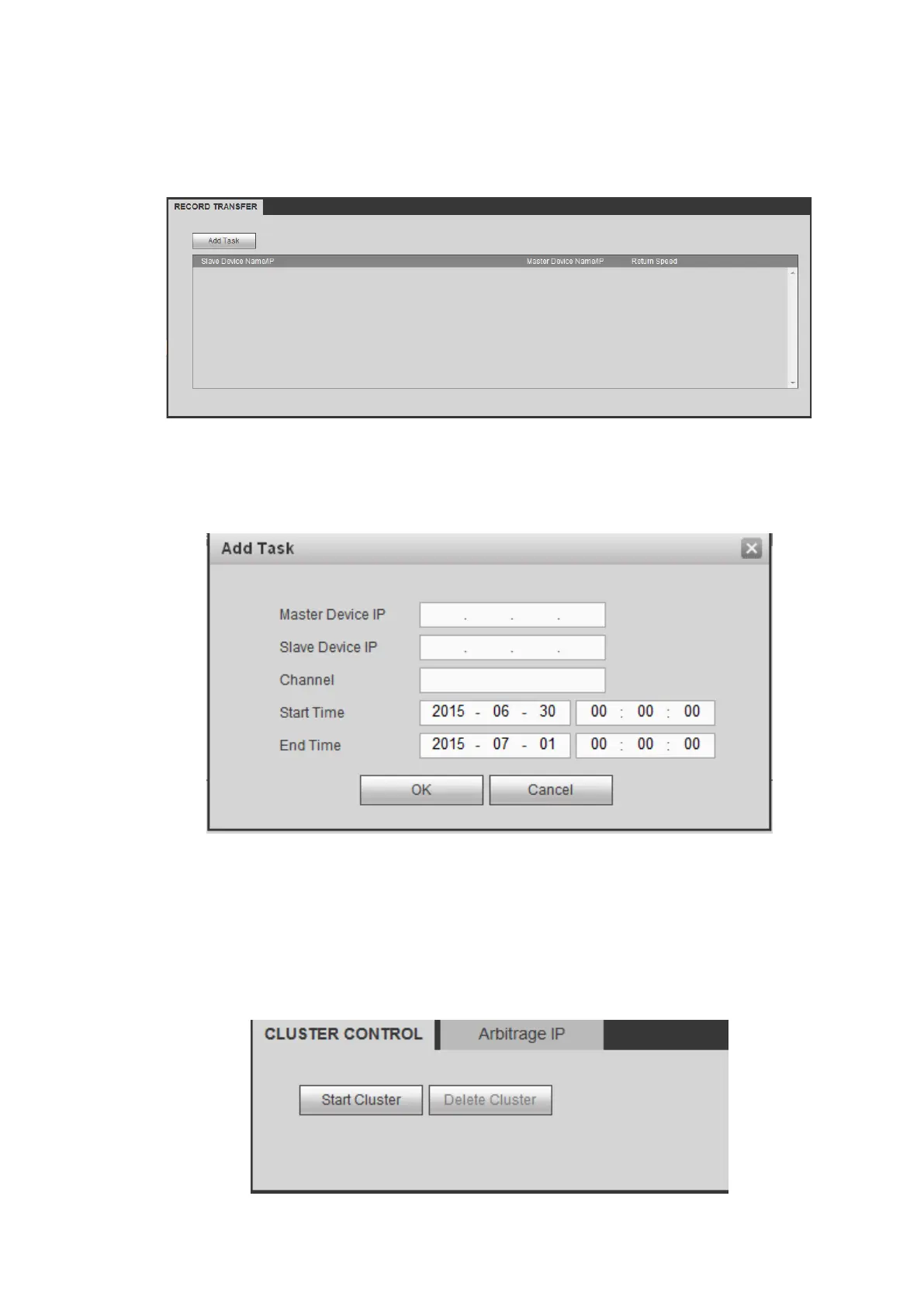368
After the master device becomes active again, system can forward the record files on the slave device
to the master device.
From Setup>Cluster>Record transfer, you can go to the following interface. See Figure 4-164.
Figure 4-164
Click Add task button, you can go to the following interface to set device IP, channel, start time, end time
See Figure 4-165.
Figure 4-165
4.6.7.5 Cluster control
4.6.7.5.1 Cluster control
From main menu>Setup>Cluster service>Cluster control l> Cluster control, you can go to the cluster
control interface. It is to enable/disable cluster. See Figure 4-166.
