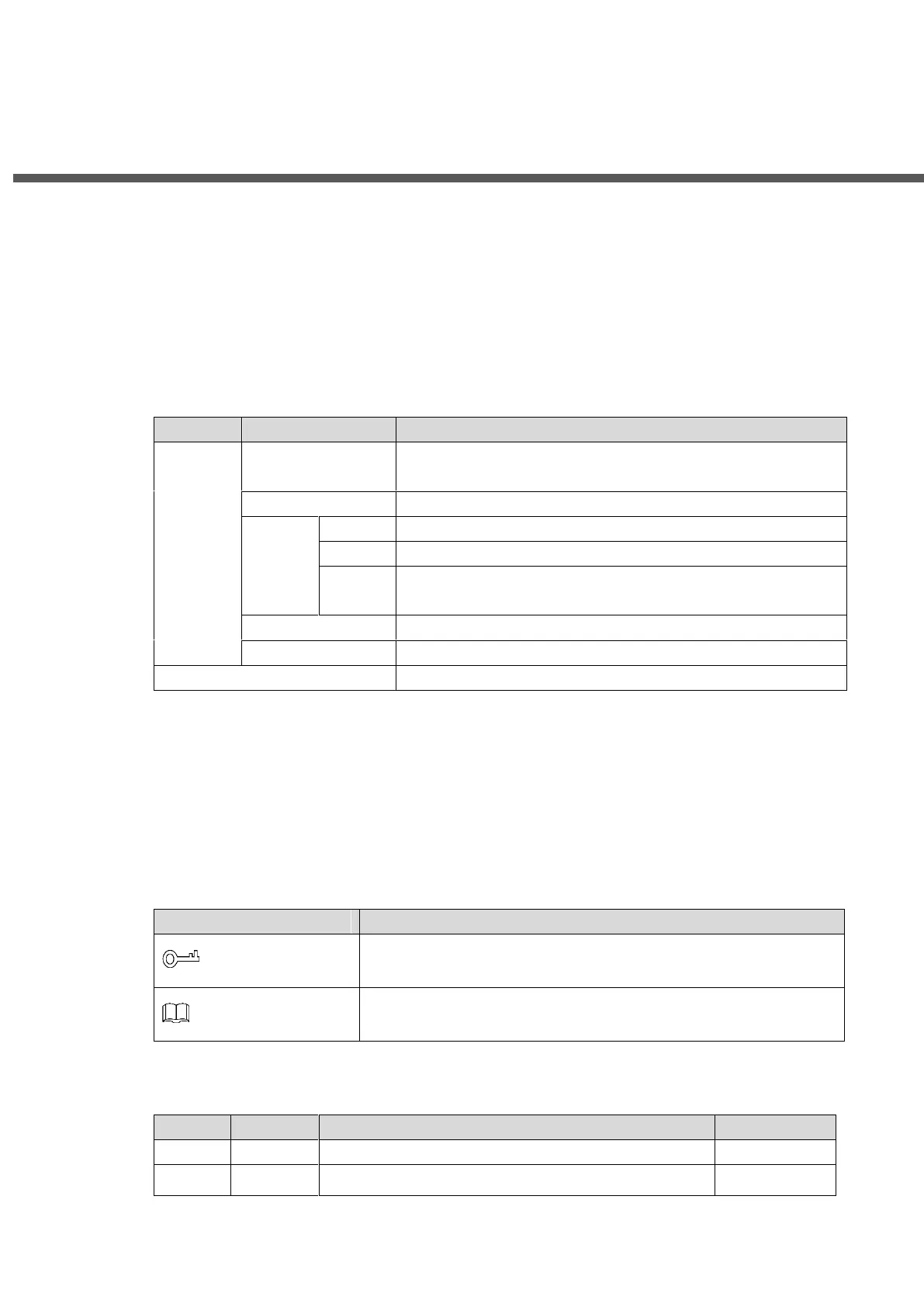Foreword I
Foreword
General
This document mainly introduces function, structure, networking, installation process,
debugging, UI operation and technical parameter of digital VTH products matched with version
4.2 UI interface.
Models
VTH5221DW, VTH5221D, VTH5221DW-C, VTH5221D-C,
VTH5221E-H, VTH5221EW-H
VTH1520A, VTH1520AS-H, VTH1520AH, VTH1520AS
VTH1510CH, VTH1520CH, VTH1550CH, VTH1550CHM
Device Upgrade
Please don’t cut off power supply during upgrade. Power can be cut off only after the device
completes upgrade and reboots.
Safety Instructions
The following categorized signal words with defined meaning might appear in the manual.
Provides methods to help you solve a problem or save you time.
Provides additional information as the emphasis and supplement
to the text.
Revision History
Add VTH5221E-H/VTH5221EW-H panel introduction