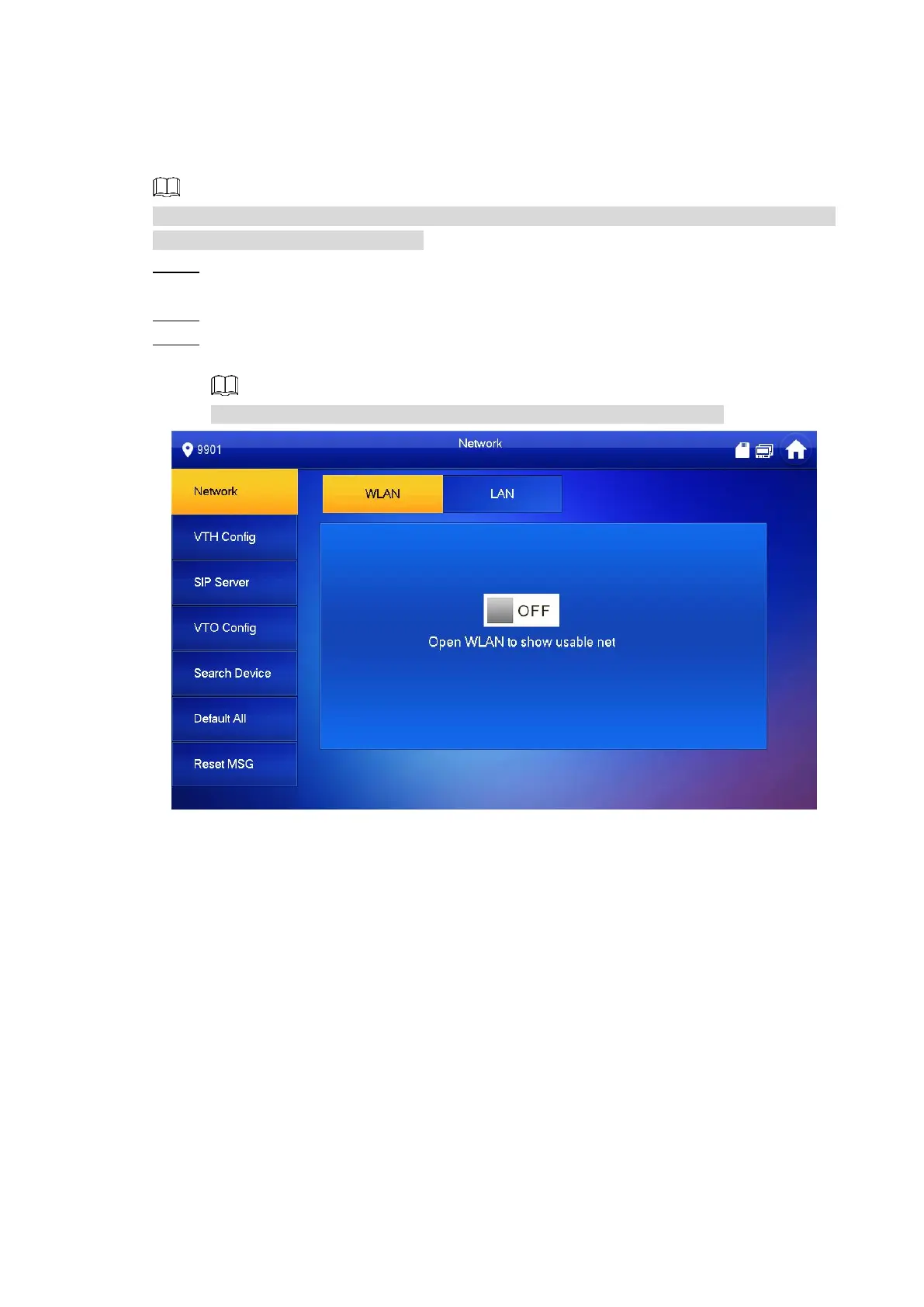Interface Operation 57
6.3.2 Network Settings
Set VTH network info according to actual conditions, since different types of devices support
different access modes.
IP addresses of VTH and VTO shall be in the same network segment. Otherwise, VTH will fail
to obtain VTO info after configuration.
Press [Setting] for over 6 seconds. Step 1
The system pops up “Password” prompt box.
Enter the password set during initialization, and press [OK]. Step 2
Press [Network]. Step 3
The system displays “Network” interface, as shown in Figure 6-20 or Figure 6-21.
Only devices with the wireless function can access to wireless network.
