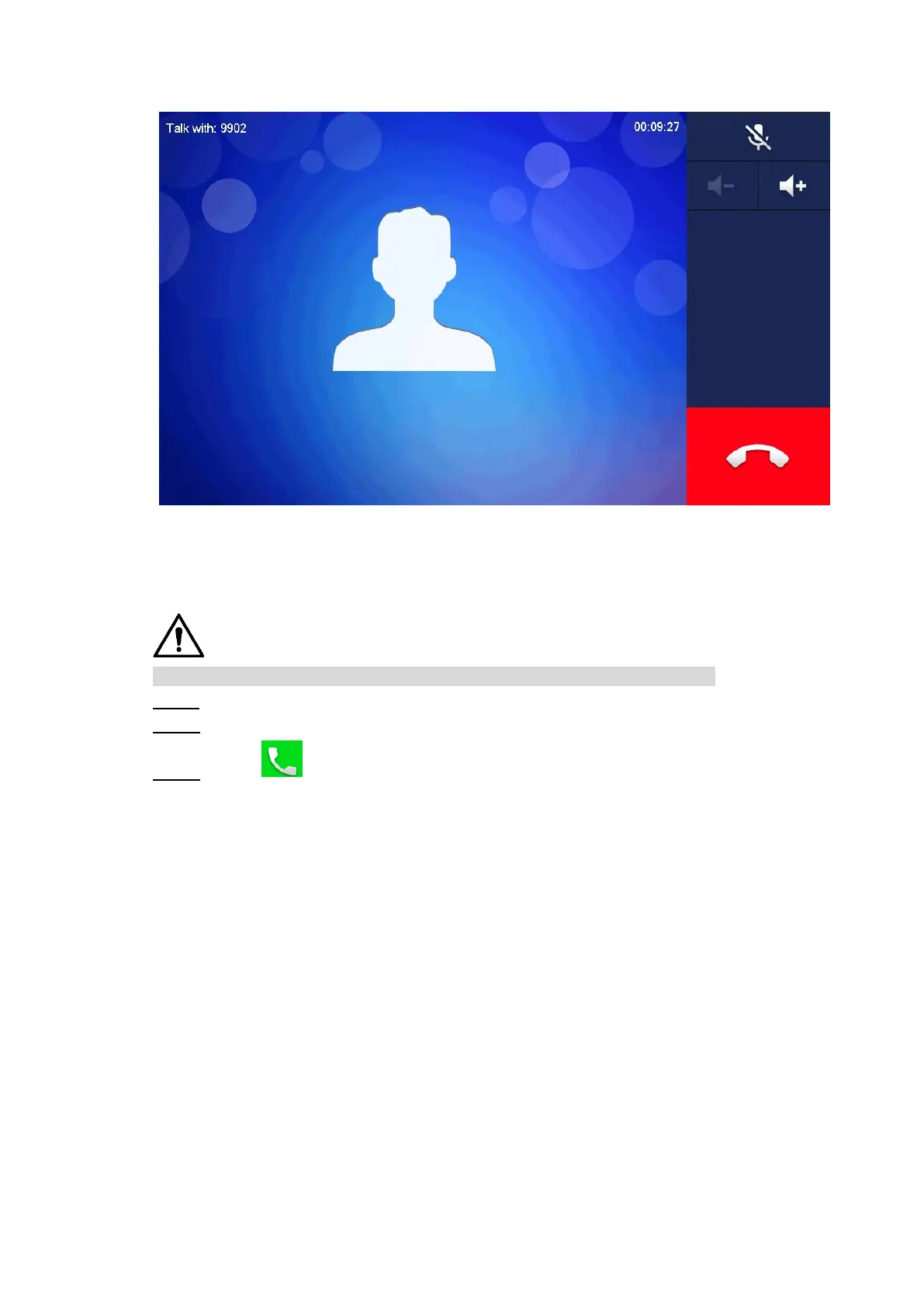Interface Operation 66
Figure 6-30
Figure 6-31
6.4.2.2 Call User in Contact
Please add contact persons to the contact, by reference to “6.4.1.1 Add User“.
Select “Call > Contact”. Step 1
Select the one you want to call. Step 2
Press to start. Step 3
6.4.3 Call from User
When another VTH calls this VTH, the call interface will be displayed, as shown in Figure 6-32.
