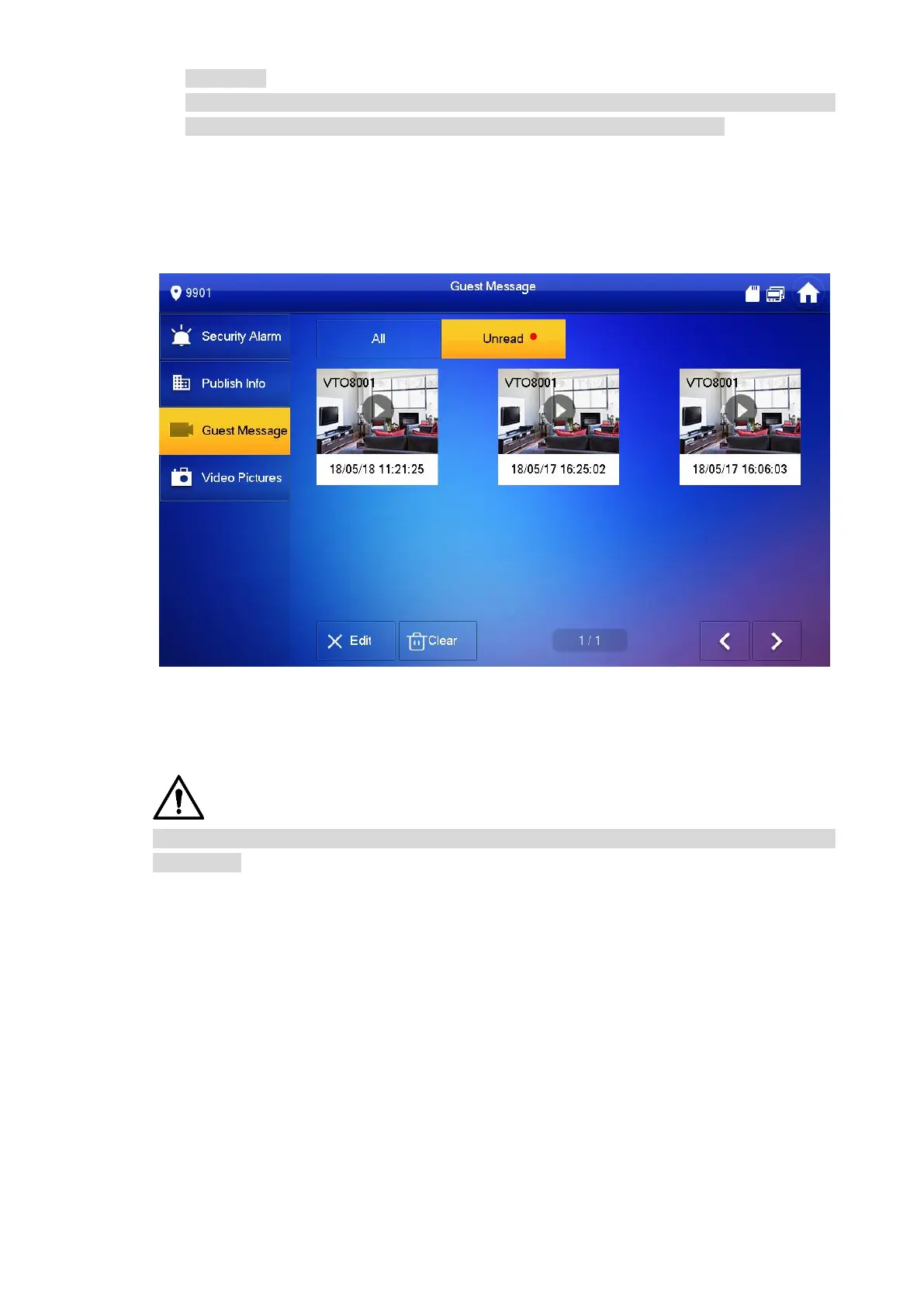Interface Operation 78
in SD card.
If SD card is not inserted, but VTO WEB has set FTP and selected “Video-audio Message
Uploading”, this function is valid too. All messages will be uploaded to FTP.
Select “Info > Guest Message”, and the system displays “Guest Message” interface, as shown
in Figure 6-44. “All” tab displays all messages of the system, whereas “Unread” tab displays
unread messages.
Press [Edit] to select the info; press [Delete] to delete the selected info.
Press [Clear] to delete all messages after confirmation.
Figure 6-44
6.7.3 Publish Info
Info released by the management center is stored in the device, and pictures, if any, are stored
in FTP card.
Select “Info > Publish Info”, and the system displays “Publish Info” interface, as shown in Figure
6-45. “All” tab displays all info of the system, whereas “Unread” tab displays unread info.
Press [Edit] to select the info; press [Delete] to delete the selected info.
Press [Clear] to delete all info after confirmation.
