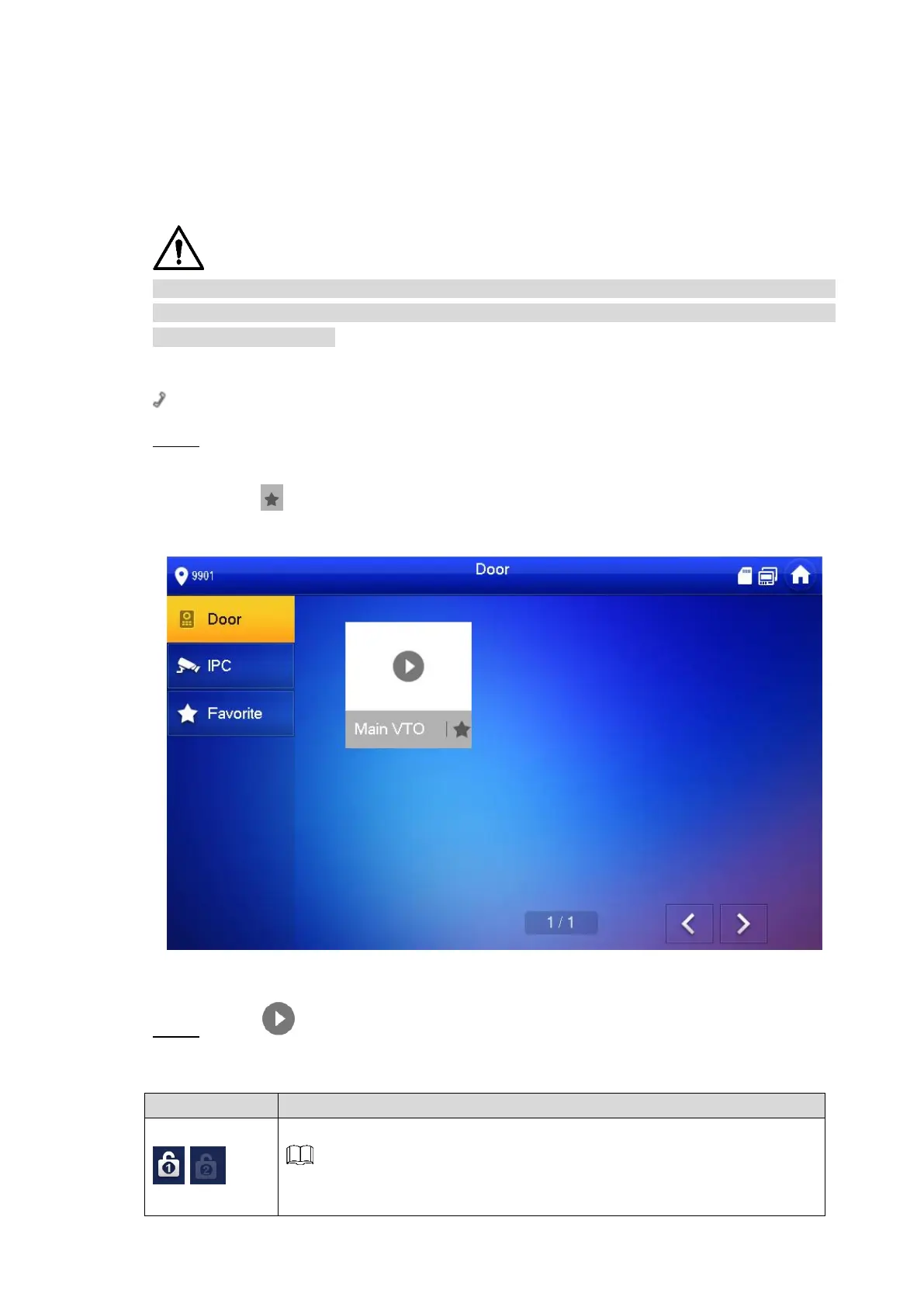Interface Operation 70
Monitor 6.5
VTH is able to monitor VTO, fence station or IPC.
6.5.1 Monitoring of VTO
Please confirm user name and password in VTH, which are set when adding VTO. They shall
be consistent with WEB login user name and password of VTO. Otherwise, it will fail to obtain
videos during monitoring.
VTH is able to monitor VTO or fence station. Under the condition of monitoring, press call key
on the front panel to talk to VTO. VTO will pick up the call automatically.
Select “Monitor > VTO”. Step 1
The system displays the list of added VTO and fence station, as shown in Figure 6-36.
Press to add frequently-used VTO or fence station to favorite, which will be
displayed in “Favorite” tab, so as to switch videos during monitoring.
Figure 6-36
Press to select VTO that shall be monitored. Step 2
The device enters monitoring, as shown in Figure 6-37. For relevant monitoring
operations, please refer to Table 6-7.
Press this key to unlock VTO remotely.
The system provides 2-channel unlock function. If the icon is gray, it
means that unlock function of this channel is not available.
