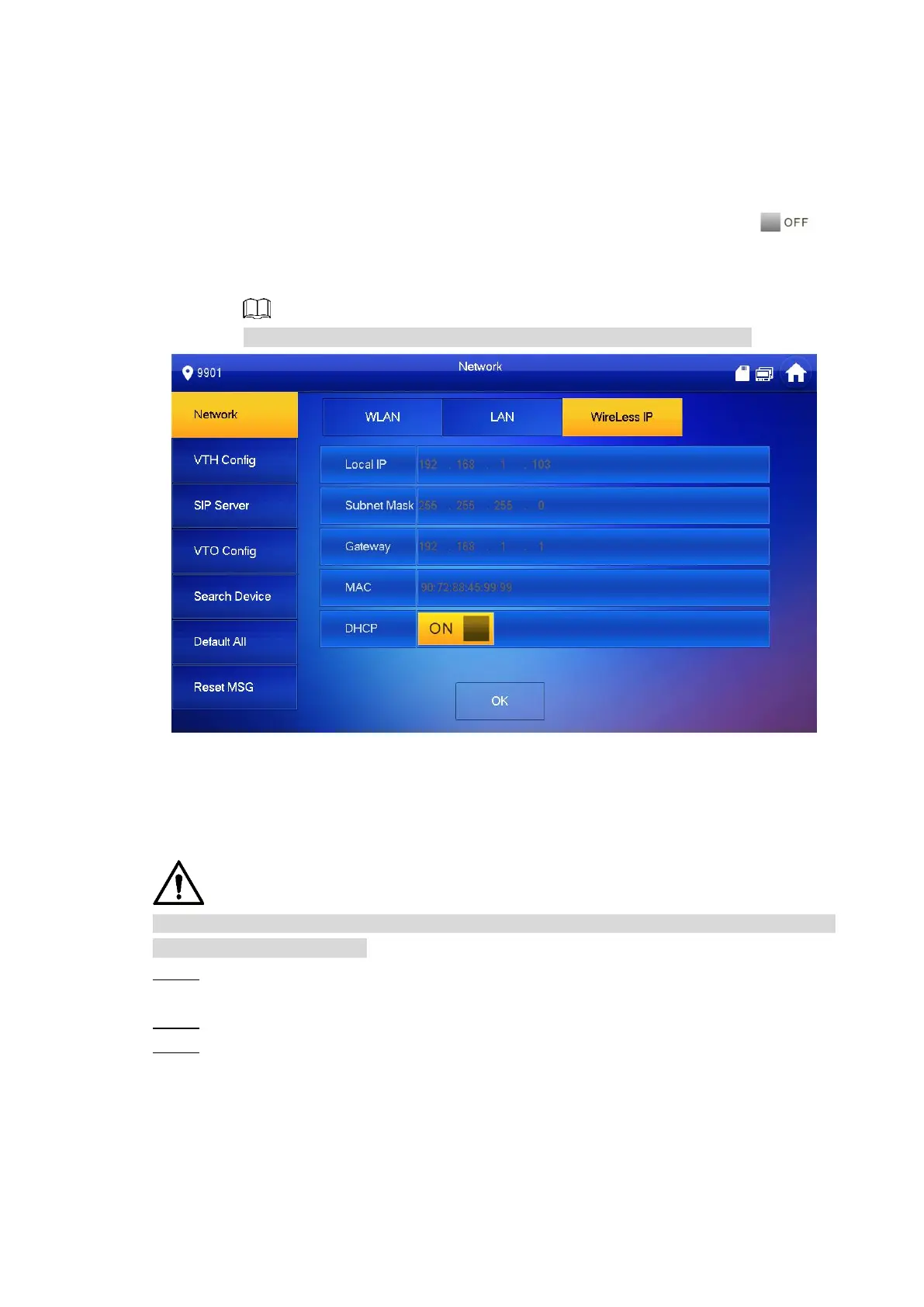Interface Operation 59
Figure 6-22
2) Connect Wi-Fi.
The system has 2 access ways as follows.
◇ At “WLAN” interface, select Wi-Fi, click “Wireless IP” tab to enter “Local IP”,
“Subnet Mask” and “Gateway”, and press [OK].
◇ At “WLAN” interface, select Wi-Fi, click “Wireless IP” tab, press to
enable DHCP function and obtain IP info automatically, as shown in Figure
6-23.
To obtain IP info with DHCP function, use a router with DHCP function.
Figure 6-23
6.3.3 VTH Config
Configure VTH info.
VTH “Room No.” shall be the same with “VTH Short No.”, which is set at VTO WEB interface or
Express/DSS platform server.
Press [Setting] for over 6 seconds. Step 1
The system pops up “Password” prompt box.
Enter the password set during initialization, and press [OK]. Step 2
Press [VTH Config]. Step 3
The system displays “VTH Config” interface, as shown in Figure 6-24.
