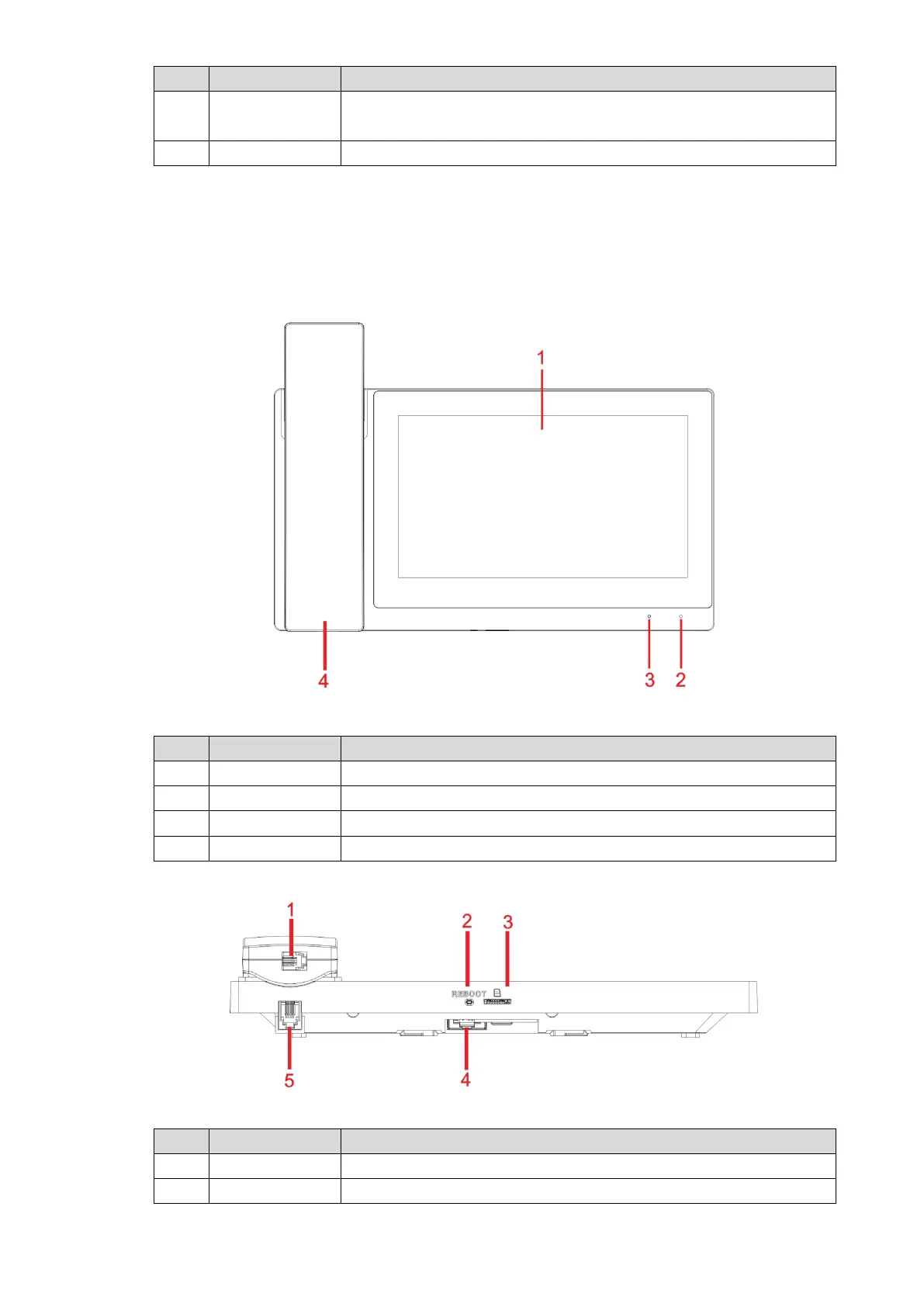Product Structure 3
VTO and fence station.
During speaking, press this key to exit speaking.
Press this key to call the Call Center in case of emergency.
Table 2-1
2.1.2 VTH5221E-H/VTH5221EW-H
VTH5221E-H/VTH5221EW-H is two types of digital VTH with handset. They are the same
except appearance color, as shown in Figure 2-2 and Figure 2-3.
Figure 2-2
The indicator light is normally on after power-on.
Pick up the handset, and dial pad will be displayed.
Table 2-2
Figure 2-3
Port of connecting cable between handset and VTH.
Long press the button to reboot VTH.