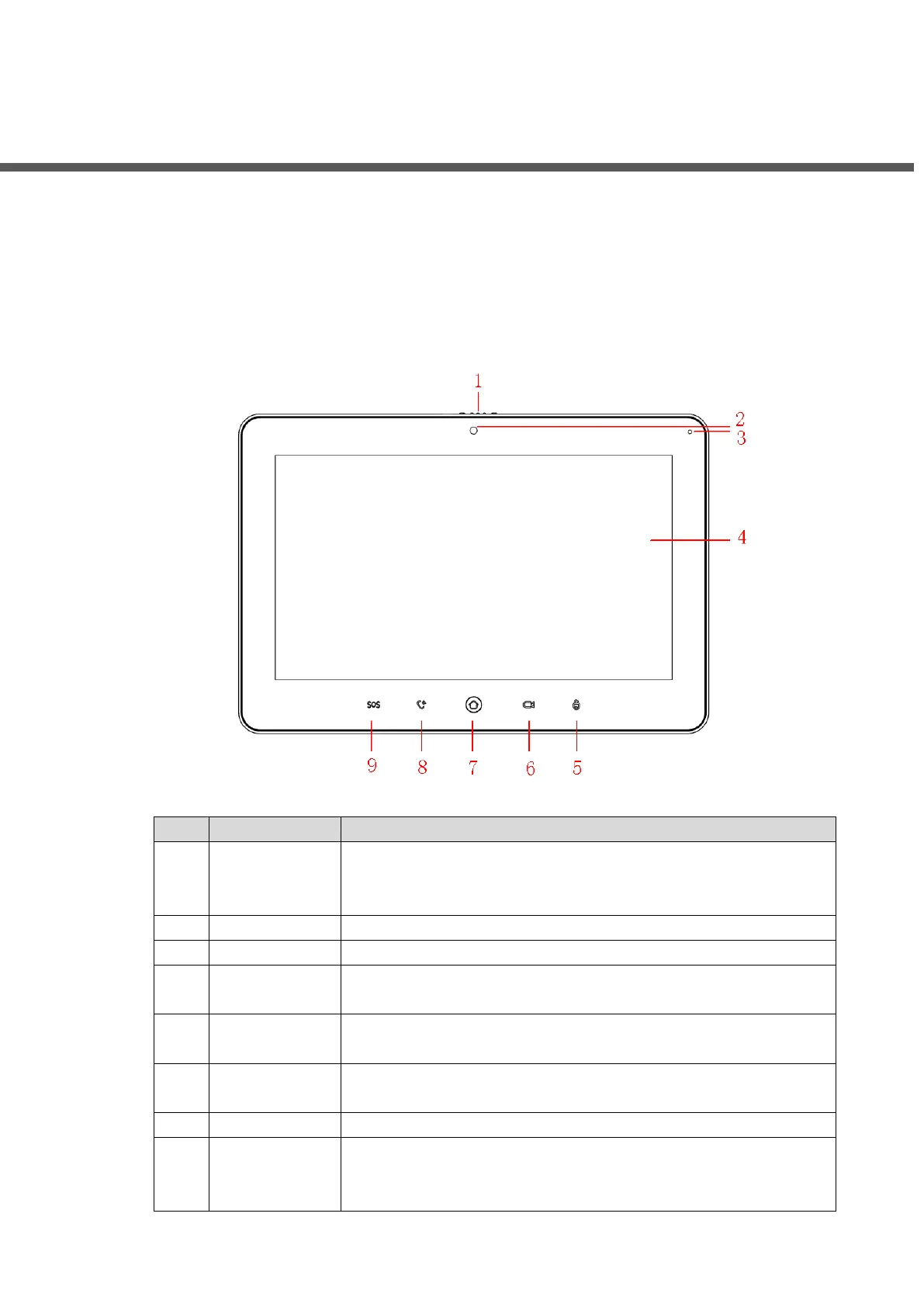Product Structure 2
2 Product Structure
Front Panel 2.1
2.1.1 VTH5221 Series /VTH5241 Series
VTH5221D is a 7″ digital indoor monitor. Their front panels have the same size, as shown in
Figure 2-1. Please refer to Table 2-1 for details.
Figure 2-1
Slide it to occlude or open the camera.
Only VTH5221DW-C supports front-facing camera.
7″ type D digital VTH owns a 7″ high-definition LCD.
10″ type D digital VTH owns a 10″ high-definition LCD.
Press this key during calling, talking, monitoring and speaking of
VTO, so corresponding VTO will be unlocked.
In standby mode, press this key to monitor the main VTO.
During monitoring, press this key to exit monitoring.
Press this key to return to main menu.
In case of incoming call, press this key to answer the call.
During talk, press this key to hang up.
During monitoring, press this key to speak to unit VTO, villa
