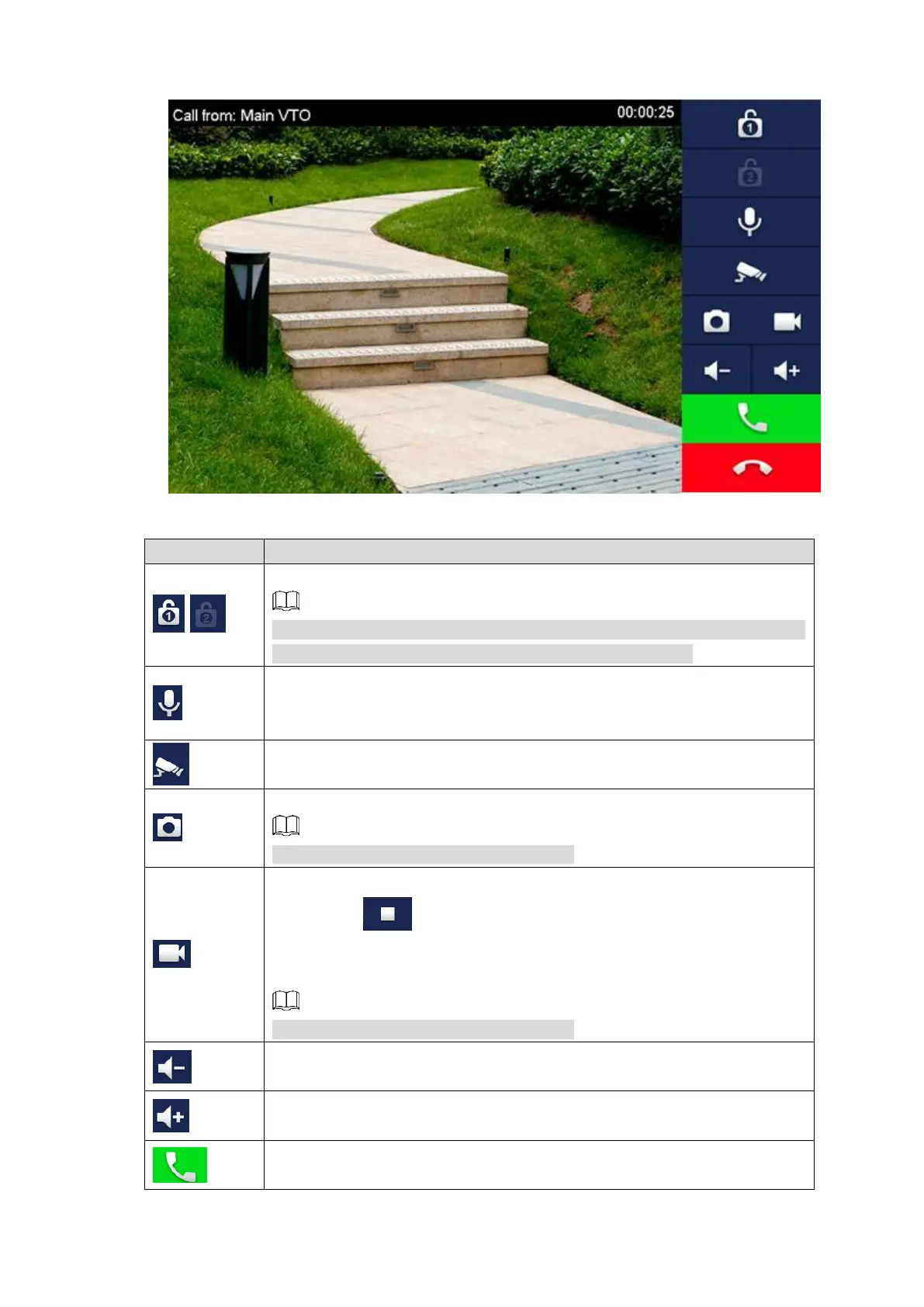Interface Operation 68
Answer the call and talk with each other. For key description, please refer to Table 6-6.
Figure 6-34
Press this key to unlock the VTO remotely.
The system provides 2-channel unlock function. If the icon is gray, it
means that unlock function of this channel is not available.
This key means to talk with the opposite end device.
Press this key to prohibit talking; press it again to switch back to talking
status.
Press this key to select IPC in “Favorite” that shall be monitored.
Press this key to snapshot.
This key is gray if SD card is not installed.
Press this key to record. Complete recording when the call is completed or
by pressing .
Videos are stored in SD card of this VTH. If SD card is full, the earlier
videos will be covered.
This key is gray if SD card is not installed.
Press this key to reduce volume.
Press this key to increase volume.
Press this key to answer and talk.
