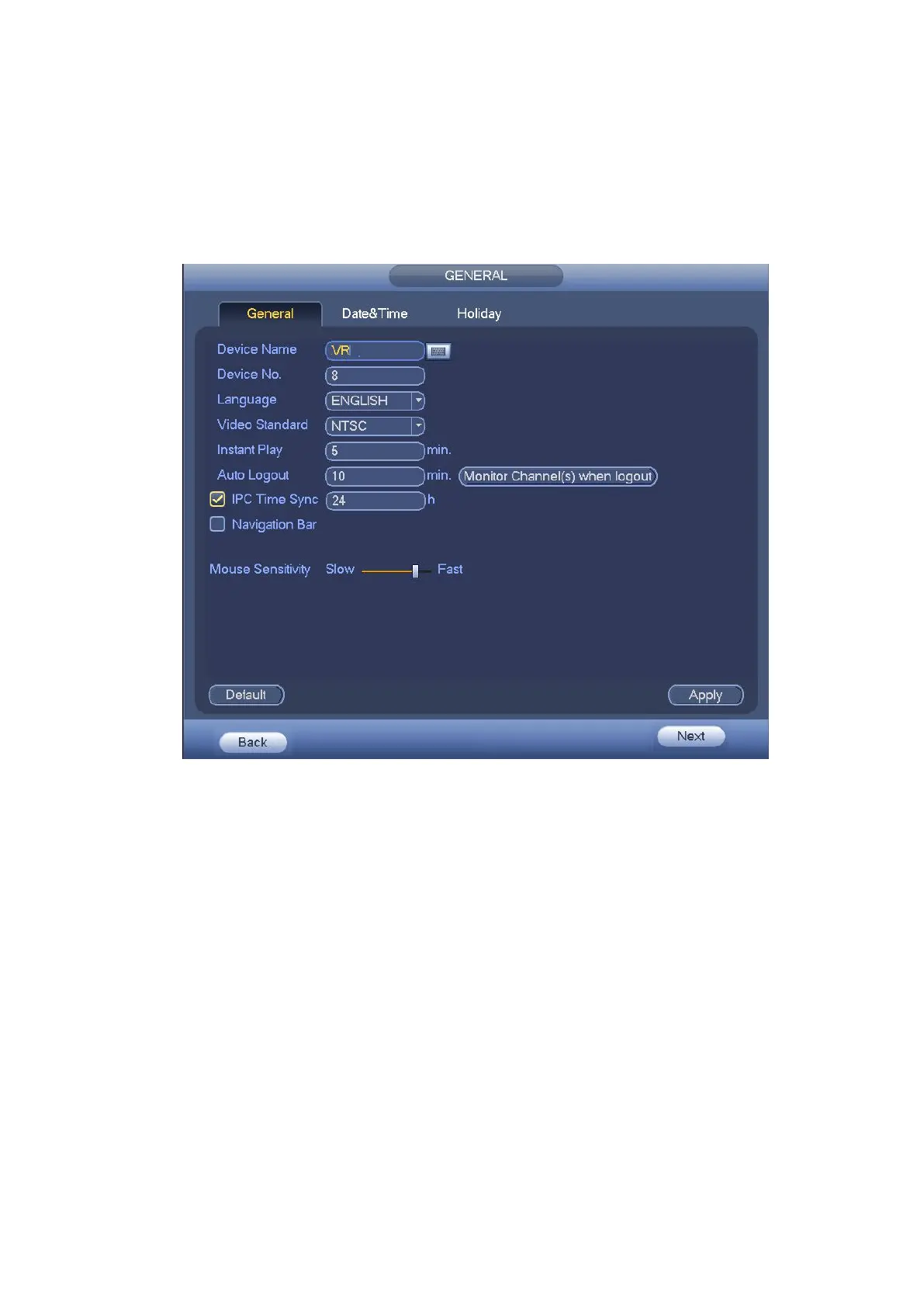IPC Time Sync: You can input an interval here to synchronize the DVR time and IPC
time.
Navigation bar: Check the box here, system displays the navigation bar on the
interface.
Mouse sensitivity: You can set double click speed via dragging the slide bard. You
can Click Default button to restore default setup.
Figure 4- 14
Step 3 Click Apply or Save to complete setup.
Step 1 Click Date and Time tab.
Enter date and time interface. See Figure 4- 15.
Date format: There are three types: YYYYY-MM-DD: MM-DD-YYYYY or
DD-MM-YYYY.
Date separator: There are three denotations to separate date: dot, beeline and
solidus.
DST: Here you can set DST time and date. Here you can set start time and end time
by setting corresponding week setup or by setting corresponding date setup.
NTP: It is to set NTP server information. Check the NTP box to enable this function.
Host IP: Input the server IP that installed the NTP server.
Manual update: Click it, you can sync DVR time with the NTP server manually.
