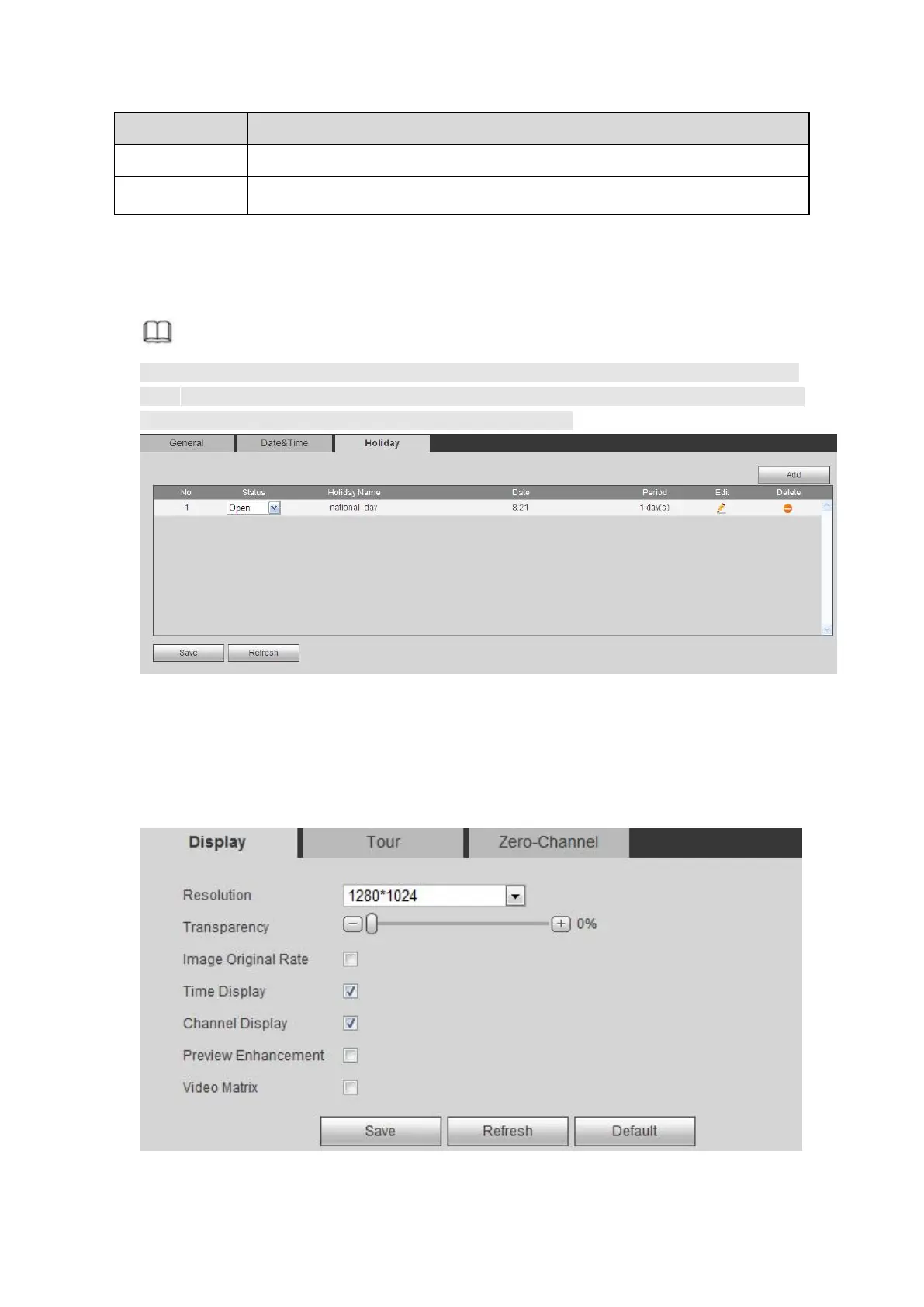It is to set the time server port.
It is to set the sync periods between the device and the time server.
Holiday setup interface is shown as in Figure 5- 115.
Here you can click Add box to add a new holiday and then click Save button to save.
Note
Once the holiday settings is different the general date, the holiday settings has priority.
After successfully set holiday here, you can view holiday item in Schedule interface. It is
for you to set holiday schedule record/snapshot settings.
Figure 5- 115
Display interface includes GUI, TV adjust, Tour and zero-channel encoding.
Here you can set background color and transparency level. See Figure 5- 116.
Figure 5- 116
