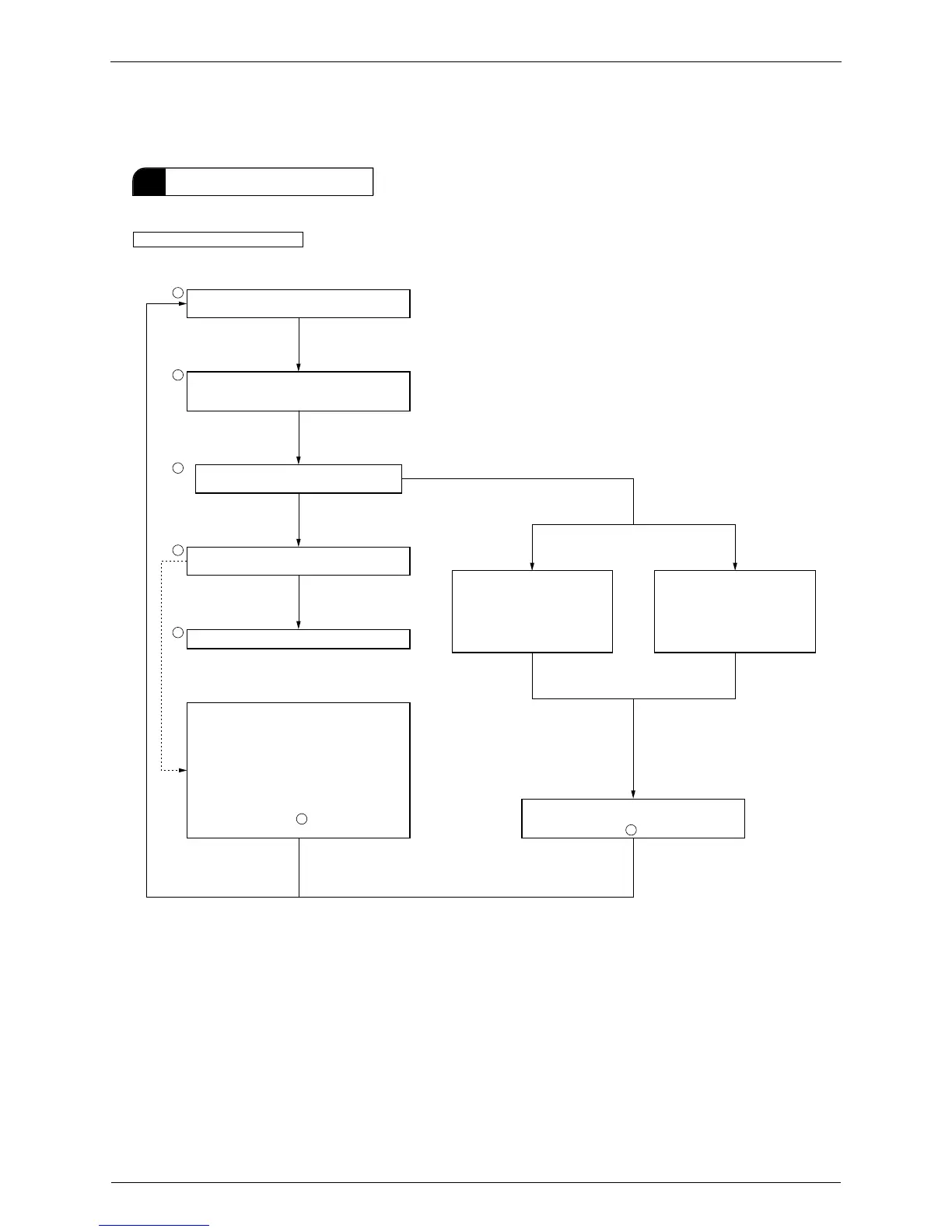Operating Test Si18-201
206 Operating Test
1. Operating Test
1.1 Operating Test
1
OPERATING TEST
*Check the connection status.
Be sure to carry out initial settings.
Check Flow
Before performing a trial operation
Approximately one minute later, the LEDs 2 - 4 on the
service monitor P-panel flash to indicate the number of
indoor units connected to each BP unit.
Turn OFF the power, correct the wiring, and then turn
ON the power again.
The procedure from step will be taken automatically.
Indoor units are connected to the BP
unit, but the display shows “ - ”:
The transmission failure occurred
between indoor units and BP unit.
Check the wiring.
The number of outdoor units is not
correct.
The transmission failure occurred
between BP unit and indoor units.
Check the wiring.
Check the LED of the appropriate
BP unit.
Check that the number of indoor units installed and
the indication on the P-panel are the same.
Press the SET SW on the service monitor P-panel.
(The flashing becomes lighting indication.)
Now the trial operation is possible.
If the SET SW was pressed even though the number of
indoor units installed and the indication on the P-panel
are not the same, perform the following operation to
cancel the setting.
Reset the power supply.
Approximately one minute after the “888” is displayed
on the LEDs 2 - 4, the number of indoor units
connected to each BP unit will be displayed instead.
(Lighting time: approx. 30 sec)
Then press the SET SW.
The procedure from step will be taken
automatically.
Checking the number of BP unit
and indoor units connected *ex)
OK
NG
2
3
4
5
1
1
1
When the power is first turned on, the LEDs 2 - 4 on the
service monitor P-panel light up to indicate “888”.
