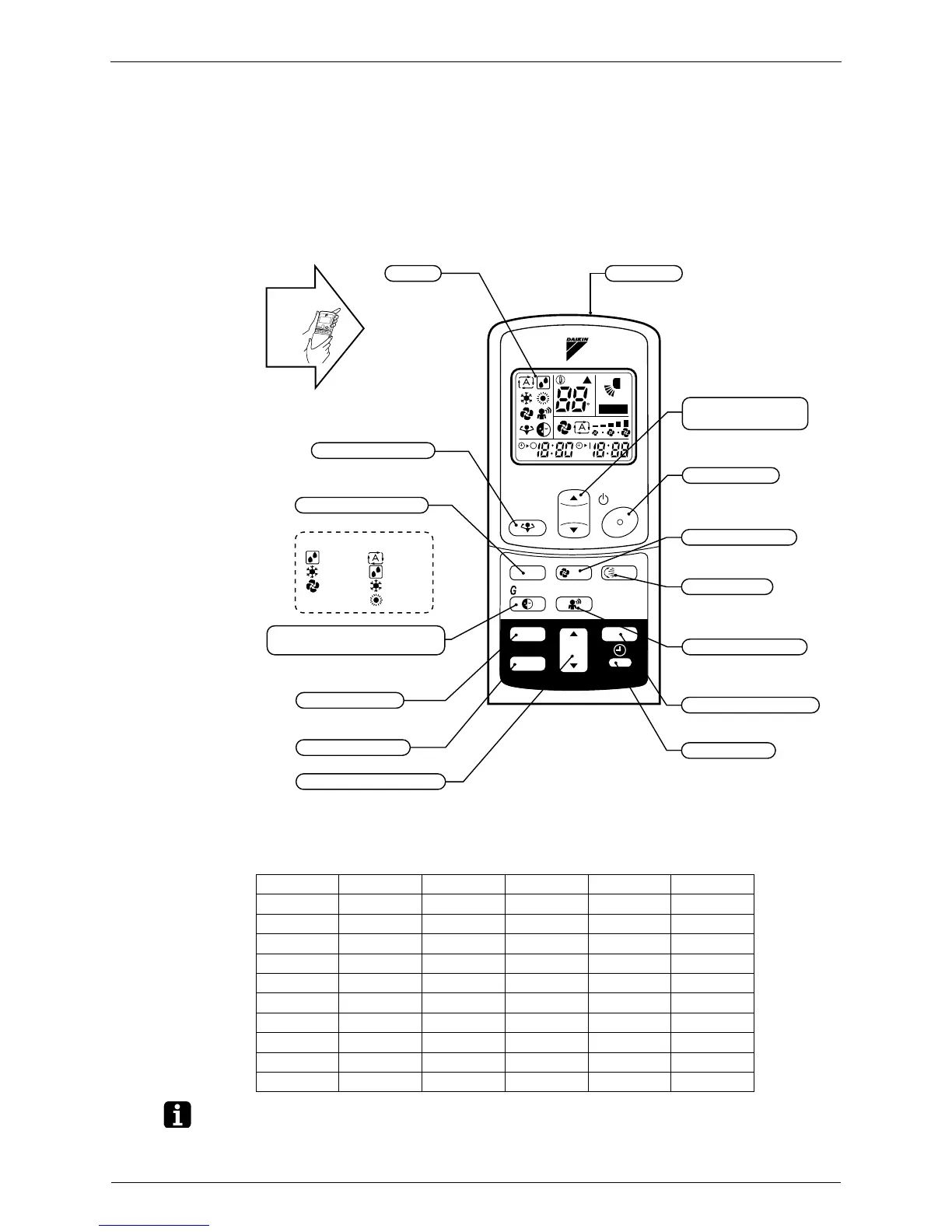Troubleshooting - Split Type Indoor Unit Si18-201
228 Service Diagnosis
1.2 Service Check Function
1.2.1 ARC423 Series (FTK(X)25/35J Series)
In the ARC423A series, the temperature display sections on the main unit indicate
corresponding codes.
1. When the timer cancel button is held down for 5 seconds, a “00” indication flashes on the
temperature display section.
< Cover in open position >
2. Press the timer cancel button repeatedly until a continuous beep is produced.
"
The code indication changes in the sequence shown below, and notifies with along beep.
Note: 1. A short beep and two consecutive beeps indicate non-corresponding codes.
2. To cancel the code display, hold the timer cancel button down for 5 seconds. The code
display also cancels itself if the button is not pressed for 1 minute.
No. Code No. Code No. Code
1 00 11 E7 21 UA
2 U4 12 C7 22 A5
3 F3 13 H8 23 J9
4 E6 14 J3 24 E8
5 L5 15 A3 25 P4
6 A6 16 A1 26 L3
7 E5 17 C4 27 L4
8 LC 18 C5 28 H6
9 C9 19 H9 29 H7
10 U0 20 J6 30 U2
C
ON
AMPM
AMPM
TEMP
ON/OFF
MODE
-SLEEP
SENSOR
ON
OFF
TIMER
FA N
SWING
CANCEL
POWERFULL
Transmitter
It sends signals to the indoor unit.
ON/OFF button
Press it once to start operation.
To stop it, press it once again.
CLOCK button
TIMER CANCEL button
It cancels the timer setting.
FAN setting button
It selects the air flow rate
setting.
SWING button
Intelligent Eye button
Good Sleep Cooling Operation
(G-SLEEP)
It changes the temperature
setting.
Display
It displays the
current settings.
(In this illustration,
each section is
shown with all its
displays ON for the
purpose of
explanation. Some
models may not
show all its
indications.)
ON TIMER button
ON TIMER Setting button
It changes the time setting
MODE selector button
It selects the operation mode.
TEMPERATURE/TIME
adjustment buttons
: DRY
: COOL
: FAN
: AUTO
: DRY
: COOL
: HEAT
<FTK> <FTX>
Open
the
cover.
POWERFULL button
OFF TIMER button
<ARC423A1, ARC423A2>
(RL031)
