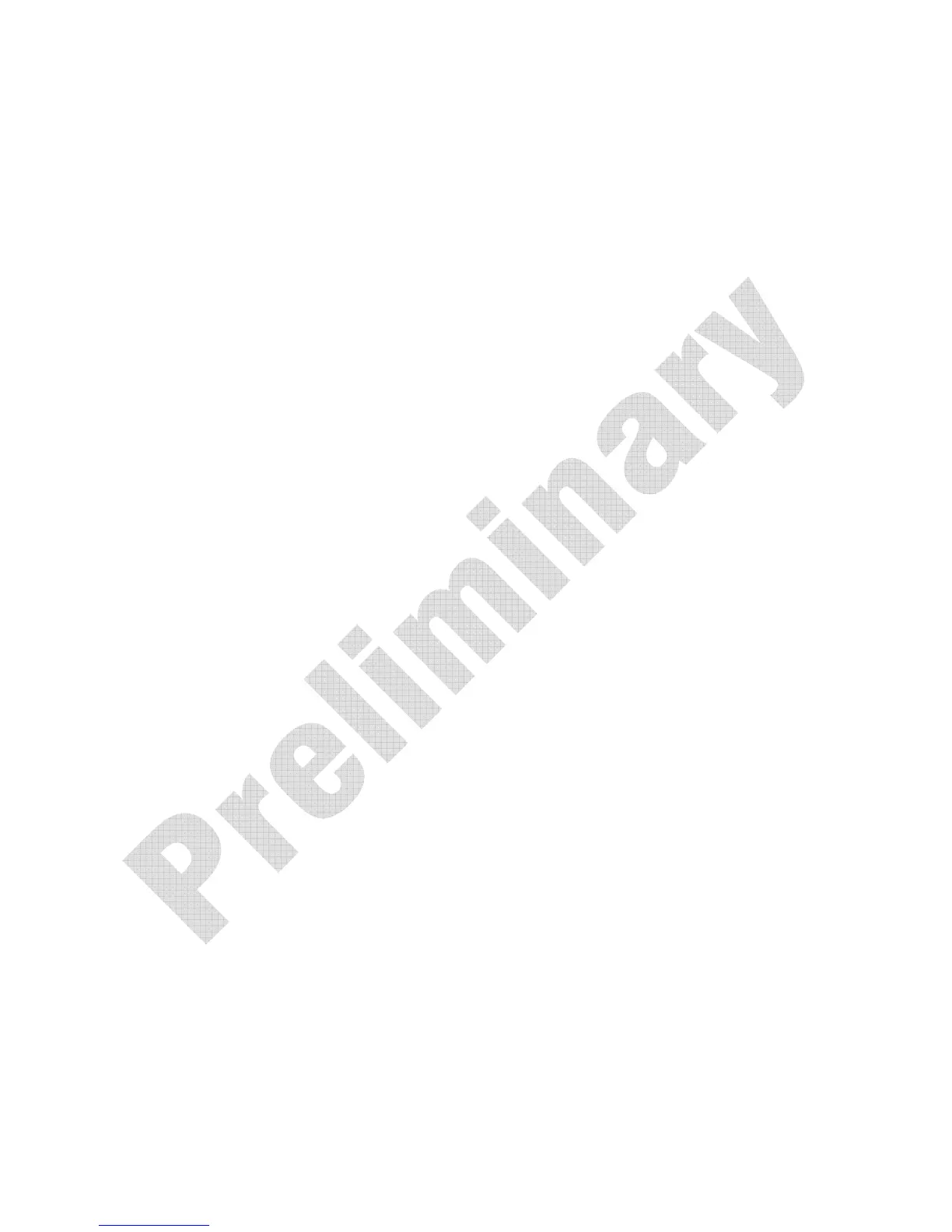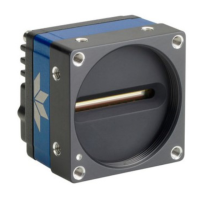26 Spyder 3 CL User's Manual
03-032-20008-00 DALSA
• The camera will answer each command with either <CR><LF> “OK >" or
<CR><LF>"Error xx: Error Message >" or “Warning xx: Warning Message >”. The ">"
is used exclusively as the last character sent by the camera.
The following parameter conventions are used in the manual:
•
i = integer value
•
f = real number
•
m = member of a set
•
s = string
•
t = tap id
•
x = pixel column number
•
y = pixel row number
Example: to return the current camera settings
gcp <CR>
Baud Rate
Purpose: Sets the speed in bps of the serial communication port.
Syntax:
sbr m
Syntax Elements:
m
Baud rate. Available baud rates are: 9600 (Default), 19200,
57600, and 115200.
Notes: Power-on rate is always 9600 baud.
The rc (reset camera) command will not reset the camera to the
power-on baud rate and will reboot using the last used baud rate.
Example:
sbr 57600
Select Cable
Purpose: Sets the cable parameters.
Syntax:
scb i
Syntax Elements:
i
Output compare value. Available values are: 0 to 255.
Notes: In medium configuration, both cables must be the same length.
Only one copy of this setting is saved in the camera (rather than
with each setting).
On the
lfs (load factory settings) command the cable length will
be set to the factory default of
100.
The cable parameter is a relative value.
Increase the value for longer cables and decrease it for shorter ones.
Adjust until test pattern (SVM 1) is clean.
Example:
scb 75
