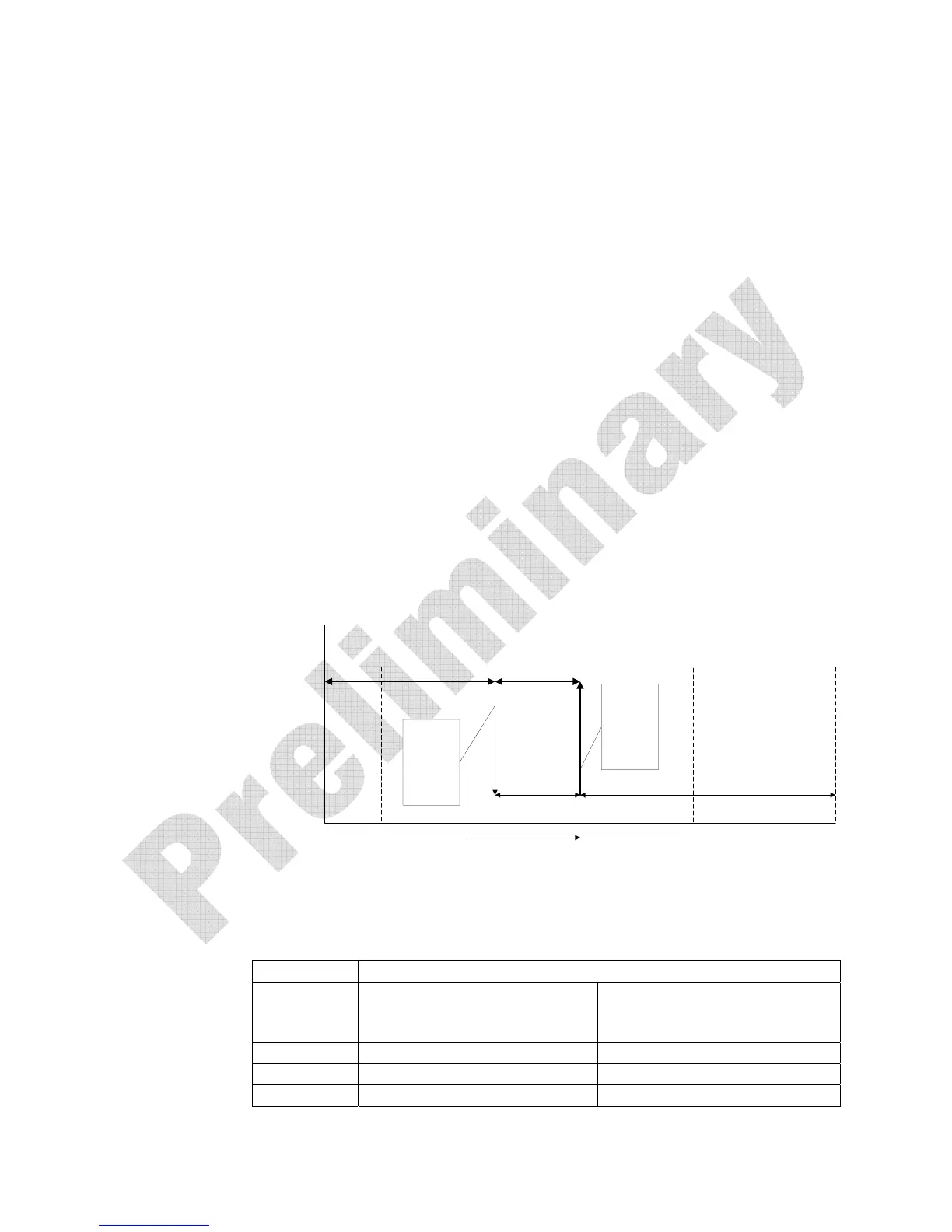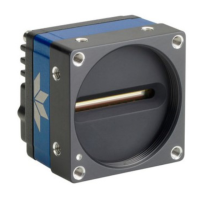94 Spyder 3 CL User's Manual
03-032-20008-00 DALSA
7.18 Clearing Dark Current
Gate Dark Current Clear
Image sensors accumulate dark current while they wait for a trigger signal. If the readout
is not triggered in a reasonable amount of time, then this dark current accumulation may
increase to an excessive amount. The result of this happening will be that the first row,
and possibly additional rows (frames), of the image will be corrupt.
The sensor used in this camera contains two sources of dark current that will accumulate
with time: 1) in the photo sensitive area, and 2) in the gates used to clock-out the charge.
The gate dark current can account for approximately 20% of the total dark current
present. While the exposure control has direct control over the amount of dark current in
the photo sensitive area, it has no control over the charge accumulated in the gates. Even
with exposure control on, at low line rates, this gate charge can cause the camera to
saturate.
Using the
Set Readout Mode (srm) command, the camera user can control the
camera's behavior in order to minimize the dark current artifact.
The modes of operation selected by the
srm command are: Auto, On, or Off.
Note: This command is only available in low sensitivity and tall pixel modes. High
sensitivity mode operates only in the immediate read out position.
0Hz
Watchdog
Frequency
Max. Line Rate in
Immediate
Readout Mode
Increasing Line Rate
Frequency
Dark Current
Clear
Immediate
Readout
Dark
Current
Clear to
Immediate
Readout
Transition
Frequency
Immediate
Readout to
Dark
Current
Clear
Transition
Frequency
Max. Line Rate in
Dark Current Clear
Mode
Mode
Figure 26: Gate Dark Current Clear
Table 19.
Transition Frequencies
Model Dark Current Clear to
Immediate Readout
Transition
Immediate Readout to Dark
Current Clear Transition
SG-10-01K40 13.6KHz 16.4KHz
SG-10-01K80 25.1KHz 30.4KHz
SG-10-02K40 7.05KHz 8.52KHz
