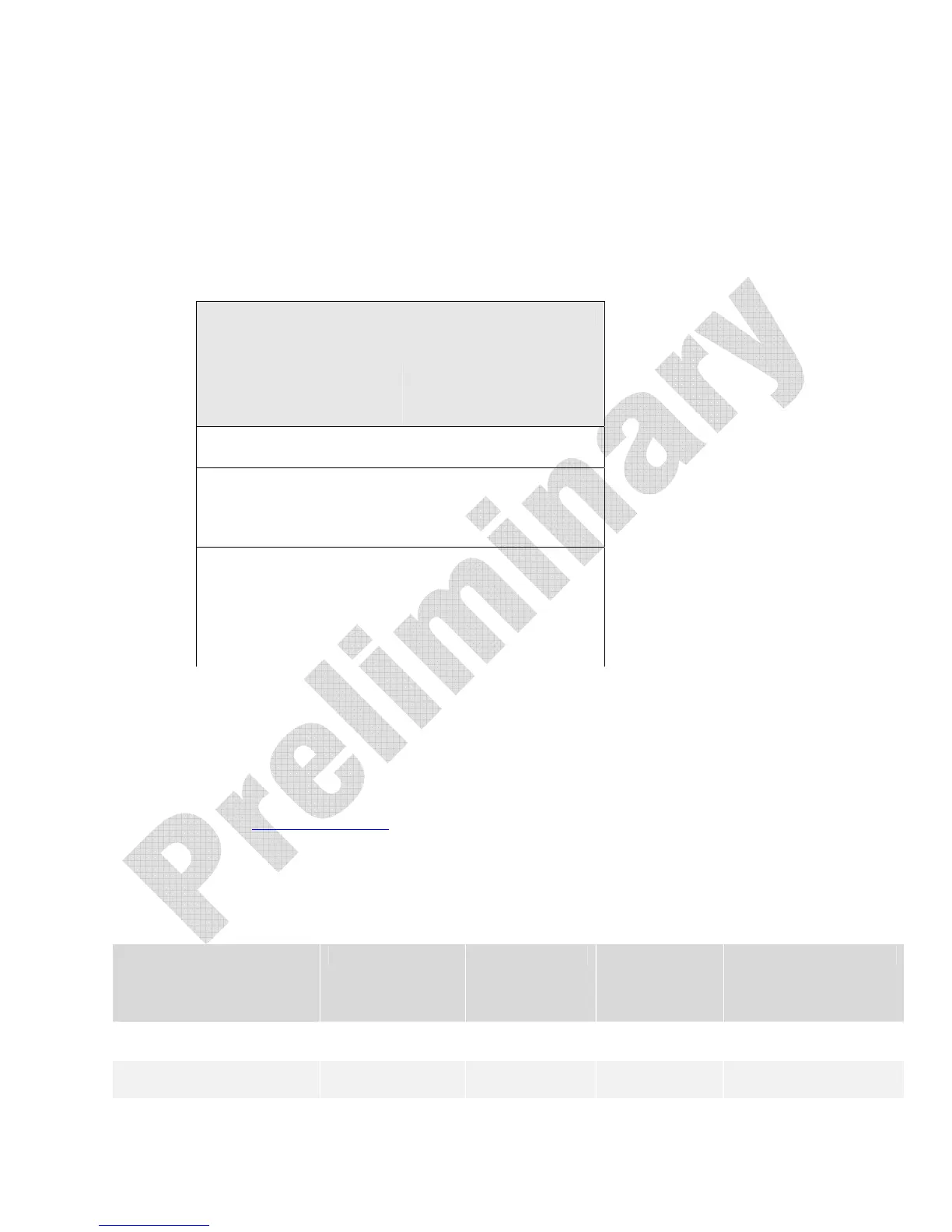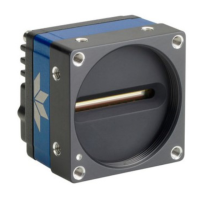Spyder 3 CL User's Manual 105
DALSA 03-032-20008-00
Power
Power will not be provided on the Camera Link connector. The camera will receive
power through a separate cable. Camera manufacturers will define their own power
connector, current, and voltage requirements.
8.2 Camera Link Bit Definitions
BASE
Configuratio
n
T0
Mode Port A
Bits 0 thru
7
Port B
Bits 0 thru
7
Port C
Bits 0 thru
7
Mode 0
1 Tap 8 bit
Tap 1
LSB..Bit 7
xxxxxxx xxxxxxx
Mode 1
1 Tap n bit
Where
n=10,12
Tap 1
LSB..Bit 7
Tap 1 Bits
8,9,10,11,
xxxxxxx
Mode 2
2 Tap 8 bit
Tap 1
LSB..Bit 7
Tap 2
LSB..Bit7
xxxxxxx
Mode 3
2 Tap n bit
Where
n=10,12
Tap 1
LSB..Bit 7
Tap 1 Bits
8,9,10,11,
Tap 2 Bits
8,9,10,11
Tap 2
LSB..Bit 7
8.3 Camera Link Configuration Tables
The following table provides tap reconstruction information. DALSA is working with the
machine vision industry to use this table as the basis for auto configuration. Visit the
www.dalsa.com/mv Web site and view the DALSA Camera Link Implementation Road
Map document, 03-32-00450, for further details.
S3-X0-0Xk40 Interface Parameters (PRELIMINARY)
Table 23: Framegrabber Interface Parameters
Item (when
programmable
configuration the options
are separated with a | )
S3-10-01k40 S3-20-01k40 S3-10-02k40 S3-20-02k40
Imager Dimension <1,2 or
1|2>
1 1 1 1
Imager Columns<number of
active columns, X>
1024 1024 2048 2048
