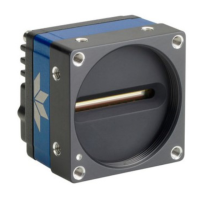Spyder 3 CL User's Manual 27
DALSA 03-032-20008-00
Camera Help Screen
For quick help, the camera can return all available commands and parameters through
the serial interface.
There are two different help screens available. One lists all of the available commands to
configure camera operation. The other help screen lists all of the commands available for
retrieving camera parameters (these are called “get” commands).
To view the help screen listing all of the camera configuration commands, use the
command:
Syntax:
h
To view a help screen listing all of the “get” commands, use the command:
Syntax:
gh
Notes: For more information on the camera’s “get” commands, refer to
section the Returning Camera Settings section.
The camera configuration command help screen lists all commands available. Parameter
ranges displayed are the extreme ranges available. Depending on the current camera
operating conditions, you may not be able to obtain these values. If this occurs, values are
clipped and the camera returns a warning message.
Some commands may not be available in your current operating mode. The help screen
displays NA in this case.
3.1 First Power Up Camera Settings
When the camera is powered up for the first time, it operates using the following factory
settings:
• High sensitivity mode
• Forward CCD shift direction
• No binning
• Exposure mode 7 (Programmable line rate & max exposure time)
• 5000 Hz line rate
• Readout mode: Off
• Mirroring mode: 0, left to right
• Factory calibrated analog gain and offset

