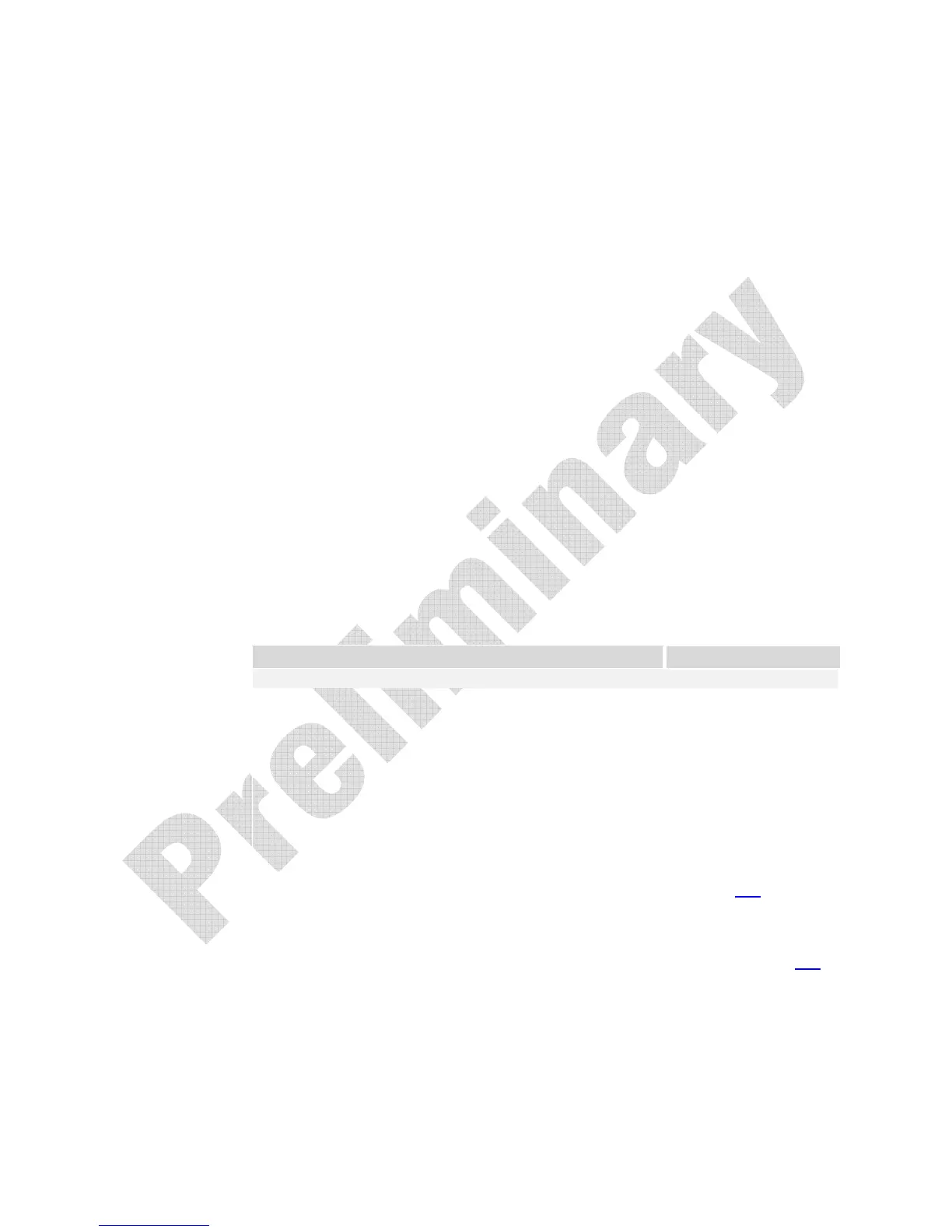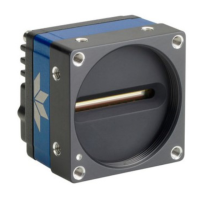Spyder 3 CL User's Manual 79
DALSA 03-032-20008-00
7.14 Returning the LED Status
Purpose: Returns the status of the camera’s LED.
Syntax:
gsl
The camera returns one of the following values:
1 = red (loss of functionality)
2 = green (camera is operating correctly)
5 = flashing green (camera is performing a function)
6 = flashing red (fatal error)
Notes:
• Refer to section 2.4 Camera LED for more information on
the camera LED
7.15 Returning Camera Settings
Returning All Camera Settings with the Camera
Parameter Screen
The camera parameter (gcp) screen returns all of the camera’s current settings. The table
below lists all of the gcp screen settings.
To read all current camera settings, use the command:
Syntax:
gcp
GCP Screen Description
GENERAL CAMERA SETTINGS
Camera Model No.: S3-x0-0xK40-R
Camera model number.
Camera Serial No.: xxxxxxxxx
Camera serial number.
Firmware Version: xx-xx-xxxxx-xx
Firmware design
revision number.
CCI Version: xxxxx.xx
CCI version number.
FPGA Version: xxx.xx
FPGA revision number.
UART Baud Rate: 9600
Serial communication
connection speed set
with the
sbr command.
See
Setting Baud Rate
on page
46 for details.
Dual Scan Mode: High Sensitivity
Current sensitivity
mode set with the
smm
command. See section
Sensitivity Mode for
details.
Camera Link Mode: 2 taps, 8 bits
Current bit depth
setting set with the clm
command.
