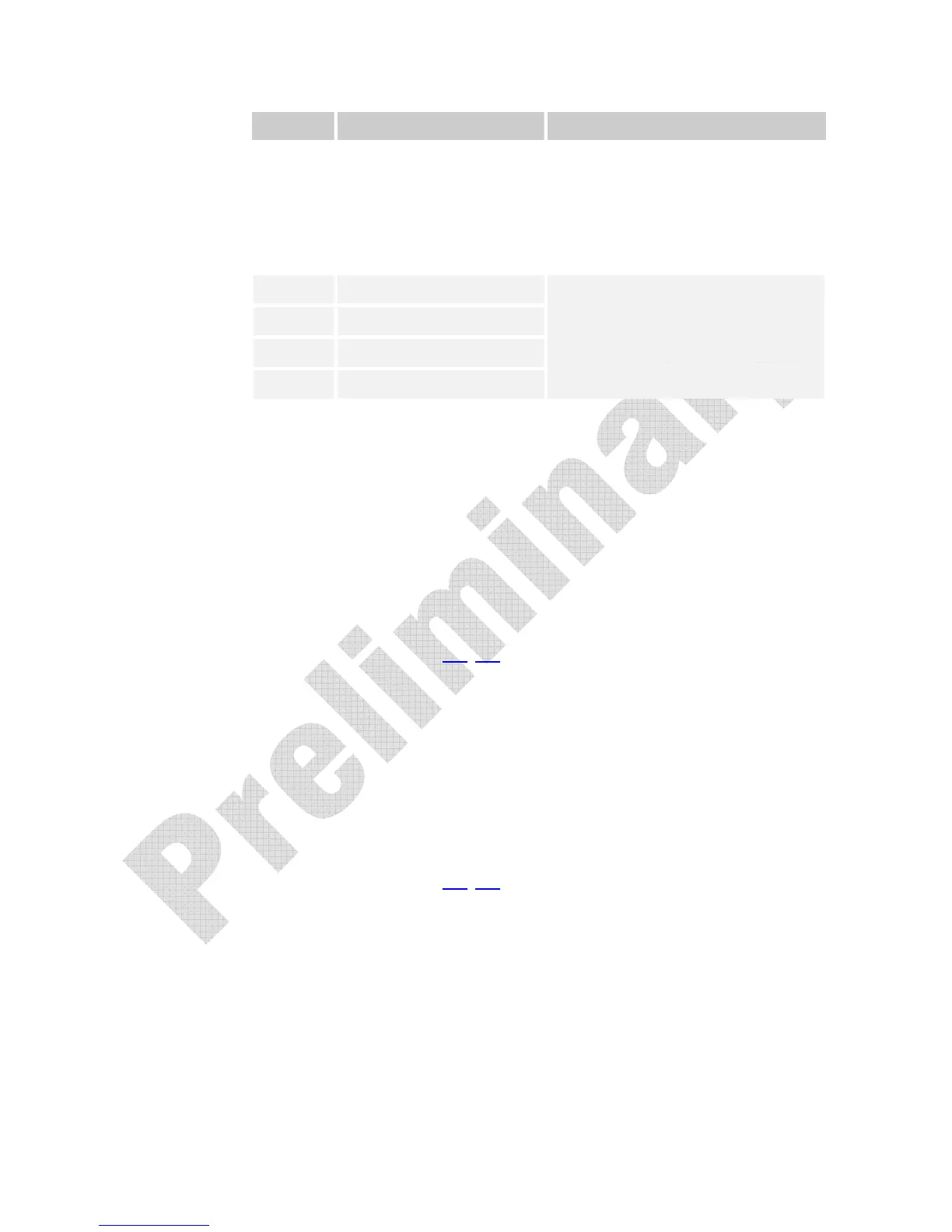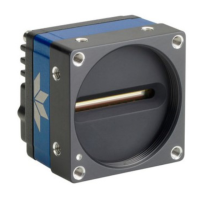Spyder 3 CL User's Manual 71
DALSA 03-032-20008-00
Location Value Description
9 Pixels above threshold (7…0)
10 Pixels above threshold
(15…8)
11 Pixels below threshold (7…0)
12 Pixels below threshold (15…8)
Monitor these values (either above or
below threshold) and adjust camera
digital gain and background subtract to
maximize scene contrast. This provides a
basis for automatic gain control (AGC)
13 Differential line sum (7..0)
14 Differential line sum (15…8)
15 Differential line sum (23…16)
16 Differential line sum (31…24)
Use these values to focus the camera.
Generally, the greater the sum the greater
the image contrast and better the focus.
Setting Thresholds
Setting an Upper Threshold
Purpose: Sets the upper threshold limit to report in the end-of-line
sequence.
Syntax:
sut i
Syntax Elements:
i
Upper threshold limit in range from 0 to 4095.
Notes:
• LVAL is not high during the end-of-line statistics.
Related Commands:
• els, slt
Example:
sut 1024
Setting a Lower Threshold
Purpose: Sets the lower threshold limit to report in the end-of-line
sequence.
Syntax:
slt i
Syntax Elements:
i
Upper threshold limit in range from 0 to 4095.
Notes:
• LVAL is not high during the end-of-line statistics.
Related Commands:
• els, sut
Example:
slt 1024
7.7 Saving and Restoring Settings
For each camera operating mode (high sensitivity forward direction, high sensitivity
reverse direction, low sensitivity, or tall pixel), the camera has distinct factory settings,
current settings, and user settings. In addition, there is one set of factory pre-calibrated
pixel coefficients and up to four sets of user created pixel coefficients for each operating
mode.
