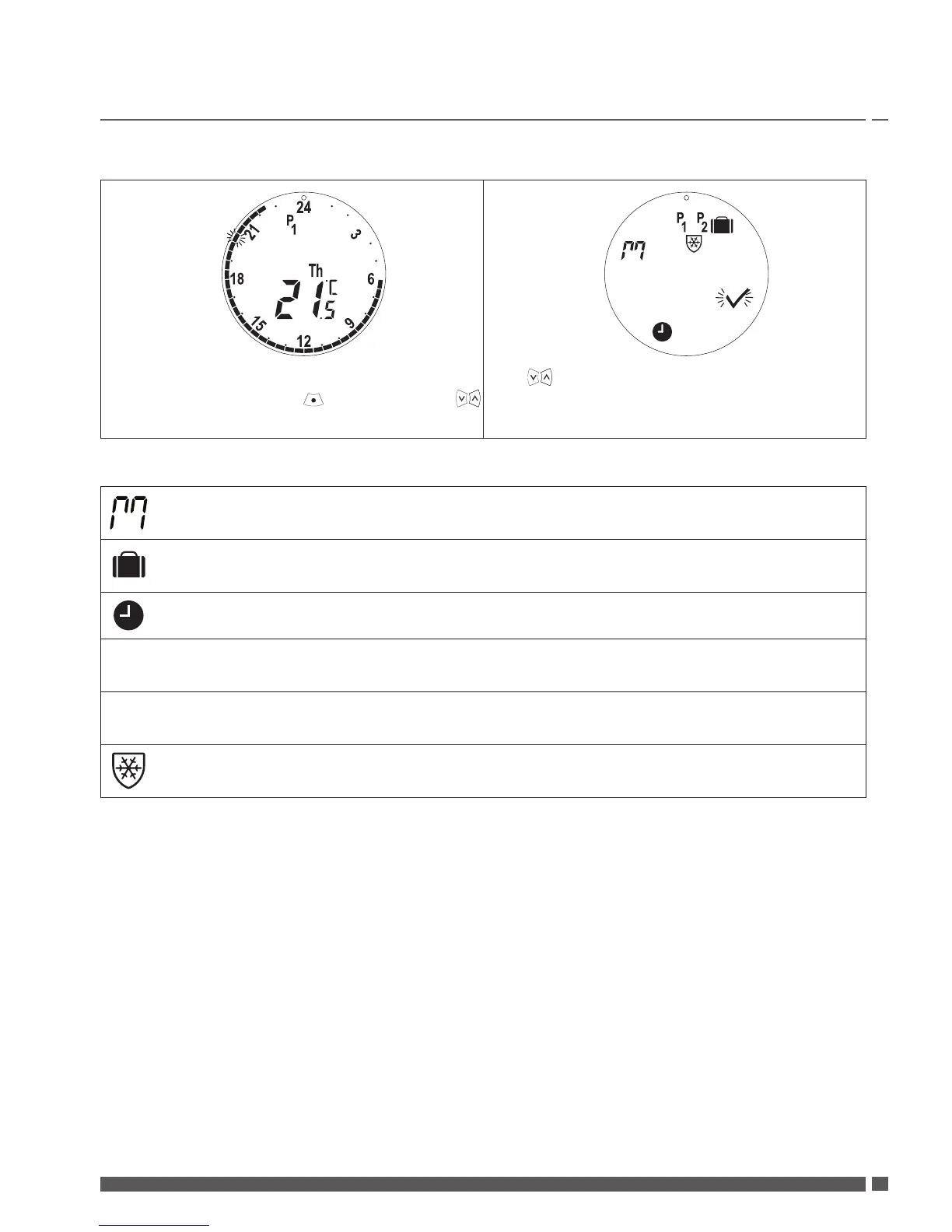3.3 Function menu
1. 2.
To select the Function menu:
If the display is off, press , then press both
and hold for 3 seconds.
Use to shift between functions.
Display symbols in the Function menu
Installation Mode must always be activated when installing or removing eco. The
thermostat may be irreparably damaged if not in the correct position during installation.
Travel programme which lowers the temperature when you are away. Date, time and
temperature are congurable.
Set time and date - see chapter 5.1.
P
1
Saving programme, adjust the default settings. Time and temperature are conguarable,
weekdays and weekend days.
P
2
Extended saving programme, adjust the default settings. Time and temperature are
conguarable, weekdays and weekend days.
Pause programme. To set the default Pause temperature.
Note! Symbols must be flashing to be activated.
User Guide eco Intelligent Radiator Thermostat