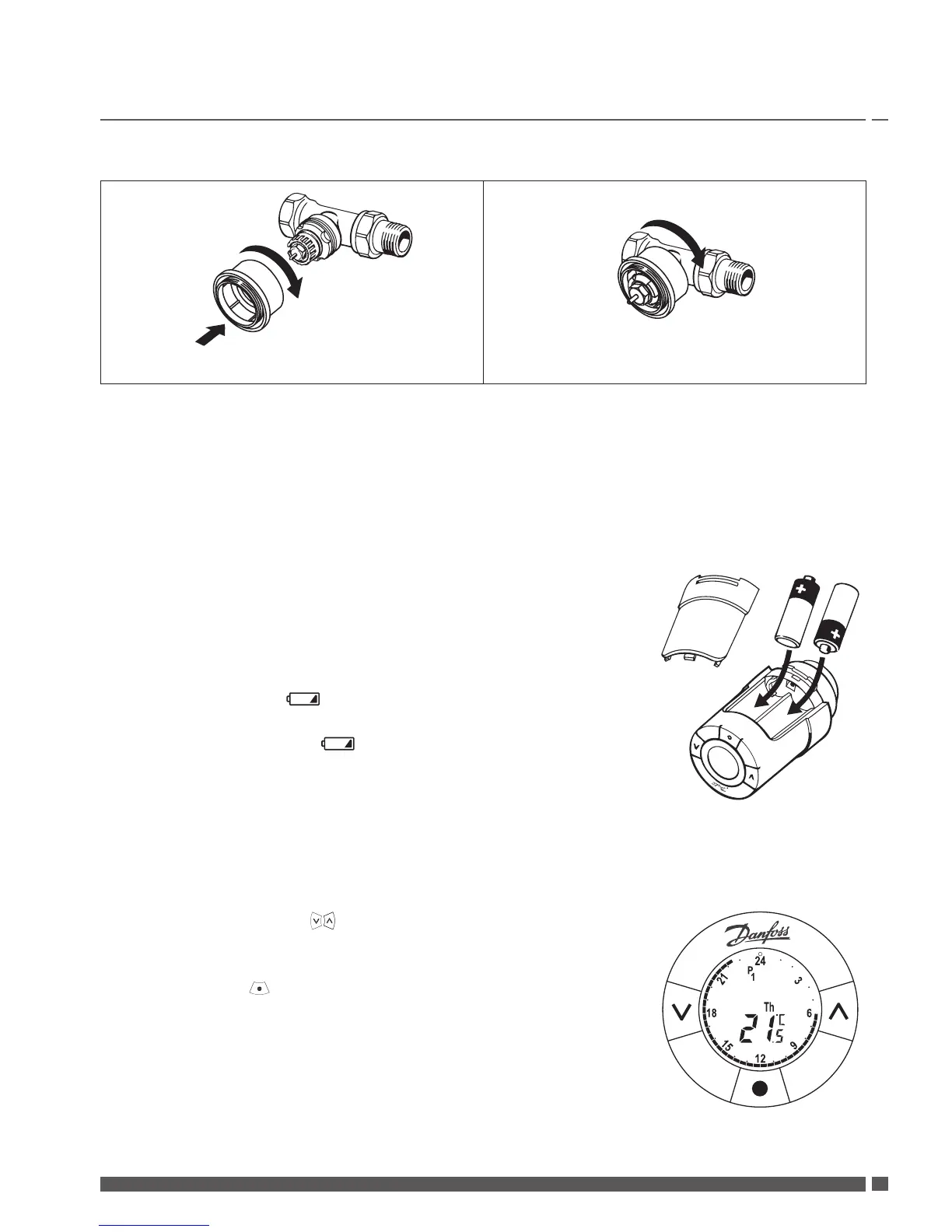Adapter for RTD valves (accessory)
1.
2.
Place the RTD adapter on the valve as shown. Hand-tighten the RTD adapter (max. 5 Nm).
Adapters for M28 valves (accessories)
Please follow the instructions supplied with the valve adapter for the specific M28 valve.
1.5 Inserting the batteries
Remove the battery cover and insert two AA batteries. Make sure the
batteries are correctly oriented.
Rechargeable batteries must not be used.
When replacing batteries the programme settings will be preserved,
but after two minutes the settings for time and date are reset.
The low battery symbol is displayed approx. one month before the
batteries run out.
After approx. two weeks the symbol will ash 14 times from 19:00
to 21:00 hrs.
Before the batteries run out eco will leave the valve in Frost Protection
position to protect the heating system from damage.
1.6 Using the buttons
eco has two arrow buttons which allow you to navigate the display
and the menus and to set the temperature.
The middle button is used to select and conrm.
If the display is o, press either button to activate the display.
Installation Guide eco Intelligent Radiator Thermostat