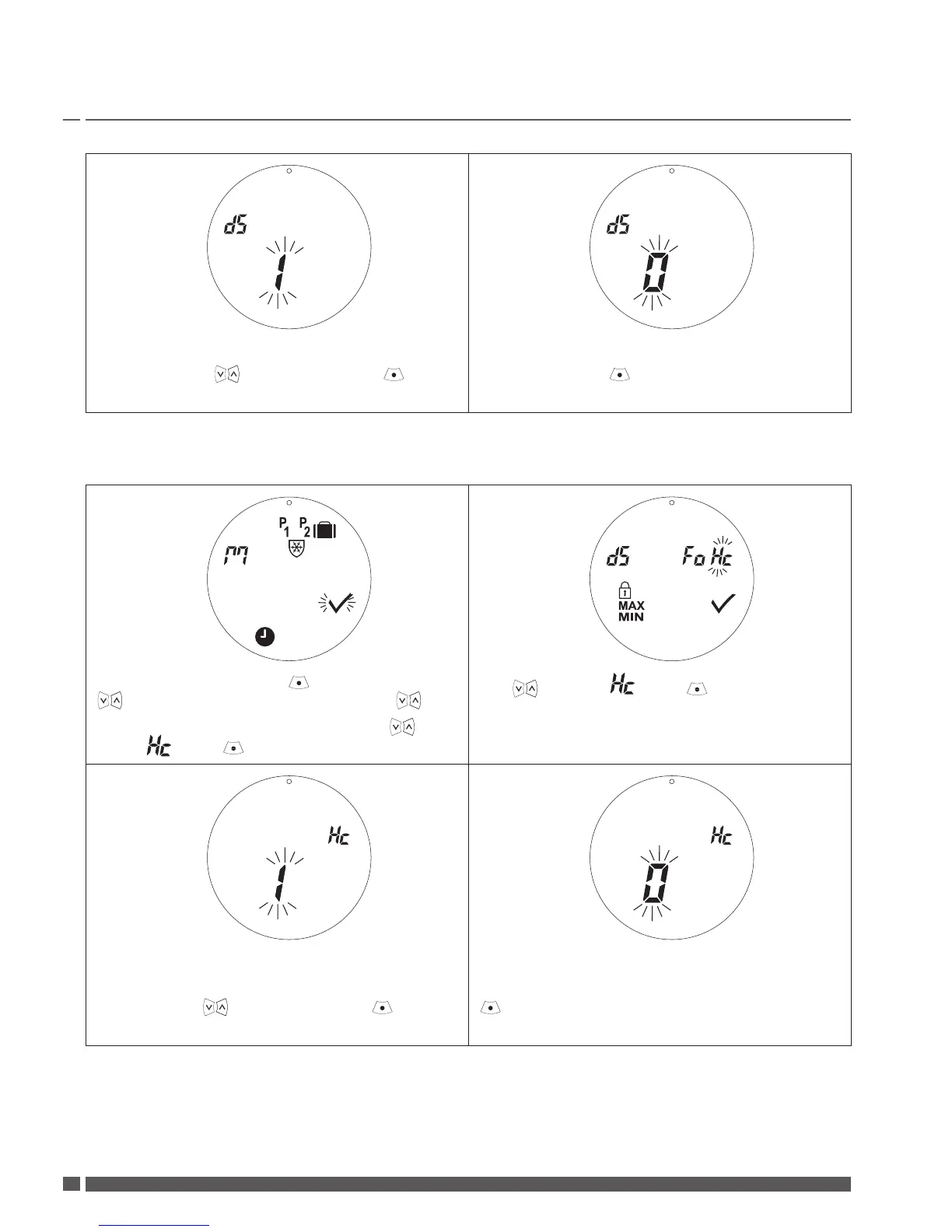User Guide eco Intelligent Radiator Thermostat
3. 4.
1 ashes, indicating automatic daylight saving
time is on. Use to shift to 0, press to
confirm.
0 ashes, indicating automatic daylight saving
time is o. Press to confirm.
Note: Default is set at Daylight Saving ON
5.3 Setting the Heating Control
1. 2.
If the display is off, press , then press both
to open thefuntction menu. Press
again to open theadvance menu.Use to
select , press to conrm.
Use to select , press to conrm.
3. 4.
1 flashes, indicating moderate heating re-
sponse is selected (recommended for district
heating). Use to shift to 0, press to
confirm.
0 flashes, indicating quick heating response is
selected (recommended for all boilers), press
to confirm.
Note: Default setting is dependant on the code number - please see table in chapter 1.1