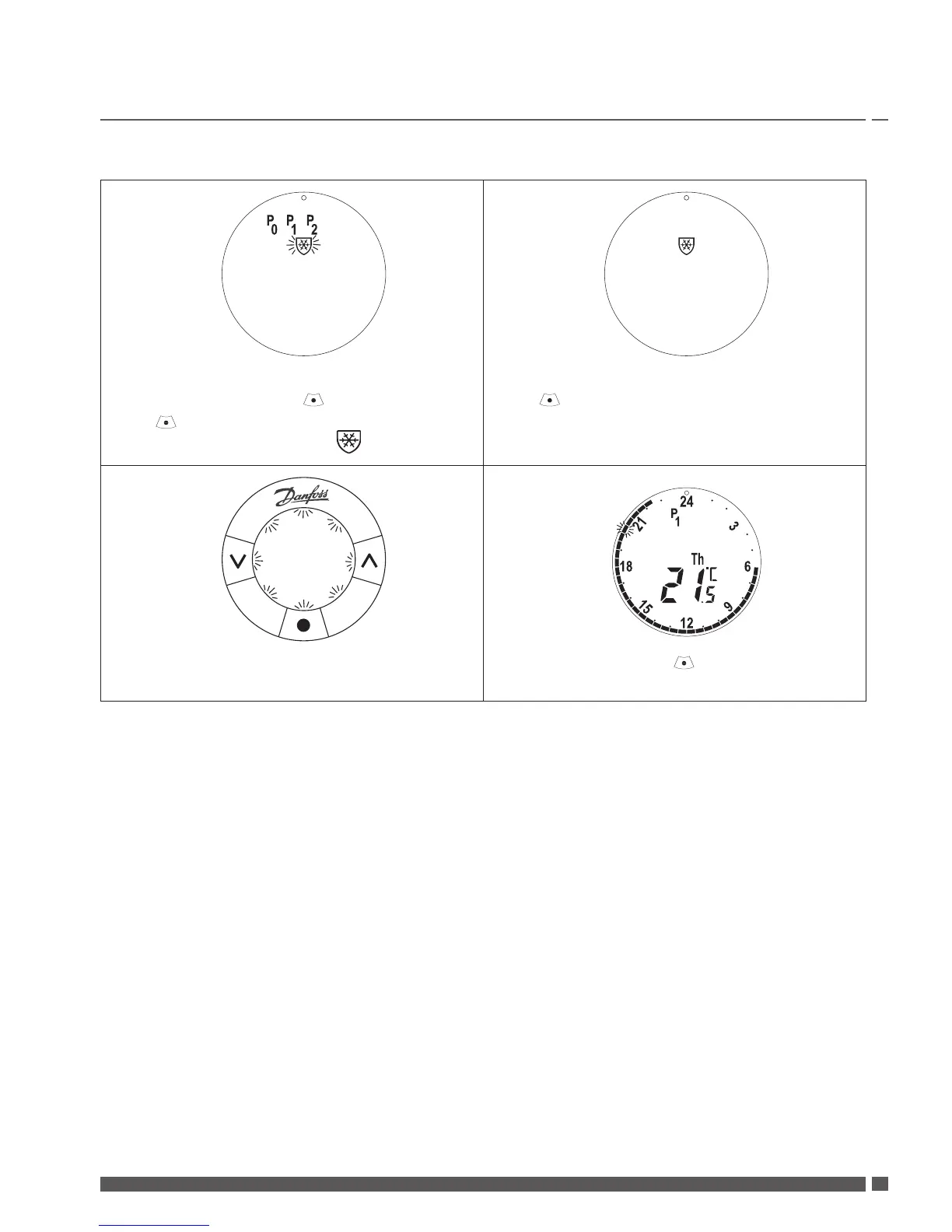User Guide eco Intelligent Radiator Thermostat
3.5 Pause
1. 2.
To activate Pause from the programme menu.
If the display is off, press .
Press again to open the Programme menu.
The Pause symbol is flashing .
To confirm you want to set the eco into Pause,
press .
3. 4.
The whole display will blink slowly to indicate
that Pause is activated.
To remove Pause press twice, the eco will
return to the home screen.
Note! The default Pause temperature is 6 °C, to adjust the Pause temperature see chapter 4.9.
