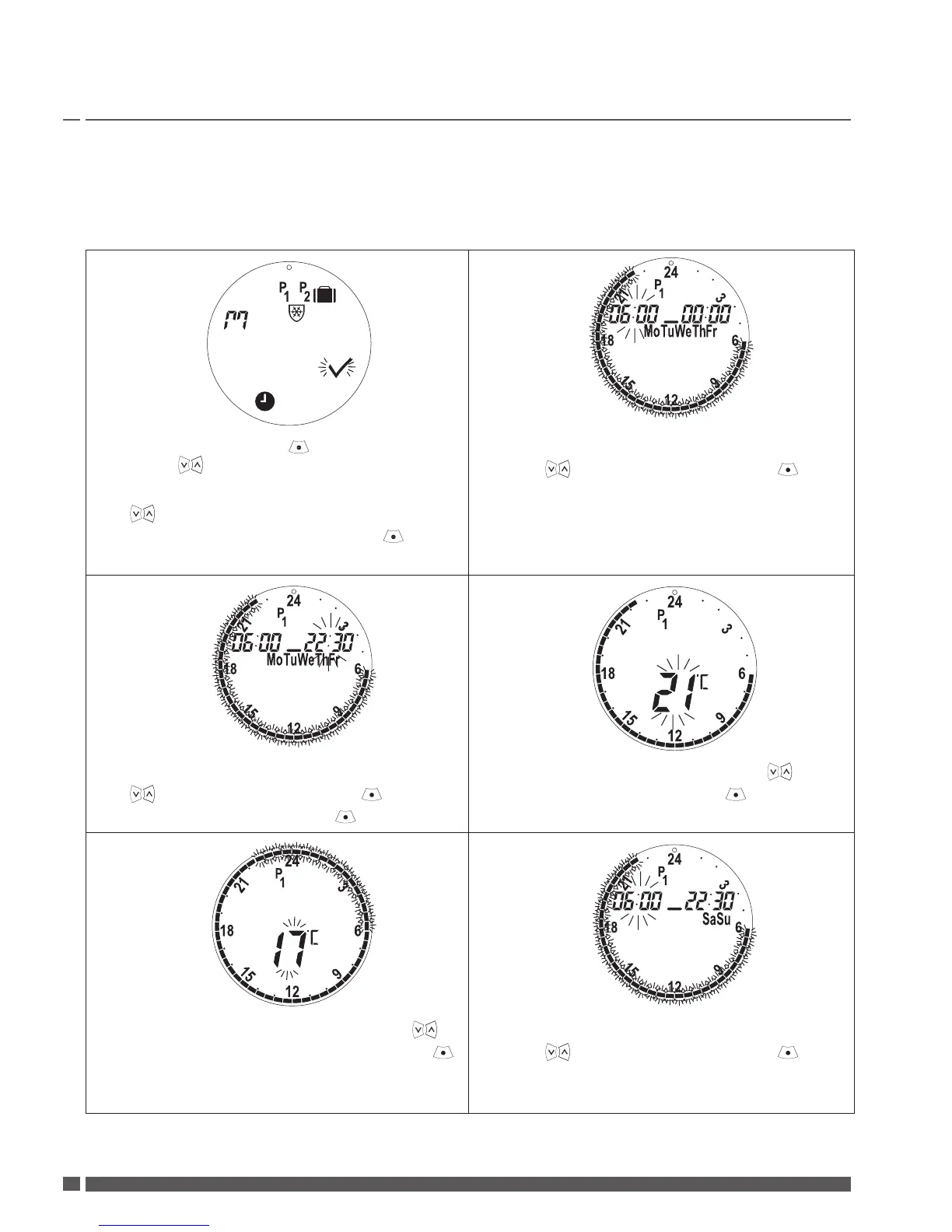User Guide eco Intelligent Radiator Thermostat
4.3 Adjusting the programme settings, P1
Change the default P1 and P2 programmes to your own schedule and preffered time and tempera-
ture settings.
1. 2.
If the display is off, press , then press and
hold both for 3 seconds to open the Func-
tion menu.
Use to select P1 programme. When the
chosen programme is flashing, press to
conrm.
Start time for weekday comfort period is flash-
ing. Use to set the start time, press to
select.
3. 4.
Stop time for the comfort period is flashing.
Use to set the stop time, press to select.
Once the time is chosen, press to conrm.
Comfort temperature is flashing. Use to set
the comfort temperature, press to select.
5. 6.
The setback temperature is flashing. Use to
set the setback temperature, conrm using .
Start time for weekend comfort period is flash-
ing. Use to set the start time, press to
select.