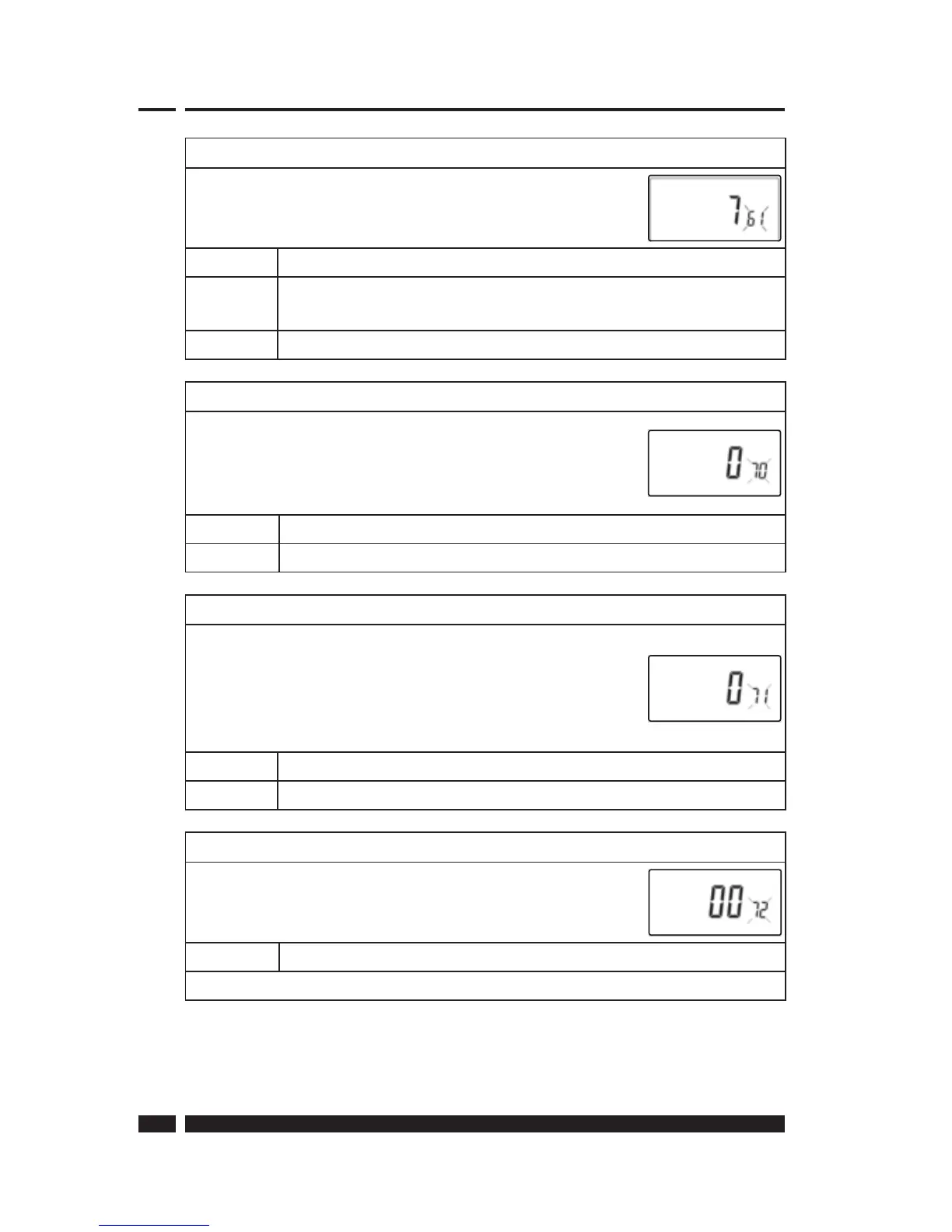TP9000
12
Option 61 - Hot Water Event - Days per week
This sets the schedule of Hot Water on/off switching
times per week. Press + until Option 61 is displayed,
use V and Λ to select required setting.
24 24 Hour
5-2 Either 5+2 day or A+B days depending on user APM
setting
7 7 Day (factory setting)
Option 70 - Keyboard disable rules
This establishes the degree of functionality of the
keyboard available to the user. It is only active if DIL
switch 1 is set to “Disabled”. Press + until Option 70 is
displayed, use V and Λ to select required setting.
Setting 0 Normal lock: Programming functions locked (factory setting)
Setting 1 Full lock: All keys are disabled
Option 71 - Random start rules (24V/230 Volt models only)
This enables a random start on power-up following a
power cut to reduce load on the electrical network.
Random delay is in the range of 2 - 90 seconds. Press
+ until Option 71 is displayed, use V and Λ to select
required setting.
Setting 0 Disabled (factory setting)
Setting 1 Enabled
Option 72 - Owner site reference number
This enables multi-site owners to store a site reference
number in the thermostat. Press + until Option 72 is
displayed, use V and Λ to select required setting.
Setting Any value between 00 and 99 can be set
Factory setting is 00
