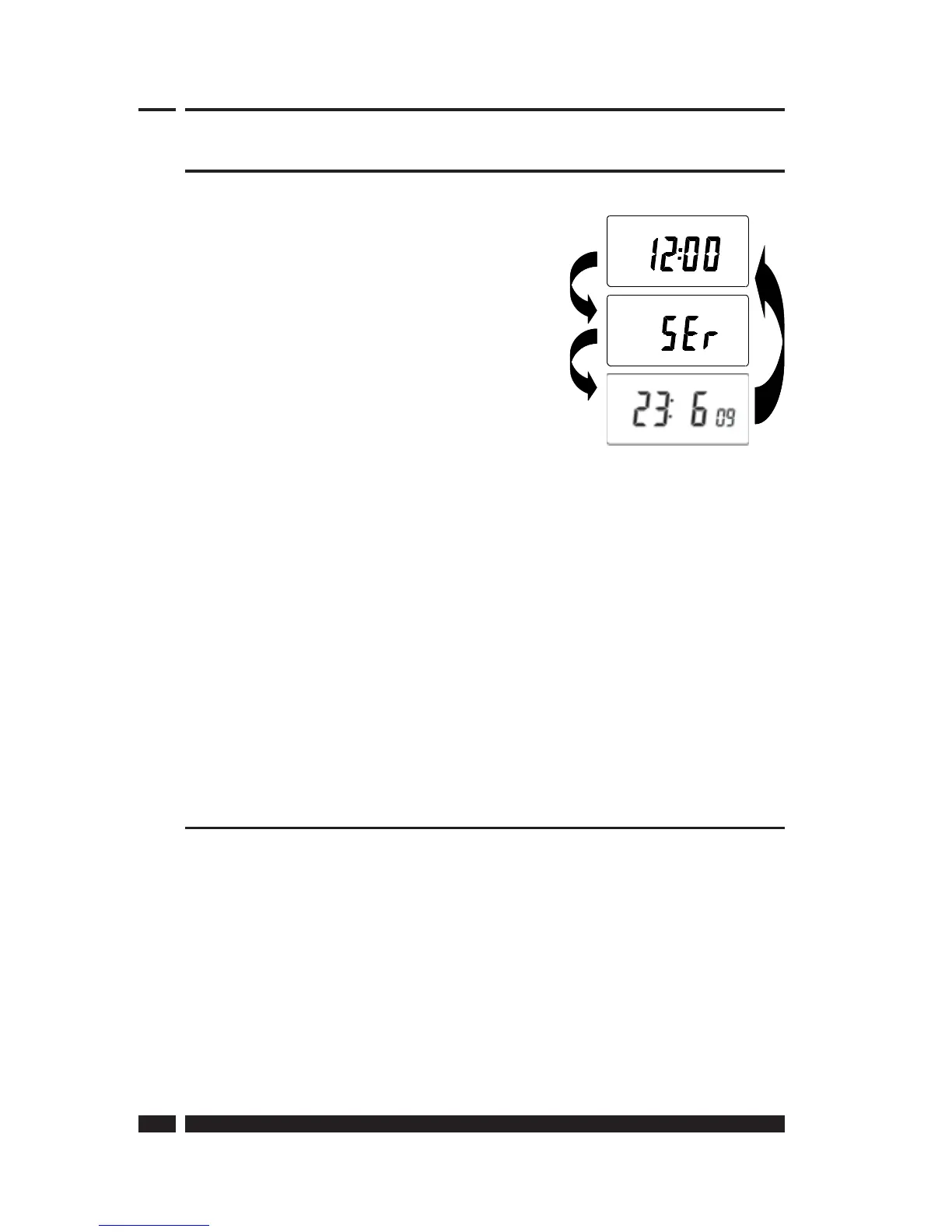TP9000
38
Service Interval Timer
If the property is owned by a landlord
he may, for gas safety reasons, have
instructed the installer to set the service
interval timer.
If set, 28 days prior to the service due date,
a visual and audible warning will start each
day at noon. The audible warning will last
for 10 seconds and will be repeated every
hour until a button is pressed to cancel it.
If cancelled the alarm will recommence
the following day at noon.
If the boiler is not serviced before the due date, a visual and audible
warning will start each day at noon. The audible warning will last for
1 minute and will be repeated every hour until a button is pressed to
cancel it. If cancelled the alarm will recommence the following day
at noon.
In addition, all overrides and programming buttons will be disabled
and the Heating and Hot Water may operate for a limited amount of
time each hour.
The installer may cancel or reset the service interval timer as part of
the boiler service.
This is a gas safety feature that can only be accessed by an installer.
Resetting the unit
Partial reset: Press RESET (used to restart micro-computer) if display
freezes for any reason. This does not reset any programme, clock or
date. It is recommended that this is done at time of installation.
User full reset: Press RESET whilst holding down PROG button. This
resets event times and any User Advanced Programme setting, but
does not reset time or date.
Installer full reset: This is only available to the installer. In addition
to the above all of the Installer Advanced Programming settings are
returned to factory settings, however, time, date and service due date
are not reset.
Service Interval Date
