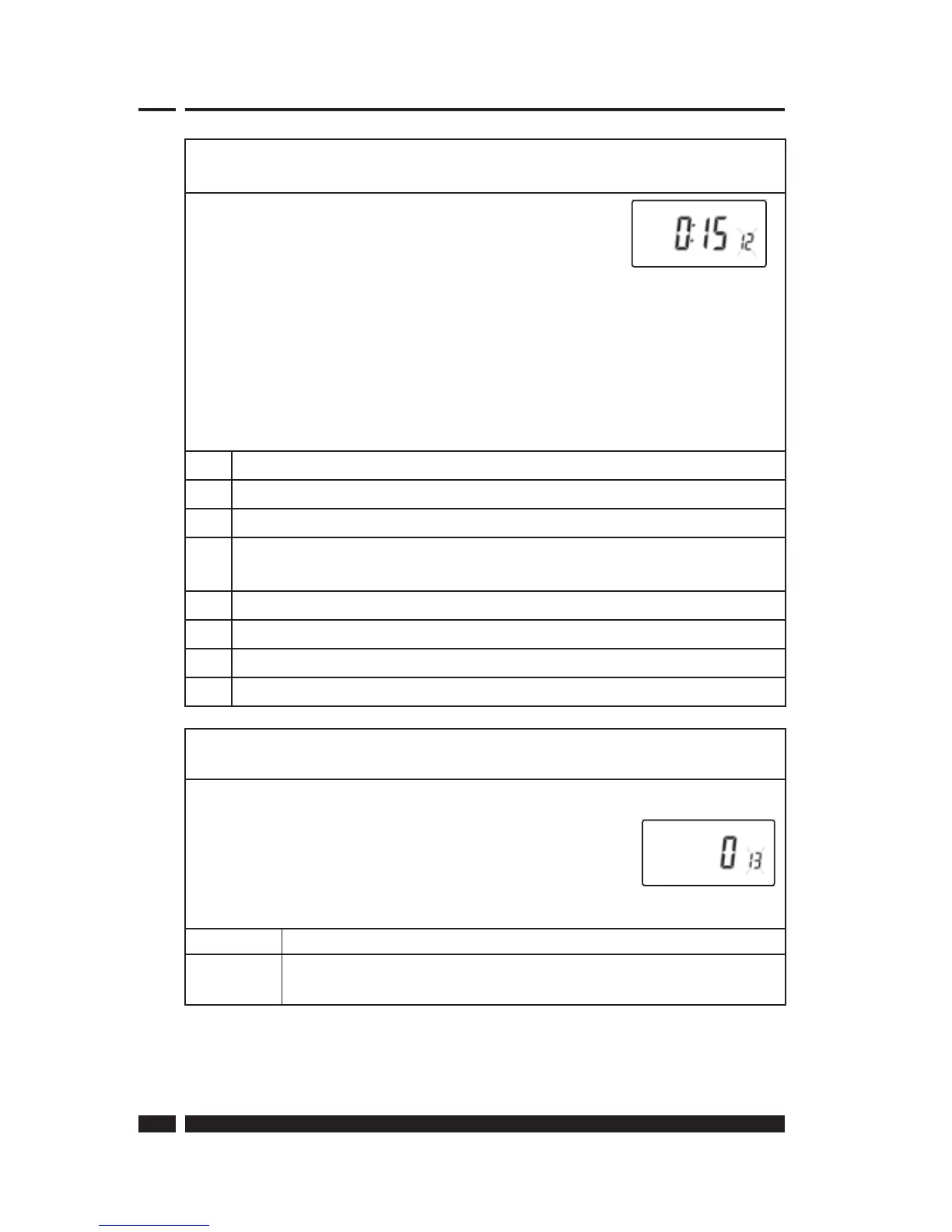TP9000
36
Option 12 - Optimum start control pre-heat setting
(Option 11 set to 1)
Press + until Option 12 is displayed, use Λ and V
to select required setting (only active if Option 11
is set to 1).
The optimum start control must be adjusted to match the building
energy characteristics. Use the Λ and V keys to selected the required
pre-heat period. The table below suggests typical settings.
If the building fails to reach temperature on time, increase the setting
by 15 minute steps each day until the correct setting is found.
If the building reaches temperature ahead of time, decrease the
setting by 15 minute steps each day until the correct setting is found.
0:15
15 mins, warm air systems, well insulated building.
0:30
30 mins, warm air systems, well insulated building.
0:45
45 mins, warm air system poorly insulated building.
1:00
60 mins, radiator system, light weight well insulated building.
(Factory setting)
1:15
75 mins, radiator system, light weight medium insulation.
1:30
90 mins, radiator system, medium weight poorly insulation.
1:45
105 mins, radiator system, heavy weight building, well insulated.
2:00
120 mins, radiator system, heavy weight building, poorly insulated.
Option 13 - Optimum start control/Delayed start event setting
(Option 11 set to 1 or 2)
The Optimum start or delayed start control can
be applied to event 1 only or to each event of the
day which requires a higher temperature than the
previous event. Press + until Option 13 is displayed,
use Λ and V to select required setting (only active if
Option 11 is set to 1 or 2).
Setting 0 Applies only to fi rst event of day. (Factory setting)
Setting 1 Applies to each event of the day that requires a higher
temperature compared to previous event.
