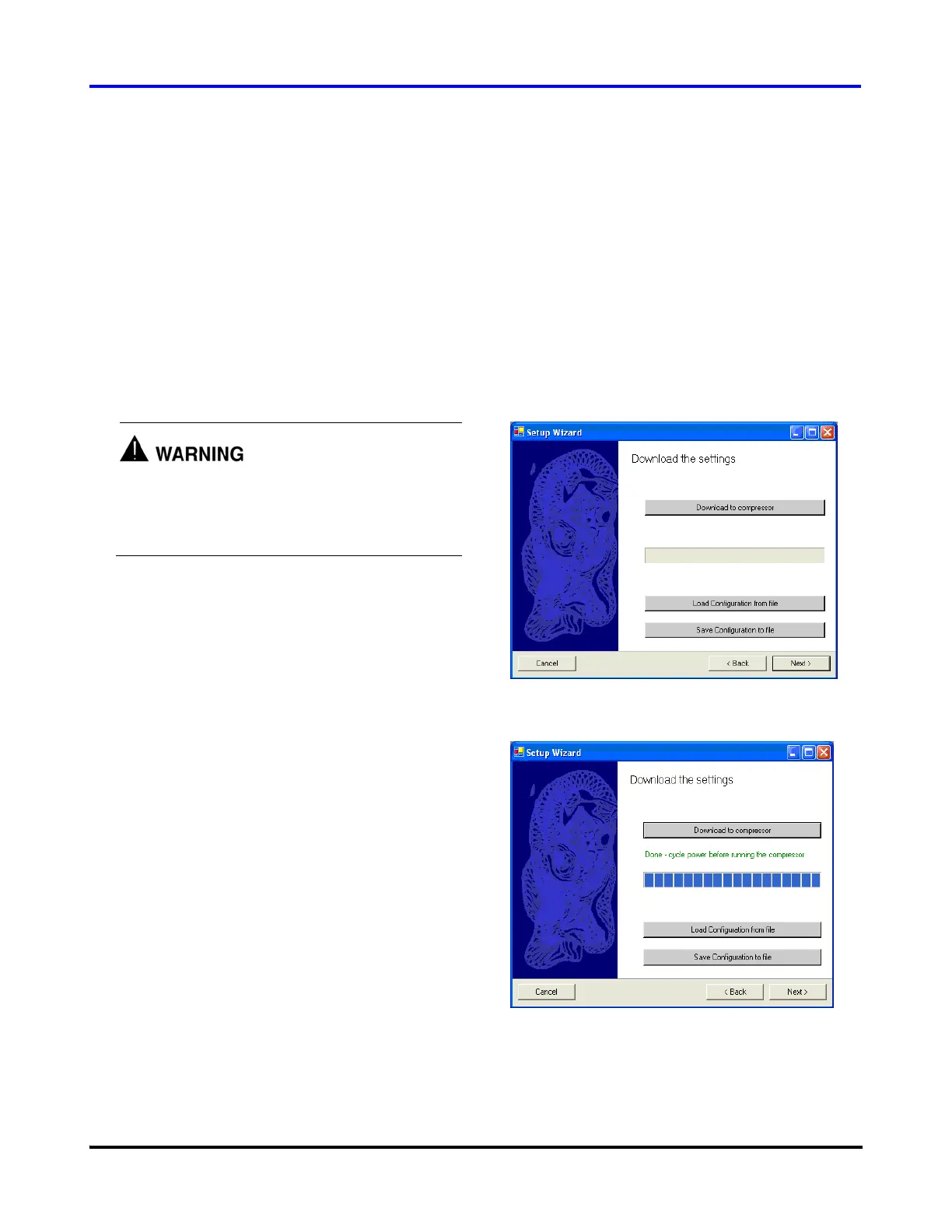Service Monitor User Manual
Danfoss Turbocor Compressors Inc. 13
ECD-00007M Rev. 1
1. Turn OFF power to the compressor. Wait at least 5
minutes, then check that the LEDs on the Backplane
are OFF.
2. Turn ON power to the compressor.
IMPORTANT:
Record the comm settings before you close the monitor
program since they will be necessary to communicate with
the compressor when you restart the monitor program.
3. Close and then restart the Monitor program.
4.2 Using a Saved Configuration File
Follow the steps outlined here if you have bypassed the
commissioning wizard in order to download a configuration
file to the compressor.
Never attempt a download while the compressor is
running as it can lead to a loss of compressor control.
Open interlock contacts on the Chiller Interface
module before downloading configuration data.
1. Click the “Load configuration from file” button; refer
to Figure 13.
2. In the Open File dialog box, browse to the location of
the .ttc file.
3. Click Open.
4. On the Download Settings form, click “Download to
compressor” button.
5. When the message “Done. Cycle power before running
the compressor” appears, turn OFF power to the
compressor; refer to Figure 14. Wait at least 5 minutes,
then check that the LEDs on the Backplane are OFF.
6. Close the Monitor program.
7. Turn ON power to the compressor.
8. Restart the Monitor program.
9. Once reconnected, the text in the right-hand pane of the
Serial Port Connection dialog box appears in red.
When the text turns black, it indicates that the new
configuration file has been successfully downloaded to
the compressor.
Figure 13 Download Settings Screen
Figure 14 Download Settings Screen (After
Download)
