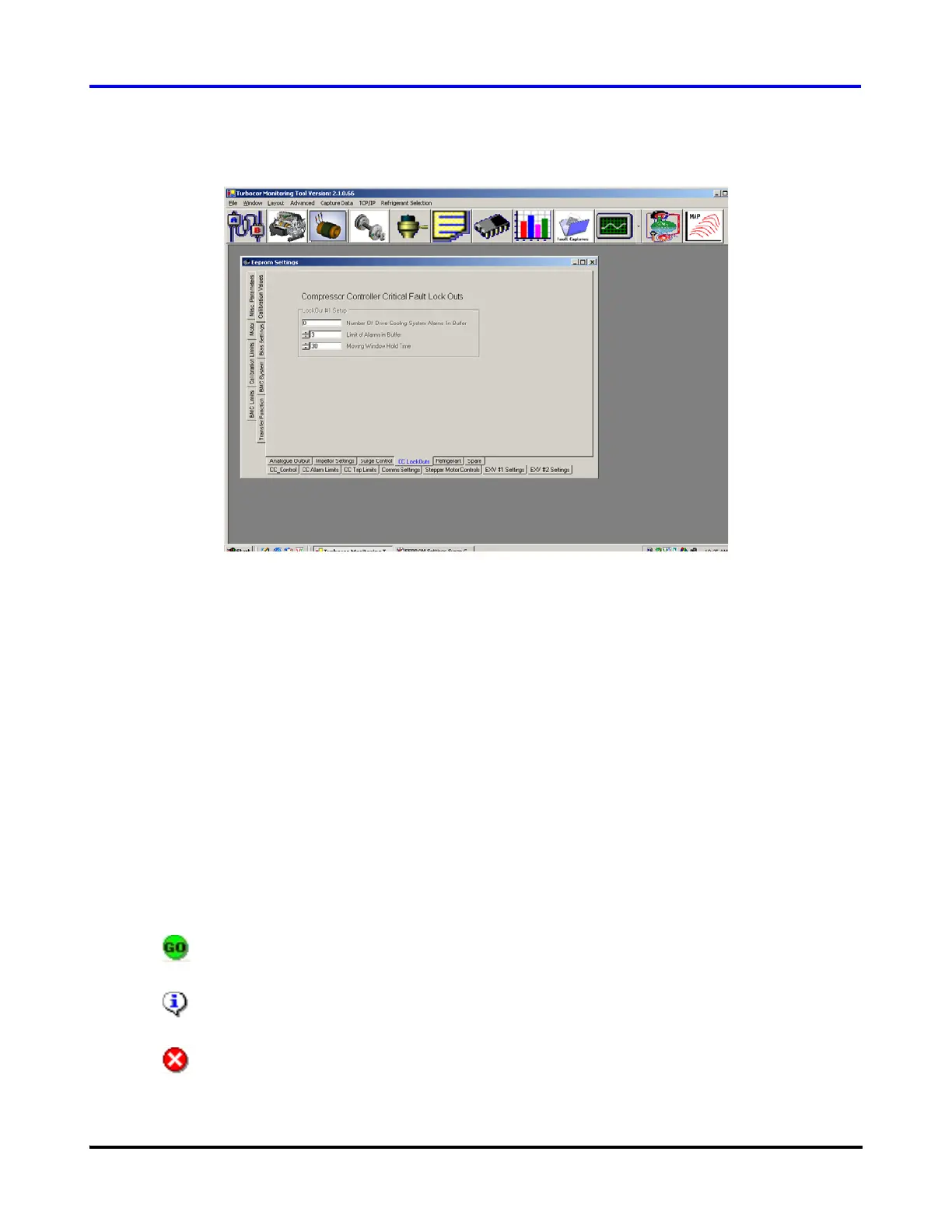Service Monitor User Manual
Danfoss Turbocor Compressors Inc. 51
ECD-00007M Rev. 1
6.9.9 Refrigerant
TBD
6.10 Compressor Event Log
The compressor event log provides the user with details
about the compressor events and faults.
To view the “Compressor Event Log” window, select
“Window”→ “Event Log” from the menu bar, or click on
the “Event Log” icon located below the menu bar.
The “Type” column describes the type of event or fault
logged:
• The icon indicates that the compressor
controller has started
• The icon denotes information about the
compressor events.
• The icon denotes a compressor fault.
The “Time” column indicates the date and time at which the
event or fault occurred, and the “Description” column
provides details about the event or fault.
In the case of a compressor fault, check the timestamp of
the fault. To help in troubleshooting the compressor fault,
look at all the events and faults that occurred before the
fault (i.e. events and faults logged with an earlier
timestamp). Particularly, pay attention to the information
logged immediately before the fault occurred, as it provides
hints to the possible events that caused the fault.
To start downloading the compressor events, click on the
“Start Download” button. The events with an index between
the “Start Index” and the “Stop Index” will be downloaded.
Click on the “Stop Download” button anytime to stop the
download. The downloaded events may be saved to a file by
clicking on the “Save Data to File” button. The “Current
Figure 37 EEPROM Settings - CC Critical Fault Lock Outs
