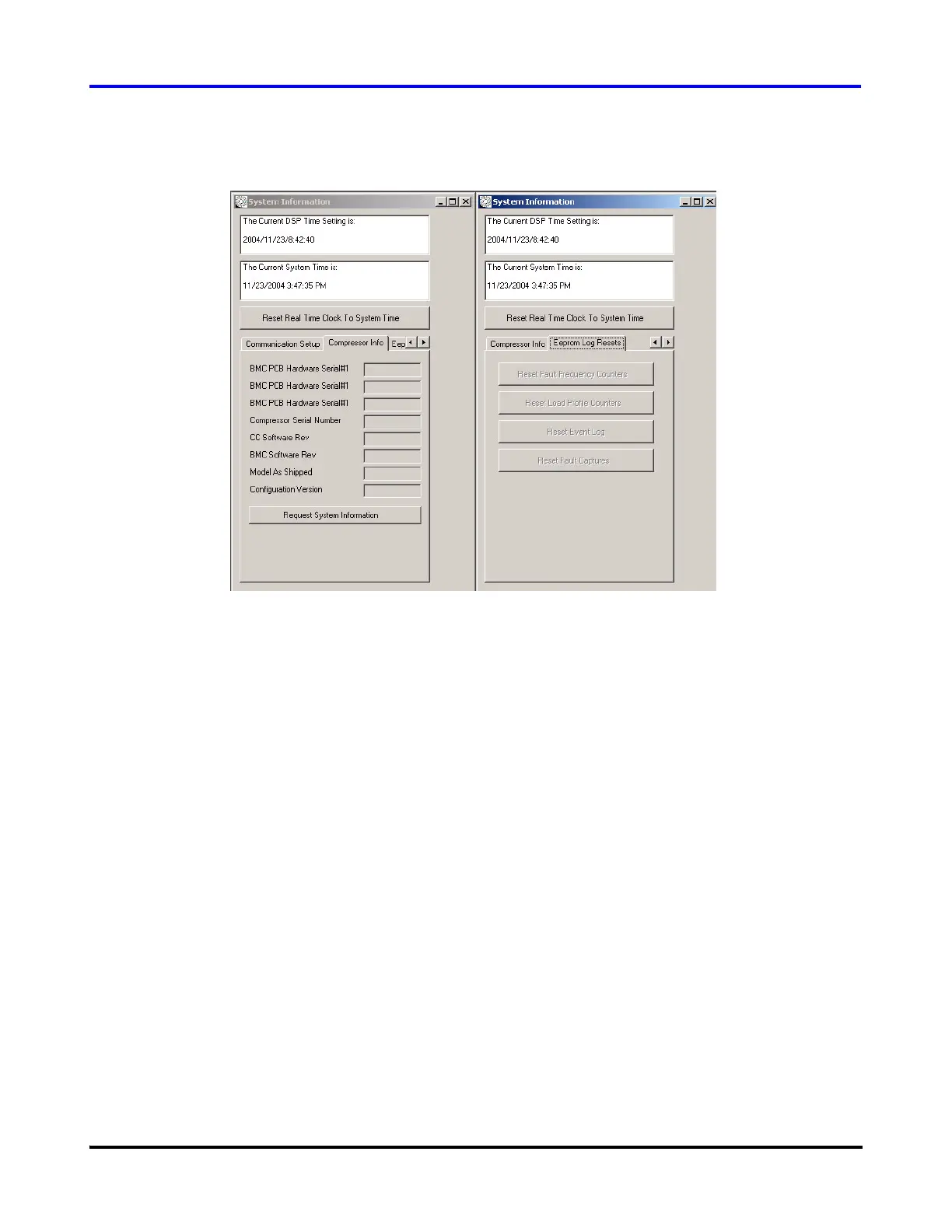Service Monitor User Manual
Danfoss Turbocor Compressors Inc. 39
ECD-00007M Rev. 1
6.8.1 Compressor Info
Selecting the “Compressor Info” tab allows the user to view
the system information. Specifically, it allows the user to
view the:
• Compressor model and serial #
• BMC PCB hardware serial #
• Software revision installed
• Configuration version
Click on the “Request System Information” button to obtain
the system information.
6.8.2 EEPROM Log Resets
Selecting the “Eeprom Log Resets” tab allows the user to:
• Reset the fault frequency counters
• Reset the fault captures
• Reset the load profile counters
(i.e. the power demand counters)
• Reset the event log
The “Eeprom Log Resets” is only accessible by authorized
service personnel.
6.9 EEPROM Settings
To access the “EEPROM Settings”, select “Window”→
“Eeprom Settings” from the menu bar, or click on the
“Eeprom Settings” icon located below the menu bar.
NOTE:
Viewing and/or modifying the EEPROM settings is
restricted to users with mid level or high level access codes.
Figure 29 System Information
