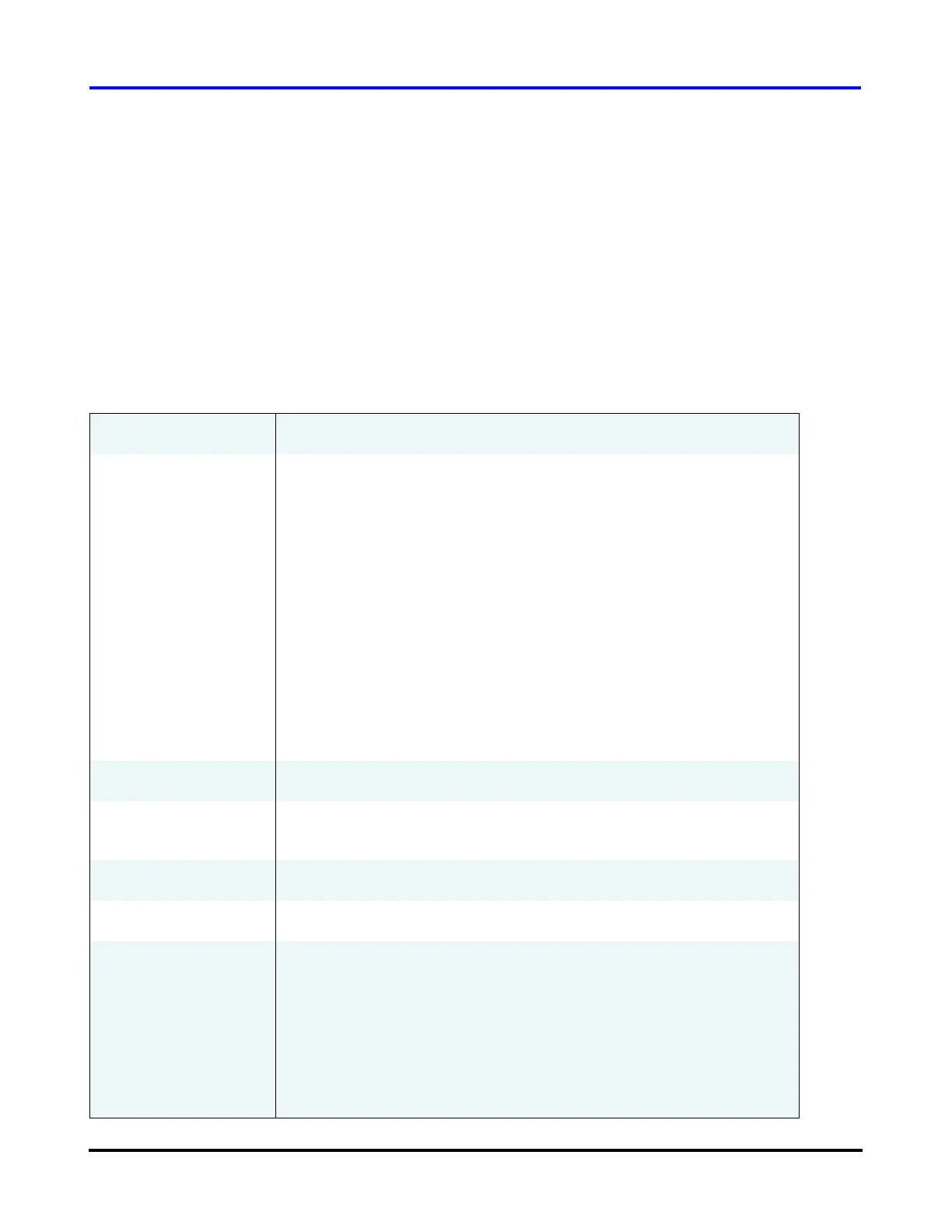System Requirements
2 Danfoss Turbocor Compressors Inc.
ECD-00007M Rev. 1
2 System Requirements
The monitor program must be installed on a PC that meets
the minimum requirements specified in Table 1. For
optimum performance, a 533 MHz Pentium or higher CPU
with 128 MB RAM running Windows 2000 (SP4) or XP is
recommended.
The monitor program was developed for the .NET
Framework and requires the .NET Framework to be
installed on the PC where the program runs. Microsoft
provides a re-distributable installer, Dotnetfx.exe, that
contains the common language runtime and .NET
Framework components that are necessary to run the
monitor program. Before installing the monitor program,
the .NET framework 1.1 re-distributable must be installed.
This can be downloaded from the Microsoft website.
The latest Windows service packs and security updates
should also be installed on the PC.
Table 1: Minimum Requirements
Processor 533-MHz Intel Pentium-class processor
Operating System
The .NET Framework 1.1 Re-distributable is supported on the following
platforms:
• Microsoft Windows® Server 2003 (.NET Framework 1.1 is installed as part
of the operating system)
• Windows XP Professional
• Windows XP Home Edition
• Windows 2000
• Windows Millennium Edition (Windows Me)
• Windows 98
• Microsoft Windows NT® 4.0 Service Pack 6a
The .NET Framework 1.1 Re-distributable cannot be installed on 64-bit
computers; Windows NT 4.0 Terminal Server is not supported
Memory
128 MB of RAM, 256 MB recommended
Hard Disk
110 MB of hard disk space required, 40 MB additional hard disk space
required for installation (150 MB total)
Display
800 x 600 or higher-resolution display with 256 colors
Input Device
Microsoft mouse or compatible pointing device
Other
Install the latest Windows service packs and critical updates from the
Windows Update site.
Installation of the .NET Framework 1.1 is split into two parts: the core
and language packs. The core contains everything you need to run .NET
Framework applications; all dialog boxes and error messages will be in
English. If you want dialog boxes and error messages in another
language, you must also install the corresponding language pack. For
more information, see the .NET Framework Downloads page.
