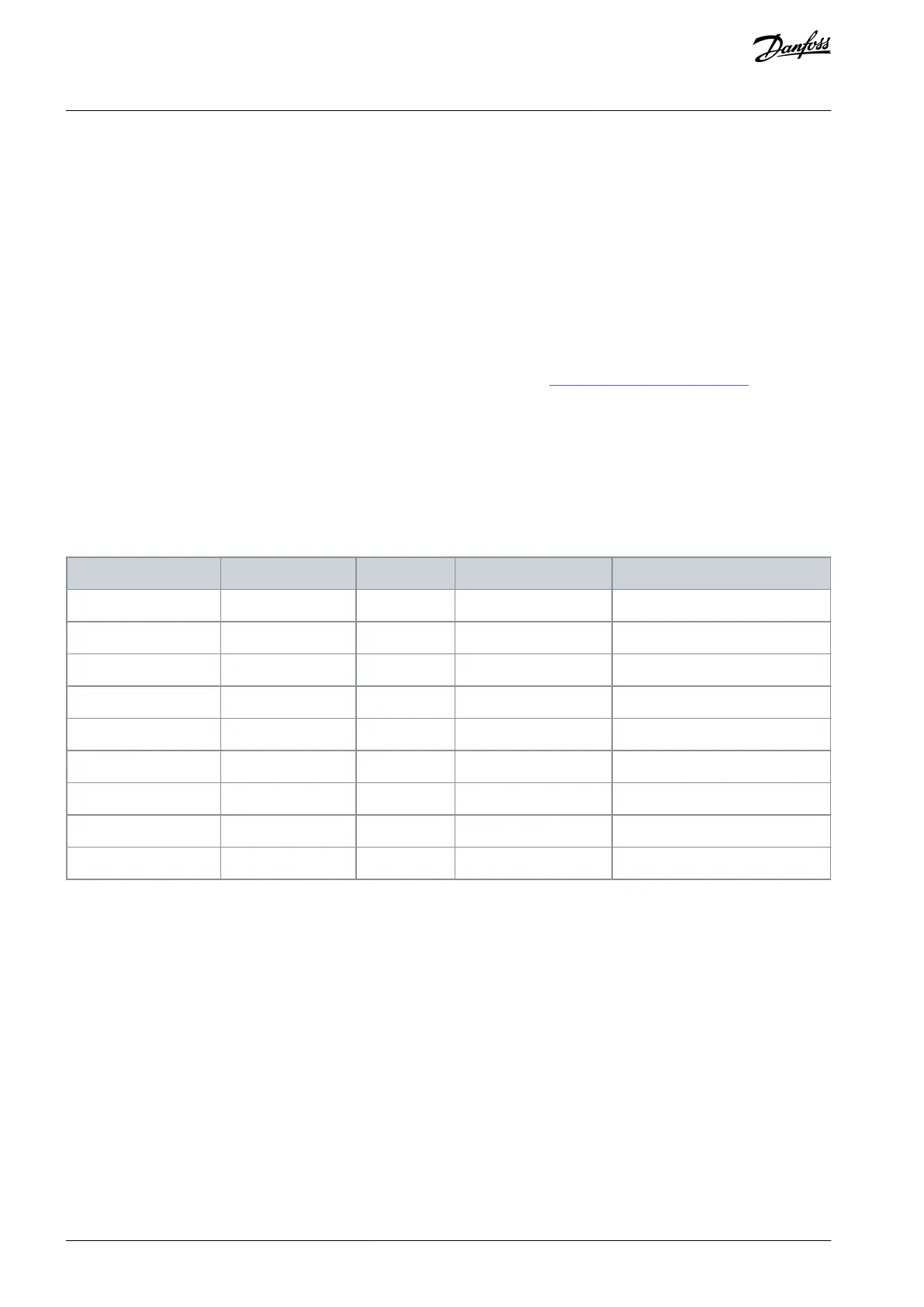•
•
•
•
10 Fault Tracing
10.1 Fault Types
When the control diagnostics of the drive find an unusual condition in the operation of the drive, the drive shows a notification
about it. The notification can be seen on the display of the control panel. The display shows the number, the name, and a short
description of the fault or alarm.
There are 2 different types of notification.
An alarm informs of unusual operation on the drive. The alarm does not stop the drive. The system can be powered on, started,
and operated normally.
A fault stops the drive immediately. Reset the drive and find a solution to the problem. Do not operate the system until the
problem has been found and corrected.
It is possible to configure different responses for some faults in the application. See
10.2 Fault Response Configuration.
To view specific information about alarms or faults, click AlarmFault.
Before contacting the distributor or the factory because of unusual operation, prepare some data. Write down the fault number and
all other information on the display.
10.2 Fault Response Configuration
It is possible to configure different responses for some faults in the application. There are 9 valid combinations for alarm and fault
action configuration.
Table 13: Fault Response Configurations for VACON® 1000
Coast stop, and bypass system
Trip MCB, and bypass system
Trip MCB, and bypass system
10.3 Faults and Alarms
10.3.1 Fault Code 1 - Input Overcurrent (Software Fault)
Cause
The input current is higher than 150% of the rated current.
System default operation: Trip
Troubleshooting
Check the input current.
Check the set value.
10.3.2 Fault Code 2 - Input Phase Loss
Cause
One or more high-voltage input cables cannot supply primary power to the input transformer.
AQ363633621020en-000201 / 172F311794 | Danfoss A/S © 2021.06
Fault Tracing
VACON® 1000
Operating Guide
