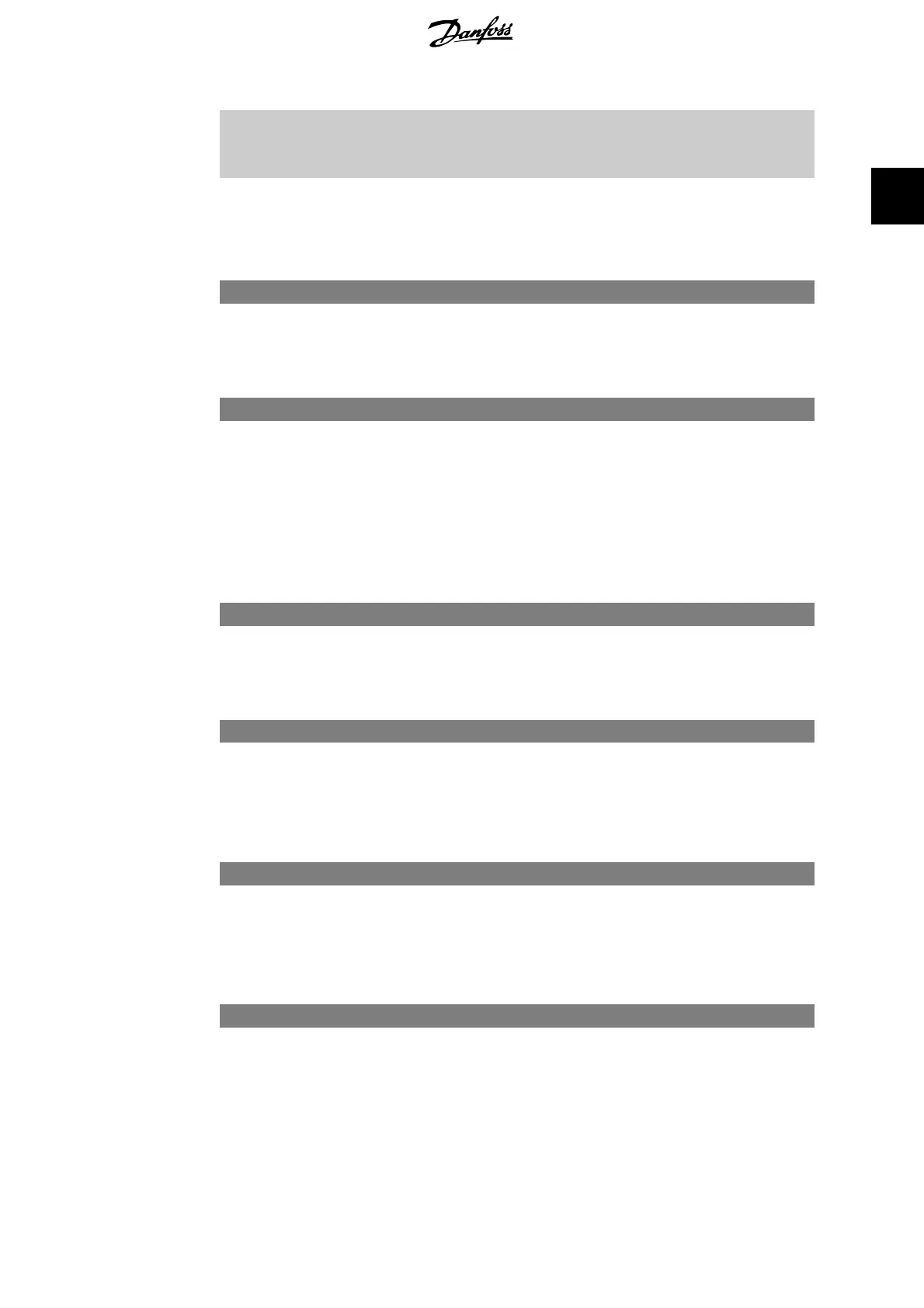[1] Yes View whether the logging buffer is full (see par. 15-1*). The
logging buffer will never be full when par. 15-13
Logging
Mode
is set to
Log always
[0].
2.15.5. 16-5* Ref. & Feedb.
Parameters for reporting the reference and feedback input.
16-50 External Reference
Range: Function:
0.0
*
[0.0 - 0.0 ] View the total reference, the sum of digital, analog, preset, bus
and freeze references, plus catch-up and slow-down.
16-52 Feedback [Unit]
Range: Function:
0.0
*
[0.0 - 0.0] View value of resulting feedback value after processing of Feed-
back 1-3 (see par. 16-54, 16-55 and 16-56) in the feedback
manager.
See par. 20-0*
Feedback
.
The value is limited by settings in par. 3-02 and 3-03. Units as
set in par. 20-12.
16-53 Digi Pot Reference
Range: Function:
0.0 [0.0 - 0.0] View the contribution of the Digital Potentiometer to the actual
reference.
16-54 Feedback 1 [Unit]
Range: Function:
[0.0 - 0.0] View value of Feedback 1, see par. 20-0*
Feedback
.
Value is limited by settings in par. 3-02 and 3-03. Units as set
in par. 20-12.
16-55 Feedback 2 [Unit]
Range: Function:
[0.0 - 0.0] View value of Feedback 2, see par. 20-0*
Feedback
.
Value is limited by settings in par. 3-02 and 3-03. Units as set
in par. 20-12.
16-56 Feedback 3[Unit]
Range: Function:
[0.0 - 0.0] View value of Feedback 3, see par. 20-0*
Feedback
.
Value is limited by settings in par. 3-02 and 3-03. Units as set
in par. 20-12.
VLT
®
AQUA Drive Programming Guide 2. Parameter Description
MG.20.O2.02 - VLT
®
is a registered Danfoss trademark
165
2