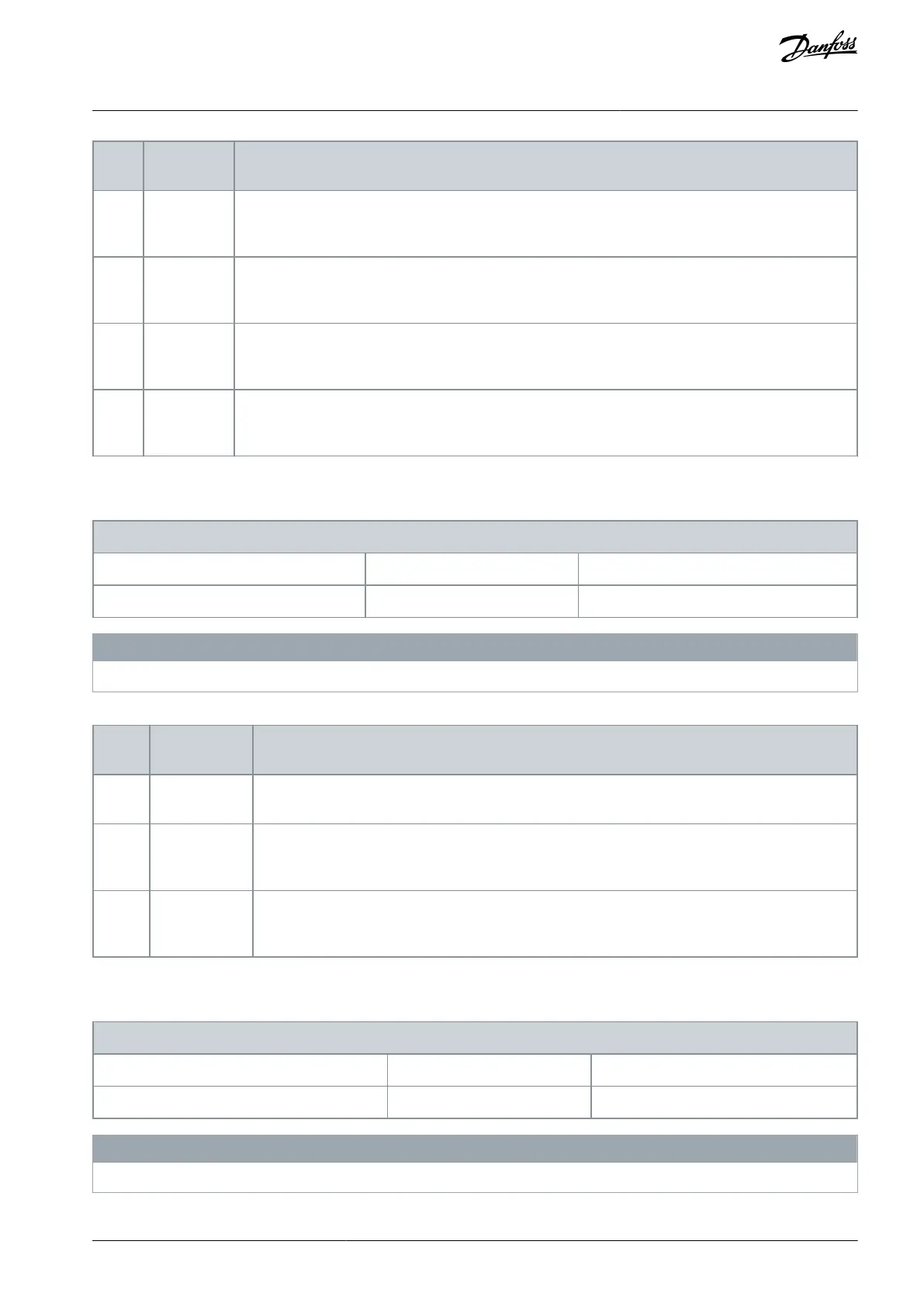The drive uses the latest target position as reference for the new positioning command. The drive exe-
cutes the new positioning command immediately without completing the previous positioning. The
new target is calculated with the formula: New target = previous target + position reference.
The drive uses the latest target position as reference for the new positioning command. The drive exe-
cutes the new positioning command when it completes the previous command. Only 1 positioning
command can be buffered at a time.
The drive uses the commanded position as reference for the new positioning command. The drive exe-
cutes the new positioning command immediately without completing the previous positioning. The
new target is calculated with the formula: New target = commanded position + position reference.
The drive uses the actual position as reference for the new positioning command. The drive executes the
new positioning command immediately without completing the previous positioning. The new target is
calculated with the formula: New target = actual position + position reference.
Parameter 17-92 Position Control Selection
Table 961: Parameter 17-92 Position Control Selection
17-92 Position Control Selection
Default value: [0] No operation
Change during operation: False
N O T I C E
This parameter is only available with software version 48.XX.
This parameter allows to select the position control mode without using a digital input signal or a fieldbus bit.
Use a digital input signal or a fieldbus bit to activate the enable-reference mode and the relative posi-
tion mode.
This option selects the relative position mode permanently. All positioning commands are consid-
ered to be relative. Toggling option [113] Enable Reference on a digital input or the enable reference
fieldbus bit triggers relative positioning.
This option selects the enable-reference mode permanently. Any new position reference triggers an
absolute positioning command with the selected position reference as target. This option cannot be
used with relative positioning.
Parameter 17-93 Master Offset Selection
Table 962: Parameter 17-93 Master Offset Selection
17-93 Master Offset Selection
Default value: [0] Absolute enabled
Change during operation: False
N O T I C E
This parameter is only available with software version 48.XX.
Select the behavior of the master offset in synchronization mode.
AU275636650261en-000101 / 130R0334 | 535Danfoss A/S © 2022.12
Parameter Descriptions
VLT AutomationDrive FC 301/302
Programming Guide
